2 parameters and values for the custom.xml file – SMA SC-COM User Manual
Page 41
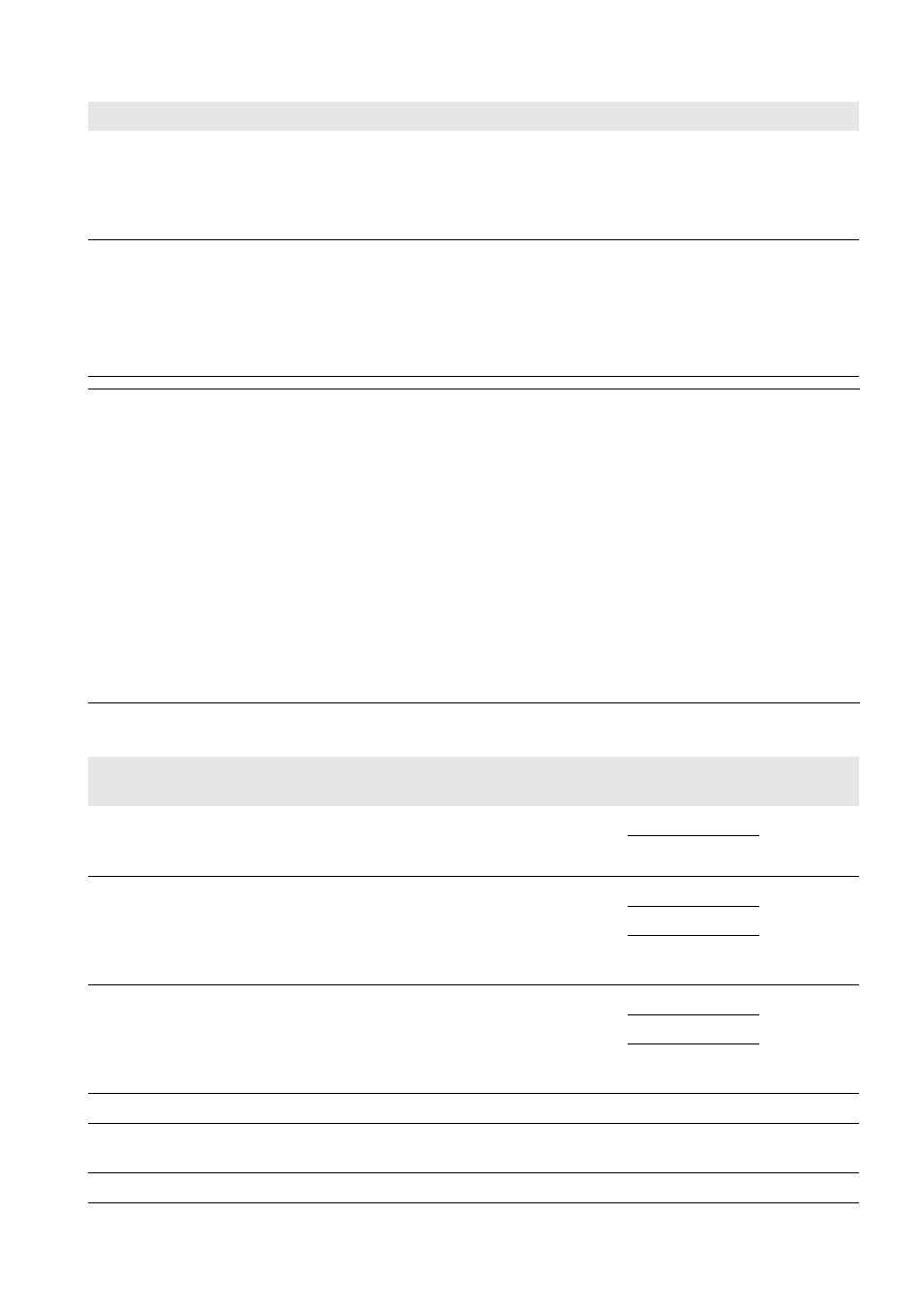
SMA Solar Technology AG
10 Appendix
Operating Manual
SC-COM-BE-en-20
41
10.2.2 Parameters and Values for the custom.xml File
<Config>
<Key>NetworkSettings_DhcpUsage1</Key>
<Value>False</Value>
</Config>
Here, you can set the parameters and your values
(see Section 10.2.2 "Parameters and Values for the
<Loader>
<Settings>
<PowerFail>2500</PowerFail>
</Settings>
</Loader>
You can set the period in ms that determines the
shut-down time of the SC-COM after the SC-COM has
received the signal of the Sunny Central's uninterruptible
power supply about the failure of the voltage supply.
The value must be larger than or equal to 2,500. This
setting is immediately adopted after the file is uploaded.
Example: XML file for setting the Czech language for the user interface
<?xml version="1.0" encoding="utf-8" standalone="yes" ?>
<WebBox xmlns:msdata="urn:schemas-microsoft-com:xml-msdata" xmlns:xsi="http://www.w3.org/2001/
XMLSchema-instance" xsi:noNamespaceSchemaLocation="config_100.xsd">
<Info>
<Version>my config V1.01</Version>
</Info>
<Config>
<Key>NativeSettings_Language</Key>
<Value>cs</Value>
</Config>
</WebBox>
Parameters
Explanation
Values
Default
values
NetworkSettings_DhcpUsage1
Activates the DHCP for LAN2. The True
value ignores all other settings of the IP
addresses for LAN2.
True
False
False
NetworkSettings_DnsIpAddr1
Sets the first IPv4 address of the DNS server
for LAN2
‒
‒
0.0.0.0
A valid IPv4
address
NetworkSettings_Dns2IpAddr1
Sets the second IPv4 address of the DNS
server for LAN2
‒
0.0.0.0
0.0.0.0
A valid IPv4
address
NetworkSettings_Gateway1
Sets the gateway address for LAN2
0.0.0.0
0.0.0.0
NetworkSettings_IpAddr1
Sets the IPv4 address for LAN2
A valid IPv4
address
172.24.1.51
NetworkSettings_SubnetMask1
Sets the subnet mask for the LAN2
255.255.0.0
255.255.0.0
Element of the XML file
Explanation