SMA SIC 50 User Manual
Page 26
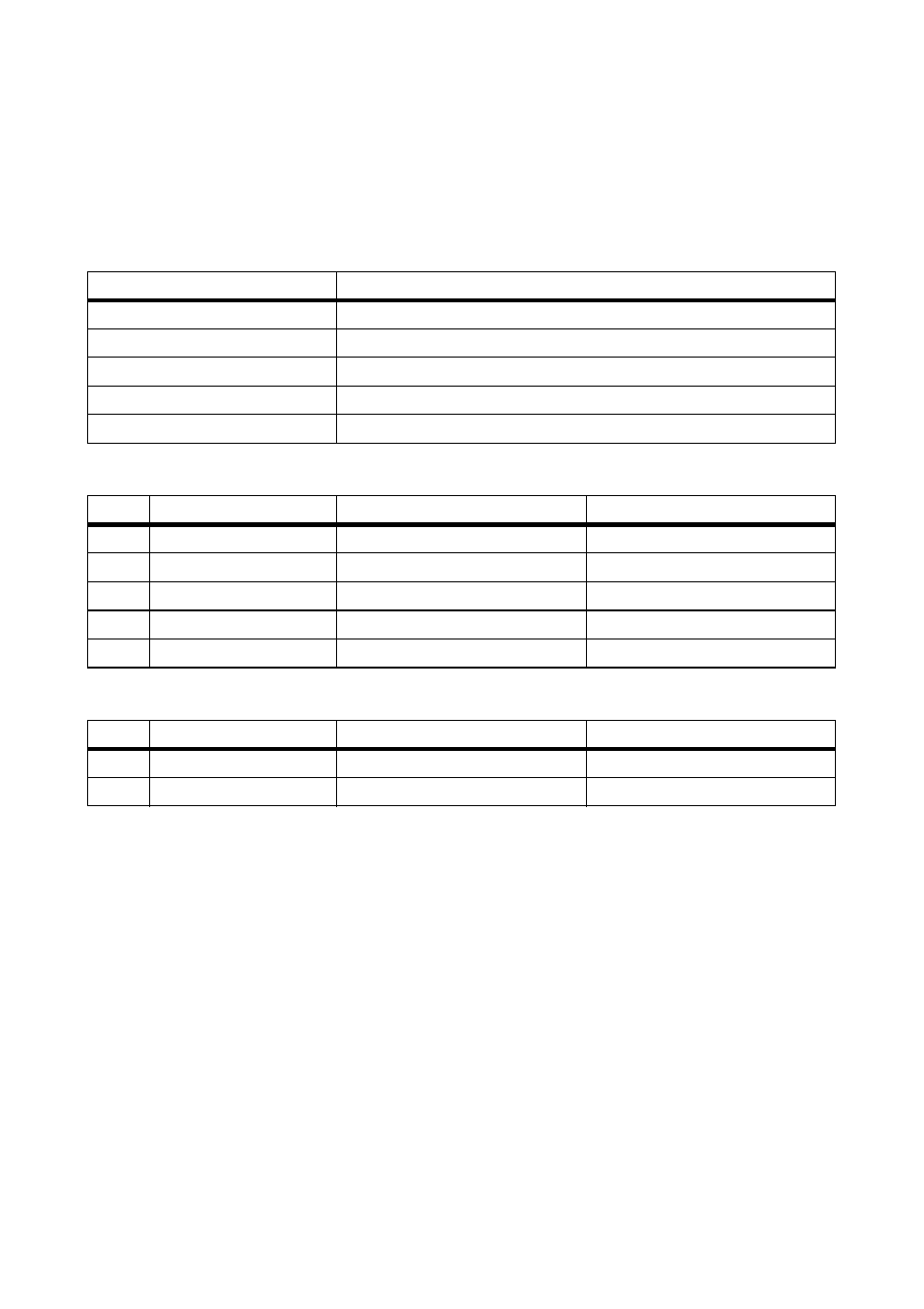
Electrical Connection
SMA Solar Technology AG
26
SIC50-IA-en-11
Installation Guide
Configuring the Software
Use a terminal program in order to display the measured values on the PC. There are various terminal
programs available, e.g., Hyper Terminal. Hyper Terminal is a Microsoft Windows standard program
and is located under „Start\Programs\Accessories\Communication“.
The following table shows the connection settings for the terminal program:
Pin Assignment of the RJ45 Socket on the Charge Controller
Pin Assignment of the PC's Serial Interface
Setting
Value
Bits per second
300
Data bits
8
Parity
none
Stop bits
1
Flow control
none
Pin
Function
Level
Description
1
Short circuit with PIN 2 must be established
for activating RS232
2
Short circuit with PIN 1 must be established
for activating RS232
3
TXD
RS232, +9 V, − 9 V
charge controller output
4
GND
0 V
reference potential
9
Shield, protective earth
Pin
Function
Level
Description
5
GND
0 V
reference potential
2
RXD
RS232, +9 V, − 9 V
PC input