3 overview of the connection area, 4 overview of the leds on the network connection, Overview of the connection area – SMA SUNNY WEBBOX User Manual
Page 21: Overview of the leds on the network connection
Advertising
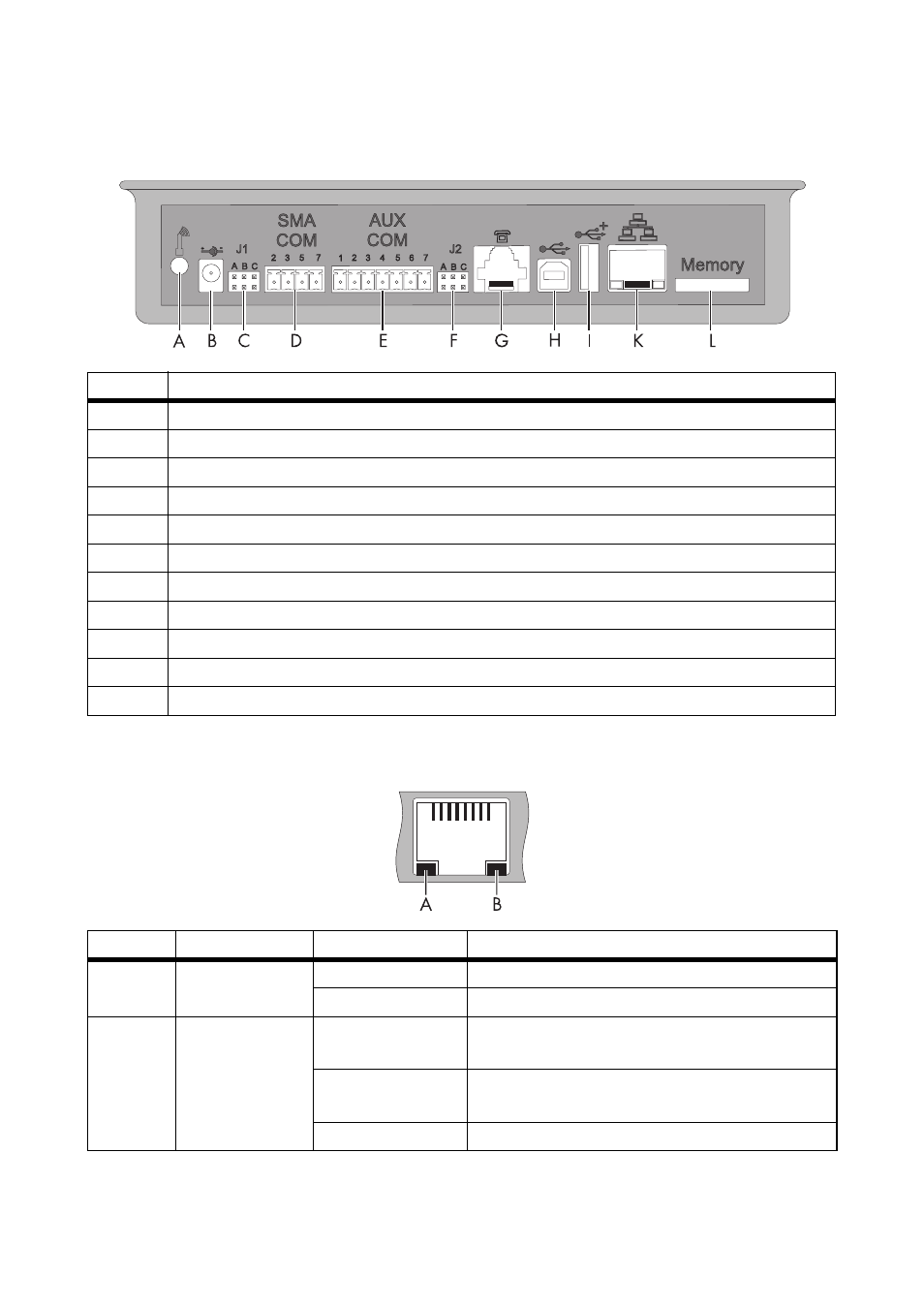
SMA Solar Technology AG / SMA America, LLC
Device Overview
User Manual
SWebBox-BA-en-36
21
5.3 Overview of the Connection Area
5.4 Overview of the LEDs on the Network Connection
Item
Designation
A
Connection for GSM antenna cable (optional)
B
Connection for the plug-in power supply
C
Jumper slot J1
D
SMACOM
E
AUXCOM (no function)
F
Jumper slot J2
G
Modem connection
H
USB connection client (no function)
I
USB connection host (no function)
J
Network connection
K
SD card slot
Item
LED
Status
Meaning
A
Link
On
Connection established
Off
No connection established
B
Activity
On
Connection established, no data is being sent or
received
Flashing
The Sunny WebBox is currently transmitting or
receiving data
Off
No connection established
Advertising