SMA SB 3000TL-20 Installation User Manual
Page 76
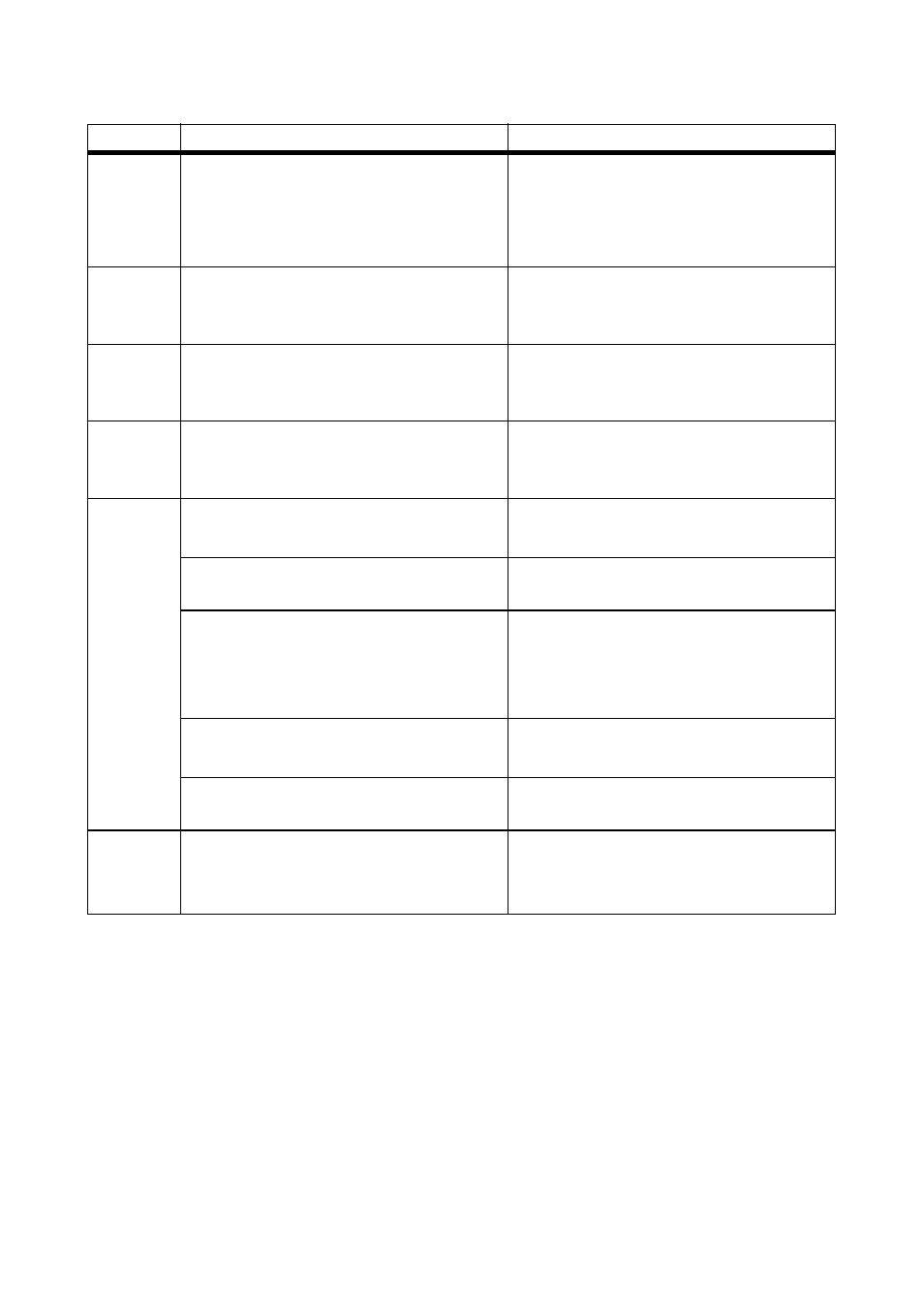
Messages
SMA Solar Technology AG
76
SB30TL_40TL_50TL-IA-IEN120231
Installation Guide
67
< Comm. disturbed >
A fault has occurred in the internal
communication of the inverter. However,
the inverter continues feeding into the grid.
If this event occurs often:
• Contact the SMA Serviceline
• (see section 15 ”Contact”
68
< Self diagnosis >
< Input A defective >
• Contact the SMA Serviceline
(see section 15 ”Contact”
(page 101)).
69
< Self diagnosis >
< Input B defective >
• Contact the SMA Serviceline
(see section 15 ”Contact”
(page 101)).
70
< Sensor fault fan permanently on >
• Contact the SMA Serviceline
(see section 15 ”Contact”
(page 101)).
71
< SD card defective >
Re-format the SD card.
• Re-save the files to the SD card.
< Parameter file not found or defective >
• Copy the parameter file into the card
drive:\PARASET directory.
< Param. setting failed >
• Check the parameters for valid
values.
• Ensure change rights via SMA Grid
Guard Code.
< Update file defect. >
• Re-format the SD card.
• Re-save the files to the SD card.
< No update file found >
• Copy the update file into the SD card
drive:\UPDATE directory.
72
< Data stor. not poss. >
Internal device fault: however, the inverter
continues to feed in.
• If this fault occurs often, contact the
SMA Serviceline (see section
15 ”Contact” (page 101)).
Event no. Display message and cause
Corrective measures