SMA SC 500HE-US Maintenance Manual User Manual
Page 26
Advertising
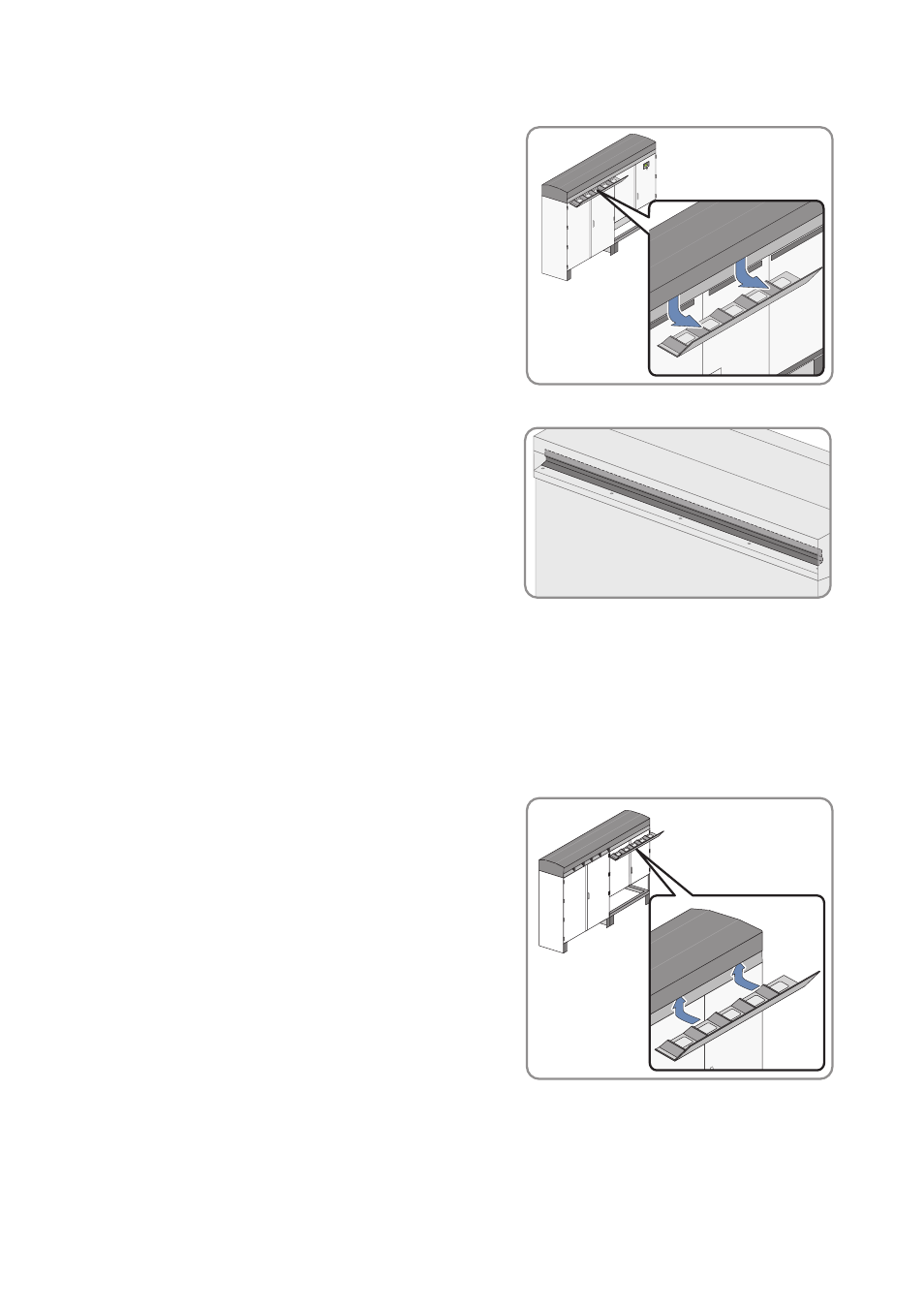
4 Maintenance
SMA America, LLC
26
SC500HEUS-eng-WH-IUS120411
Maintenance Manual
4. Pull the bottom of the left-hand insect screen
forward. This removes the insect screen.
5. Clean the air duct from the outside.
6. Clean the insect screen with a brush.
7. Vacuum the insect screen.
8. Check the insect screen for visible damage.
☑ The insect screens are not damaged.
✖ What if the insect screens are damaged?
• Replace damaged insect screens.
9. Insert the right-hand insect screen.
Advertising
This manual is related to the following products: