iHealth Lite User Manual
Wireless scale lite
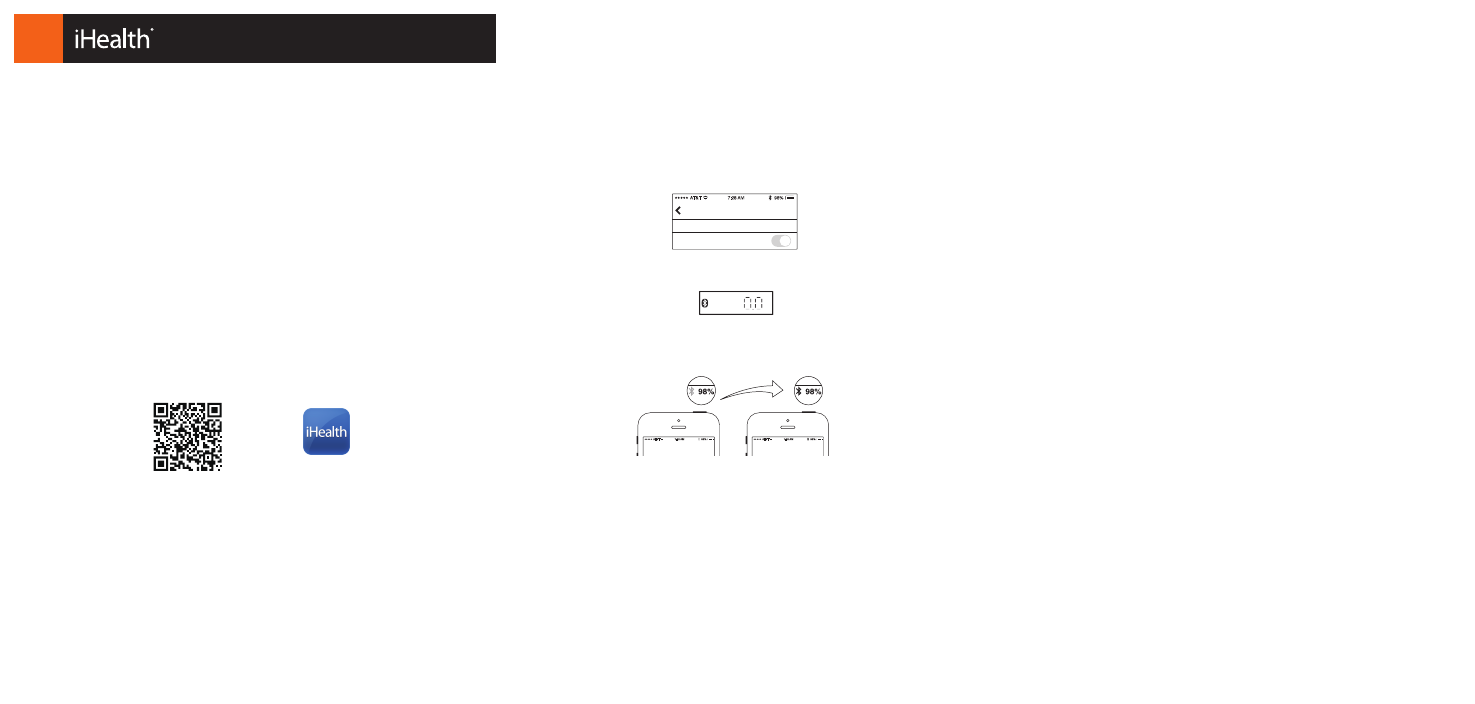
Welcome
Congratulations on your new iHealth Wireless Scale Lite with Bluetooth® 4.0
low-energy technology. This Scale tracks your weight and BMI and, along with the free
companion “iHealth MyVitals” app, can help you stay motivated and on track for your
weight goals.
Mobile Device Compatibility
The iHealth Wireless Scale Lite works with the following devices with iOS version 5.0 or
higher :
• iPhone 4S +
• iPad mini
• iPad (3rd generation) +
• iPod touch (5th generation) +
Companion Mobile App
Scan the QR code and download the free “iHealth MyVitals” companion app or directly
download the “iHealth MyVitals” app from the App Store. Follow the on-screen
instructions to register and set up your iHealth ID.
Access iHealth Cloud
Upon setting up your iHealth ID, you will also have access to a free, secure iHealth
cloud account. Go to www.ihealthlabs.com, then click on “Sign In” to access your cloud
account from PC or Mac using your iHealth ID.
Install the Batteries
Open the battery compartment on the bottom of the Scale and install the batteries.
Taking measurements twice a day, the battery power should last approximately three
months.
First Time Use
For your first weigh-in, follow these steps to ensure the Scale and the app are
connected correctly and to synchronize the date and time stamp for your future
weigh-ins.
1. Enable the Bluetooth on your mobile device (Settings->Bluetooth->On).
2. Tap the Scale to turn it on. The Bluetooth icon on the Scale will begin to flash.
3. Launch the app to initiate the connection. The Bluetooth icon will light up and stop
flashing when a successful connection is established. The Scale is now connected and
ready for your weigh-in.
Your Next Weigh-in
Subsequent daily weigh-ins can be taken without being connected to your mobile
device, as your weight data is stored in the Scale and uploaded to the app upon your
next connection. Real-time weight results are viewable in the app if the Scale is
connected to your mobile device and the app is running when your weigh-in occurs.
Software updates
From time to time, the Scale's software is updated to enhance performance. When a
software update is available, a notification message will appear in the app. Complete
the following steps to install the update:
iHealth MyVitals
Wireless Scale Lite
Quick Start Guide
EN
Follow steps 1-3 in the "First-time Use" section.
You will see a notification message in the app asking for permission to proceed.
Select "Yes".
The update will begin to download. You will see a cursor on the scale display
moving from left to right. The scale will display "0.0" when the update is complete.
Visit www.ihealthlabs.com to obtain additional product information. For Customer
Service, please call +1(855)816-7705.
Settings
AT&T
7:28 AM
Bluetooth
Bluetooth
98%
AT&T
7:28 AM
98%
AT&T
7:28 AM
98%