Ion Science GasCheck IS User Manual
Page 16
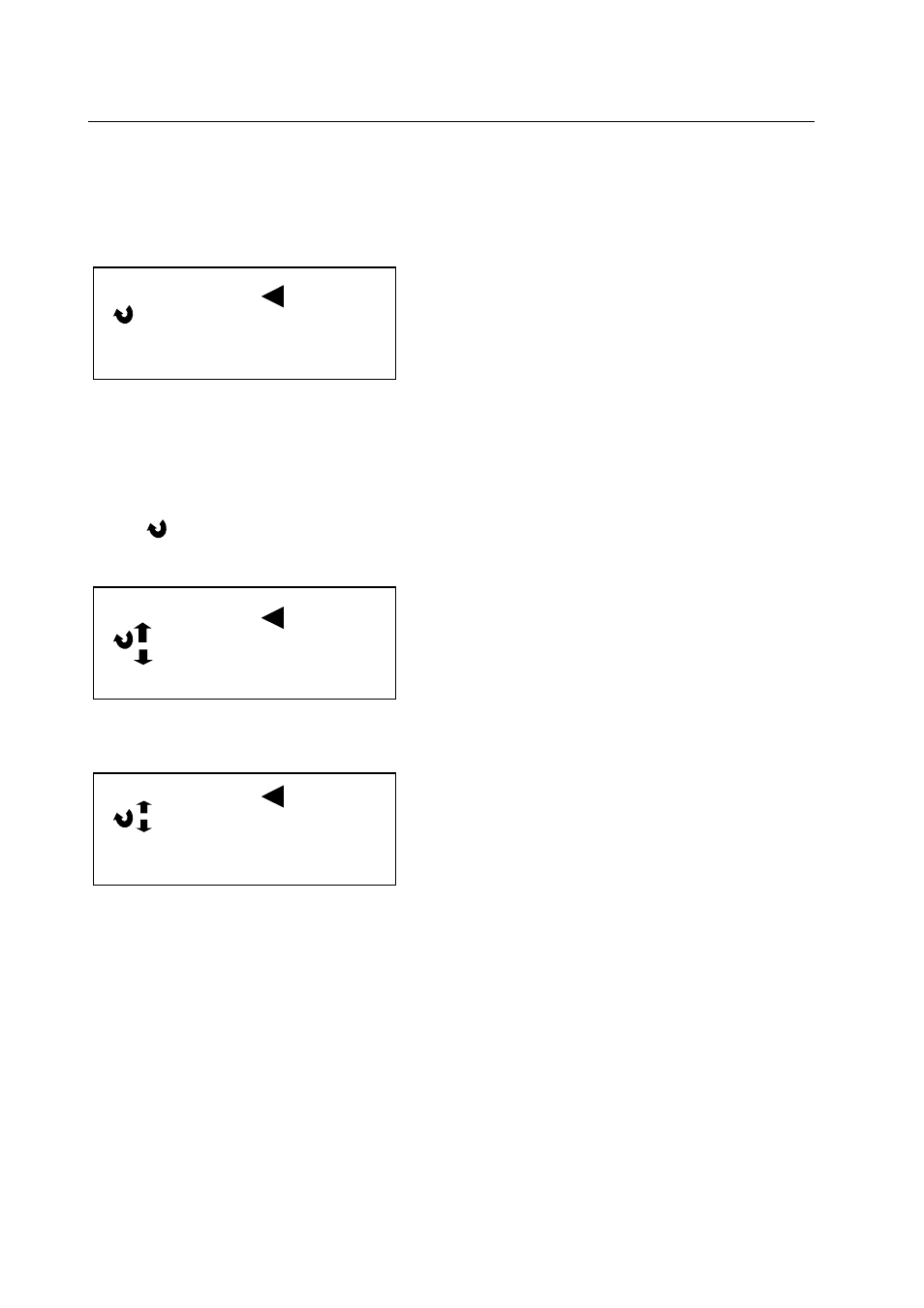
GASCHECK 5000IS MANUAL
Ion Science Ltd
Page 16 of 40
Unrivalled Detection. www.ionscience.com
Operation
Audio
When the audio feature is selected, the tick frequency of the Audio and Visual indicators is linked to the size
of the leak rate displayed; when Audio is not selected there is no link.
Display
Main Menu Back
Audio X
symbol space – status line
The X indicates that it hasn’t been selected – The status bar doesn’t have the < symbol. If Proceed key is
pressed then the X turns to a !and the loudspeaker symbol is placed down onto the third row.
Backlight
The backlight control allows the user to switch on the backlight or select a TIME setting.
Press to jump down into Backlight setting and then the PROCEED key or the UP and DOWN keys.
Display:
Backlight Back
On/Off
!
Status shown !will put the Backlight ON
existing backlight TIME setting
If the scroll up or down keys are used from this start point, then the following options are shown:-
20s
1min
3min
10min 30min
Note: If time displayed = the existing backlight time then a ! is shown at the end of the 2nd row, else a X .
Backlight Back
3mins
Existing backlight setting