iSys V24 Direct Thermal Printer User Manual
Page 19
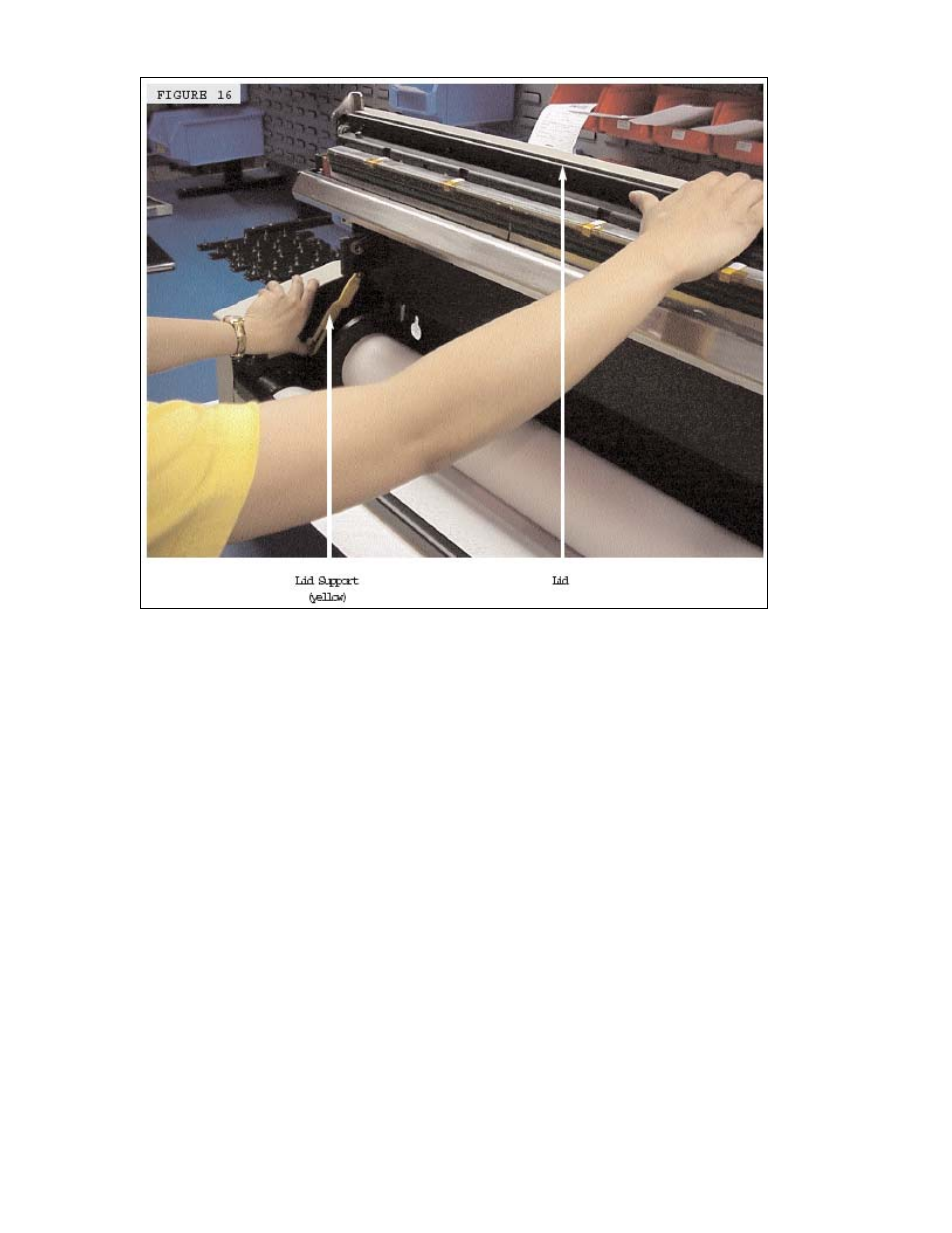
19
8. Ensure the lid latches are in the “open” position.
9. Lift up on lid and pull up on lid support to release, slowly lower the lid.
10. Close and seat the lid latches by pressing down on one corner and pushing the latch
lever down and in. Repeat this process on the opposite side of the lid assembly (figure
16).
NOTE: If the lid latches are not properly seated, the red error light will display on the
Control Panel and “Latches Open” will appear in the LED display.
11. Set Control Panel to “ON LINE” (see Section 8 for information).
NOTE: Ensure the media type shown in the Control Panel Menu corresponds with the
actual installed media. (Refer to Section 8 if changes to settings are required).
CAUTION: The imaging characteristics of approved media are matched to the thermal
output of the print head. Operating at incorrect media settings or with unapproved media
may damage the print head. Print head damage caused by such use is not covered by
warranty.