Sharing the printer – iSys Iterra Mi875 User Manual
Page 14
Advertising
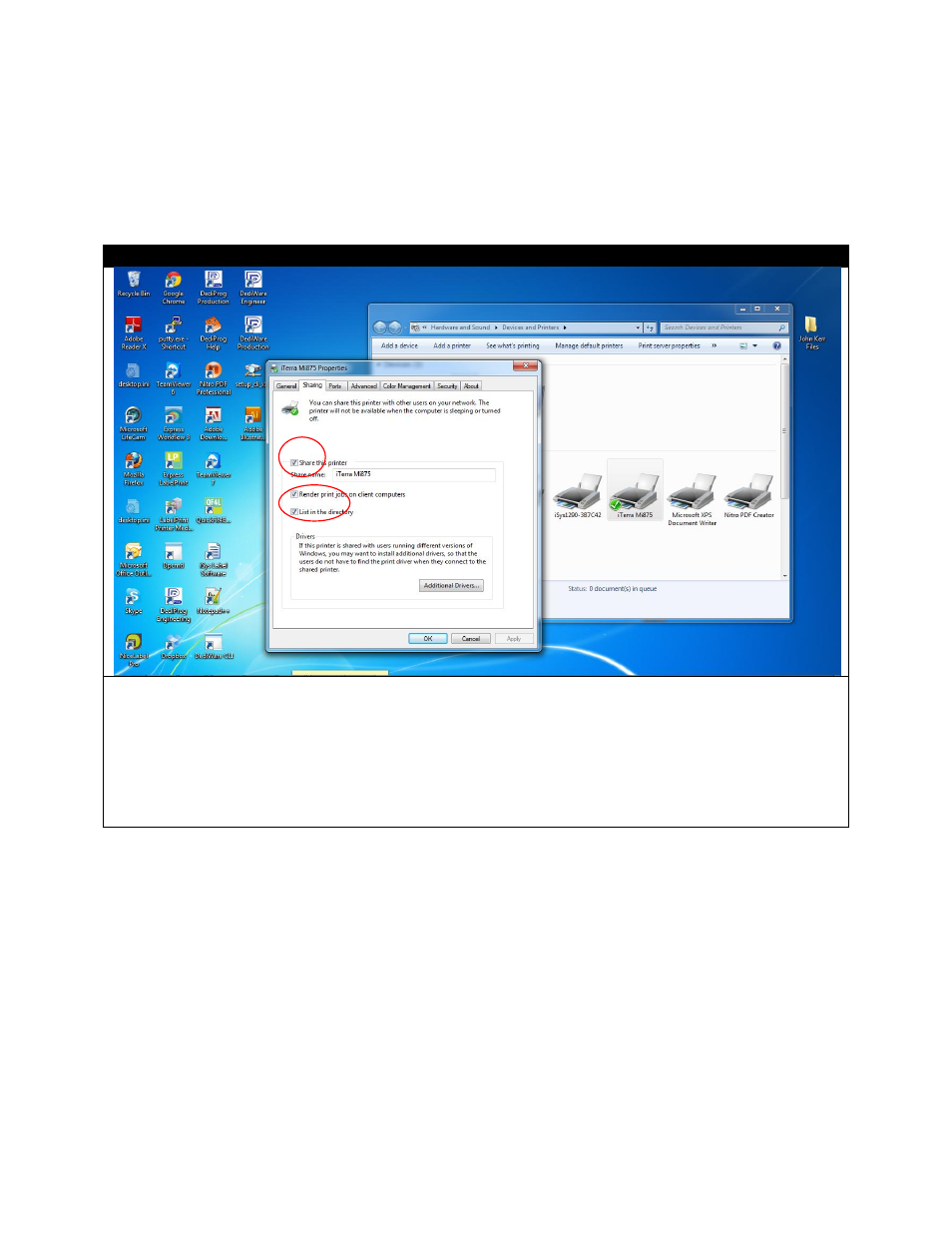
14
3. Sharing the Printer
To be able to add the printer using “Add Printer” for other network members, the printer needs to be
installed and then shared.
STEP 1
Right click on the printer, and select the Sharing tab.
Click on:
Share the printer
ensure the printer name is correct
Render print jobs on client computers
List in the directory
Then click on Additional Drivers
Advertising