Connections and operation, Operation – JBL Synthesis SDA 7200 User Manual
Page 6
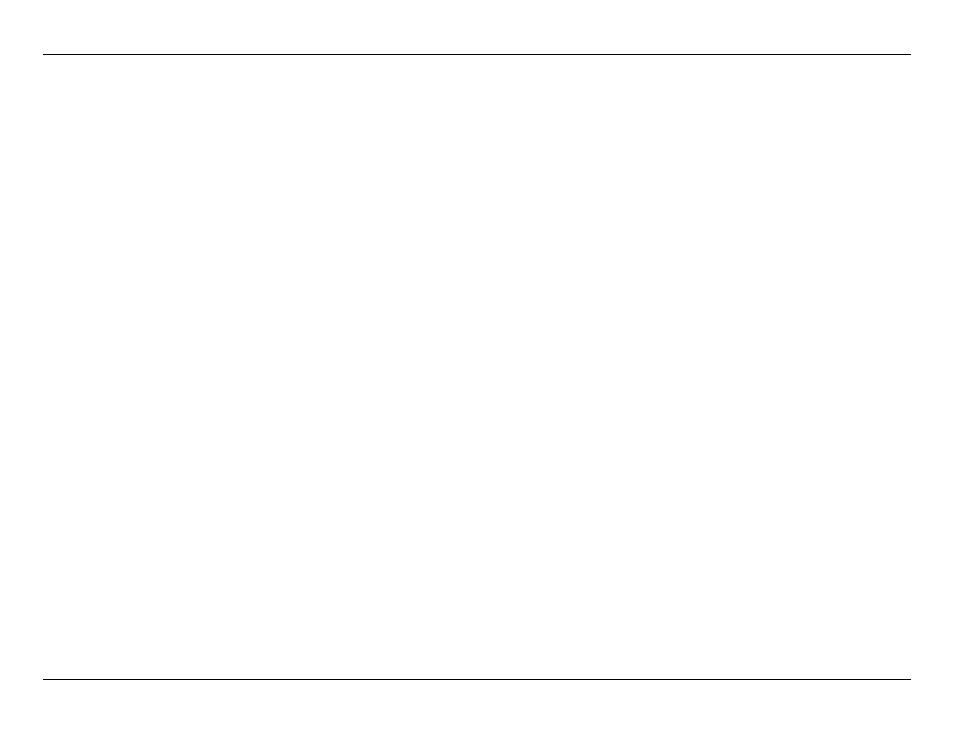
-
6
-
JBL SYNTHESIS SDA-7200
Connections and Operation
AC POWER CONNECTION
The final step in the installation of the SDA-7200 is to connect the power cord. First, connect the
female end of the cord into the AC Power Receptacle on the rear panel. Once the cord as been
firmly connected to the SDA-7200, insert the plug end into an AC power outlet.
IMPORTANT SAFETY NOTE: Should the power cord become lost or damaged,
be certain to replace it with a replacement that meets or exceed the original
specifications. Use of power cords with insufficient capacity, such as those used with
computers or office equipment, may create a safety hazard.
AUDIO LEVEL SETTINGS
The final step in configuring your SDA-7200 for proper operation and performance is to calibrate
the audio output levels. This is done using the controls on surround processor/preamp or other
source device.
OPERATION
Operation of the SDA-7200 is simple. In normal use there are no controls to adjust once the
installation is complete.
After all connections have been made to the amplifier’s inputs and speaker terminals have
been made, and the AC power cord has been connected, the way in which the unit turns on is
determined by the connections and settings made for the Audio Sense Switch or use of a Trigger
Cable as described in the CONFIGURATION section of this Guide.
NOTE: There will be a short delay between any action that turns the amplifier on and when you
begin to hear audio. This is normal and it protects the speakers from damage due any turn-on
noise. You may also hear a relay click when the unit turns on. This is also normal and does not
indicate any fault or problem with the amplifier.
If you are using manual control with your system it is always a good idea to turn on your amplifier
LAST. This avoids the possibility of any turn on pops or transients from other equipment being
amplified and sent to your speakers where they may cause damage. To avoid damage to your
speakers always start with a low volume setting.
To maintain proper operating temperature, the SDA-7200 has dual-speed, thermally controlled
fans that will automatically turn on and adjust their speed when necessary. No action is required
to activate them and it is normal for the fans to change speed or turn off depending on the unit’s
internal temperature.
You are now ready to enjoy the finest sonic performance available.