Input/output assignments – JBL Synthesis SDEC-3500 User Manual
Page 5
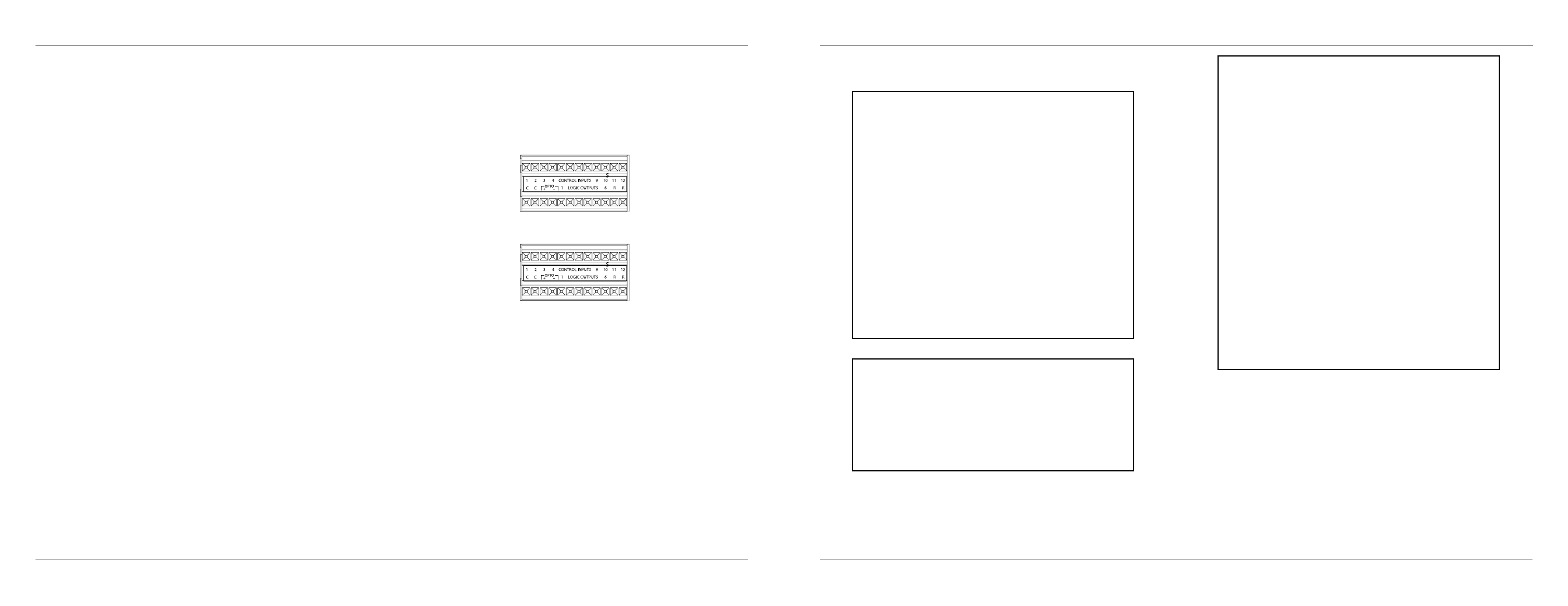
-
6
-
-
7
-
JBL SYNTHESIS SDEC-3500/SDEC-4500
JBL SYNTHESIS SDEC-3500/SDEC-4500
Input/Output Assignments
SDEC-4500
The SDEC-4500 is comprised of one SDEC-4500P plus either an SDEC-4500X or a combination
of SDA Series amplifiers with BLU-Link digital connection capability. The BLU-Link digital
connection carries all necessary signals on a single Cat.5e cable.
The correct Synthesis Interconnect kit includes all the necessary connections for using the SDEC
in the Synthesis system. Please contact JBL Synthesis Technical Support at 888-691-4171 (USA
only) for more information.
The SDEC-4500 is capable of processing up to 12 inputs and up to 22 outputs. Depending on
the type and number of outputs will determine which connections you should use to connect the
SDEC to the rest of your system.
CONNECTION NOTES
• The SDEC-4500 can process two outputs for the front left, center and right channels to
output to an amplifier for a bi-amplified system. There are discrete outputs for a single
high-frequency horn speaker and low-frequency speakers. These outputs can only be used
with speakers designed to be used with an external crossover. Do not use the SDEC Digital
Equalizer for any speakers other than the recommended Synthesis speaker packages.
• There are three pairs of outputs for side speakers. If you are only using one pair of side
speakers, then you may leave the second or third pair of outputs with no connection. If you
are using a second or third pair of side speakers, then you should connect the pair closest
to the front speakers to Output 1, the pair in the middle of the room to Output 2, and the
pair closest to the rear speakers to Output 3. The third pair of outputs may be switched to
become the rear height pair when using the A.R.C.O.S. software.
• There are up to four subwoofer outputs. You should use them in pairs so that you either
have two or four.
• When SDA Series amplifiers are used in a system with a BLU-Link connection from the
SDP-4500P instead of the SDEC-4500X you must carefully follow the installation and
connection diagrams contained in the SDA Series amplifier’s Setup and Installation Manual.
SELECTING FULL-RANGE OR BI-AMPED CONFIGURATION
There are two ways to select between bi-amped or full-range LCR operation.
Please note: Only Method One can be done on the control ports (without a computer).
Method Two requires a computer running the appropriate configuration software.
Please contact JBL Synthesis Technical Support for more information.
METHOD ONE: WITHOUT A COMPUTER
Full Range: With the SDEC powered up and running, connect Control Input 1 to “C” (common)
on the back of the unit for full range. This is a temporary contact and should not be left in place.
Bi-Amped: With the SDEC powered up and running, connect Control Input 2 to “C” for bi-
amped. This is a temporary connection and should not be left in place.
METHOD TWO: WITH A COMPUTER
While online and in Operate mode from within London Architect™ or when using the Java
remote, select the appropriate speaker configuration as your installation requires. The software
will automatically configure the outputs correctly.
Input/Output Assignments
SDEC-4500 WITH BI-AMPLIFIED FRONT SPEAKERS
This configuration requires the selection of bi-amplified operation, as noted on page 6.
Surround Processor to SDEC-4500P Inputs
Number
Channel
SDEC-4500P
1
Left Front
A1
2
Right Front
A2
3
Center Front
A3
4
Left Side
A4
5
Right Side
B1
6
Left Rear
B2
7
Right Rear
B3
8
Subwoofer
B4
9
Left Front Height
C1
10
Right Front Height
C2
11
Left Rear Height
C3
12
Right Rear Height
C4
SDEC-4500P Outputs to Amplifiers
Number
Channel
SDEC-4500P
13
Subwoofer 1
D1
14
Subwoofer 2
D2
15
Subwoofer 3
D3
16
Subwoofer 4
D4
SDEC-4500X Outputs to Amplifiers
Number
Channel
SDEC-4500X
17
Left Front-Low
A1
18
Left Front-Hi
A2
19
Right Front-Low
A3
20
Right Front-Hi
A4
21
Center-Low
B1
22
Center--Hi
B2
23
Left Side 1
B3
24
Right Side 1
B4
25
Left Side 2
C1
26
Right Side 2
C2
27
Left Side 3
C3
28
Right Side 3
C4
29
Left Rear
D1
30
Right Rear
D2
31
Left FrontHeight
D3
32
Right Front Height
D4