Laney TI100 User Manual
Page 13
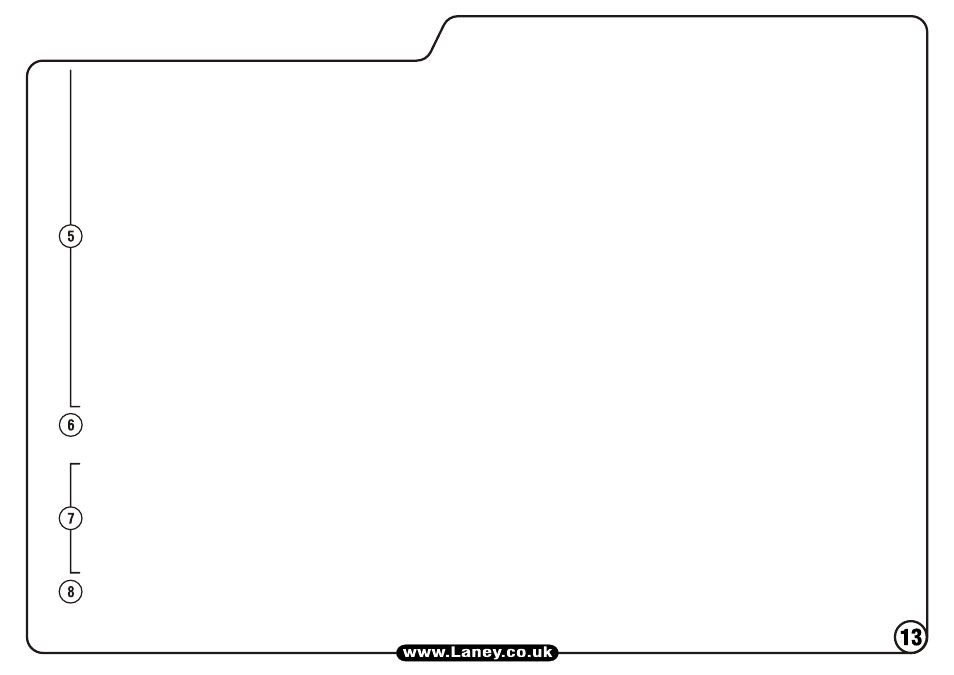
REAR PANEL CONTROLS
EFFECTS LOOP RETURN: Connect the output from your external effects to this socket.
control
allowing you to make up for any insertion loss that may occur in the FX processor. Use this mode when the whole of the
amplifier signal needs routing through any external processors such as graphic EQs etc.
Warning: In insert mode with the FX return level control at minimum the amplifier will have no output, a good
normal level for this control is ‘5’ which is approx unity gain.
3) Bypass: The global FX loop circuitry is switched out of circuit altogether.
EFFECTS LOOP SWITCH: This allows the global effects loop to operate in three distinct modes:
1) Side Chain: The return signal is mixed with the dry signal, the level of FX return is controlled by the FX return level
control. This allows you to set the right mix between the dry signal and the effects signal. Use Side chain mode for FX units
such as delays, flangers etc where a direct signal path is maintained internally to avoid loss of dynamics through the external
FX processor. When using this mode the external FX processor should be switched to ‘effect only mode’
2) Insert: The return signal is buffered and sent directly to the output tubes, no mixing with the dry signal happens.The
wet/dry mix is adjusted within the external FX processor. The FX return level control then acts as overall level
FX SEND: 1/4" mono jack socket for connection to the input of an external FX unit. This can also be used as a line out for
connection to another power amp slave input or for recording.
FOOTSWITCH CONNECTIONS: The TI100 is equipped with a 5 pin DIN socket for the connection of the supplied FS4-
TI footswitch, allowing remote operation of the following functions: Channel, Lead Boost on/off & Rhythm Boost on/off.
1/4"
1/4"
LOUDSPEAKER CONNECTIONS Five 1/4" mono jack sockets are provided for the connection of a variety of speaker
cabinets. Mismatching your speaker impedance will reduce the performance of your amplifier, and in extreme cases may
damage the unit. Never operate any tube amplifier without a load connected: serious irreparable damage may occur.
SYM LINK: Link sockets are used when connecting two or more amplifiers together with a single master amplifier. The
connection ensures that the slave amplifiers change channels synchronised to the master amplifier. This enables the
Presence and Enhance controls on the slave amplifiers to be synchronised with the master amplifier.
SYM OUT: Connect a
mono jack lead from here to a slave amplifier to ensure channel synchronisation.
SYM IN: Connect a
mono jack lead from a master amplifier to ensure channel synchronisation.