L50h, Operating instructions – Laney L50H User Manual
Page 11
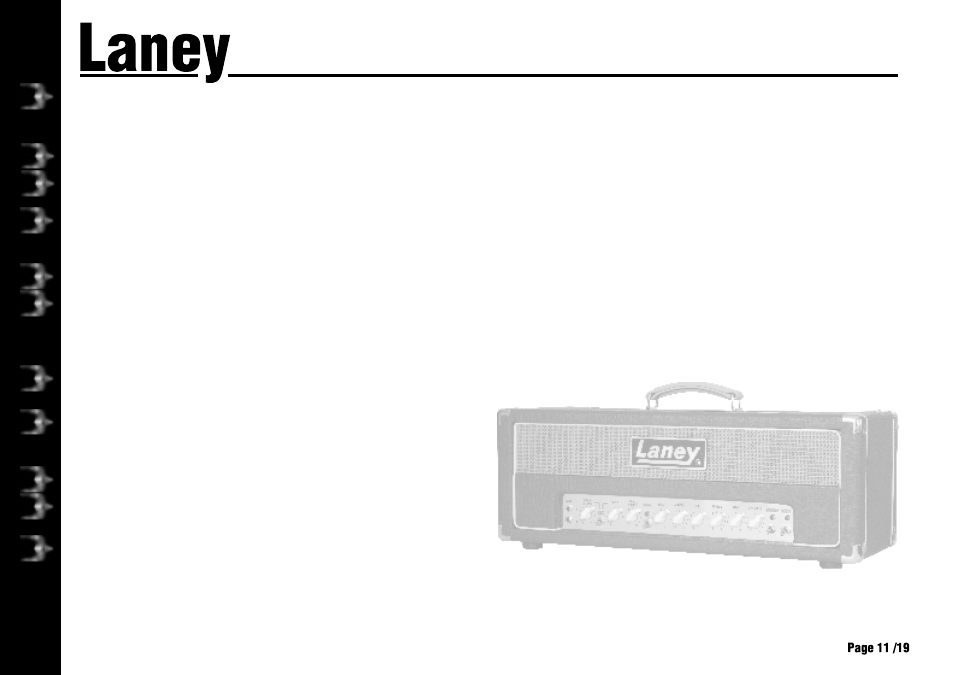
DRIVE VOL: Sets how loud the 'Drive' channel is. It is useful to experiment with drive levels and drive volumes. If you want a very open, warm
and semi overdriven sound try reducing the amount of drive and increasing the drive volume. This reduces pre-amp gain but pushes the power
amp section and makes it work harder giving you a very desirable level of power amp distortion which is a very pleasing "retro" style sound.
DRIVE LED: This LED will illuminate when the Drive channel is activated with the Drive switch (8) or the included Laney FS2 remote footswitch.
DRIVE SWITCH: Switch up to enable the 'Drive' channel. (This switch must be in the ON (up) position in order for the drive to be switched
remotely via a footswitch).
BASS, MIDDLE, TREBLE: These are a traditional set of passive tone controls. Passive controls have the advantage of always sounding
musical at any of their settings mainly due to their unique interactive nature. This gives players a more natural set of tools to create their ideal
sound. (Try them all set at midway (5) as a good starting point).
REVERB: Controls how loud the built in reverb sounds. The reverb in the L50H is a bespoke Laney-designed digital reverb.
TONE: The tone control works in a similar fashion to the Tone control you probably have on your guitar except that it uniquely works at the other
end of the amplification chain. This has the ability to not only control the overall top end response but also reduce upper end harmonics on the
output stage and preamplifier overdrive sounds. This will give you bright cutting sounds at high settings and smooth rounded sounds at lower settings.
Both the Tone and Dynamics controls depend greatly on the speaker cabinet connected to the amplifier. (Midway (5) is a good starting point).
DYNAMICS: This allows control over the response of the amplifier at lower frequencies. Turning this control clockwise gives a looser low end,
while lower settings provide a tighter response. The optimum setting is dependant on the speaker cabinet used. (Midway (5) is a good starting point).
STANDBY SWITCH: Disconnects the main HT voltage from the tubes but keeps the tubes warm so that they are ready to go instantly.
Switch to standby for short breaks when you don't want to wait for the tubes to warm up again. With the switch in the 1 (up) position, the amp
is in play mode, while 0 (down) allows the amp to warm up.
STANDBY LED: This LED will be lit when the amplifier is in play mode.
POWER SWITCH: Main power switch for the unit. Tube amplifiers take between 30 seconds to 2 minutes to warm up and be ready to play
after switching on, this is normal. Use in conjunction with the standby switch to prolong tube life. To turn on, flip the switch to 1 (up).
POWER LED: This LED will be lit when the amplifier is switched on. (Always switch off and disconnect the power cord when not in use).
6
7
8
12
13
14
15
9-11
L50H
16
17
18
OPERATING INSTRUCTIONS