Laney NEXUS-SL User Manual
Page 12
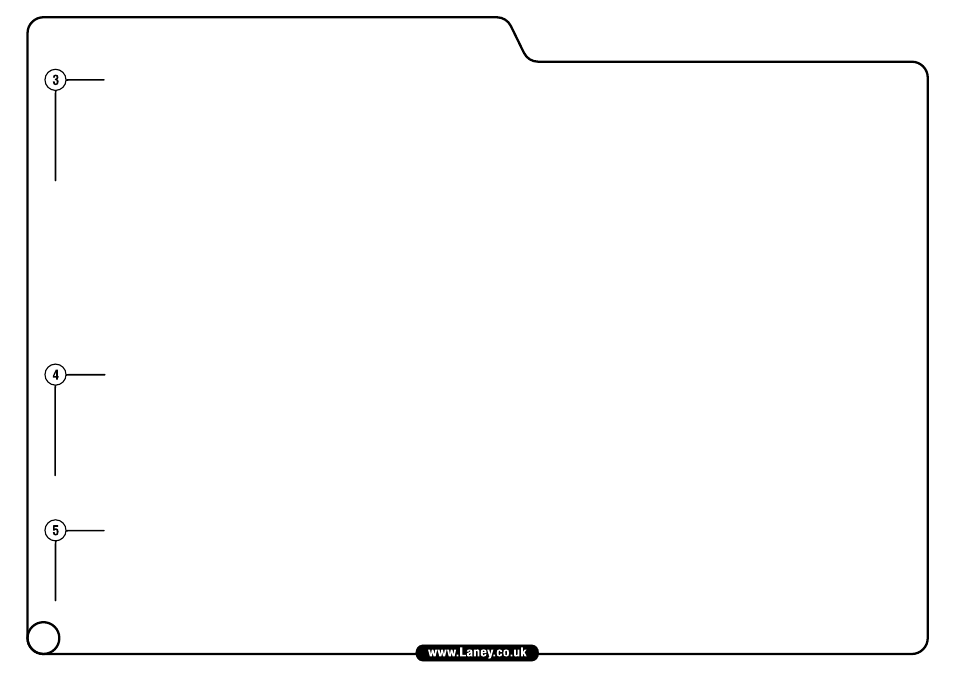
11
RETURN
MONO/RIGHT
RETURN/LEFT
Shape Switch: This is a four position rotary switch; position one is a bypass or off condition, position two, three and four apply 3
different pre-shaped EQ sounds. When selected they may be turned on and off remotely via the FS4-NSL footswitch. A light adjacent to
the switch shows when it is active.
Bass Control: This control has a centre off position (12 o'clock) where it has no effect on your sound. Turning the control clockwise
increases the level of low frequency bass notes. Turning the control anti-clockwise decreases the level of low frequency bass notes
Sweep Control: This adjusts the frequency at which the Middle control operates. It ranges from 100Hz to 5kHz and is “low Q” to
remain musical at all settings.
Middle Control: This control has a centre off position (12 o'clock) where it has no effect on your sound. Turning it clockwise increases
the mid frequencies selected by the Sweep control. This can add punch to your sound or extra clarity in on stage environments. Turning
anticlockwise decreases the mid frequencies selected by the Sweep control. This can be used to adjust the tonal quality of your guitar
sound.
Treble Control: This control has a centre off position (12 o'clock) where it has no effect on your sound. Turning the control clockwise
will increase the amount of high frequencies in your sound. Turning anti-clockwise will reduce the amount of high frequencies in your
sound.
General EQ Notes: Start with everything flat then adjust the EQ for your desired sound. Use the controls sparingly and
avoid excessive amounts of lift or cut which invariably give poor overall sound.
Volume Control: Adjusts the maximum output power of the amplifier. At zero the amplifier is silent. As the control is turned clockwise
the maximum power available is increased to its maximum at 9-10. This control should be used in conjunction with the Gain control
when distorted or compressed sounds are required. (Hi Volume settings with low Gain settings will give loud clean sounds. Lo Volume
settings with Hi Gain settings will give compressed/distorted sounds). Distortion created is generated from the ECC83 tube for natural
musical sounds under all conditions. Pulling out the Volume control will mute all the guitar signal paths with the exception of the
Tuner/Raw output socket on the rear panel and the Raw signal to the USB left channel. When the Mute is operated the adjacent light will
flash continuously. This function may also be controlled via the FS4-NSL footswitch. Aux In will continue to operate.
Tip: to operate via the remote FS4-NSL the Volume control must be in the pulled out Mute position.
Tilt: This control has a centre neutral position. Turning the control clockwise increases the overall mid to high frequencies and decreases
the lows thereby giving your sound more presence, which can be useful for cutting through in live band situations.
Turning the control anticlockwise reduces the overall mid to high frequencies and increases the lows making your overall sound rounder.
(This control operates within the power section so has no effect on the DI output unless “Source” switch is set to Output but will be