8effects controls – Laney A1 User Manual
Page 8
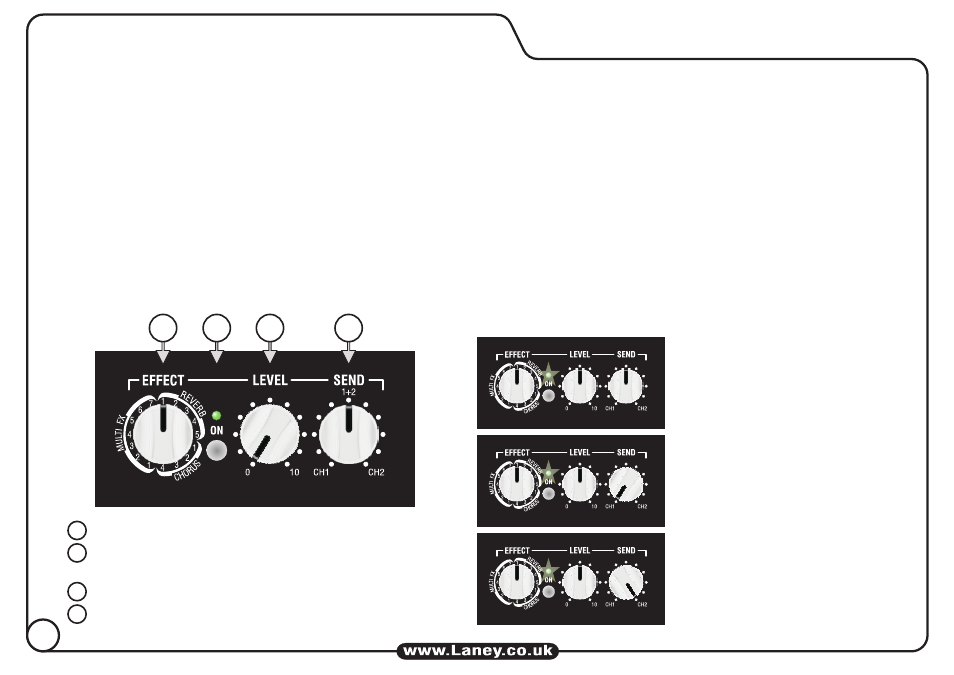
Internal FX applied
equally to, CH1 - CH2
Internal FX ON, no External FX connected
Internal FX, all CH1, none CH2
Internal FX, none CH1, all CH2
1+2
1+2
1+2
The onboard digital effects have been custom designed by Laney to complement the A1+.
You have a choice of Reverb, Chorus, and Multi FX.
Reverb positions have a variety of decay times from Plate through Rooms to Hall. Chorus positions have a various of
Lengths/Delays & Multi FX have a different blend of Reverb/Chorus/Delay on each position. These all need to be tried in
conjunction with various Level Control settings to obtain your own unique sound.
Using the Send Control, your new sound can then be assigned fully to either Channel, or any split in between, external effects can
be applied in the same way.
To add to the versatility of the Send Control, a mix of internal & external effects can be blended and applied to each Channel to
give a much broader spectrum of sounds to choose from.
See the diagrams below/opposite for a visual explanation.
3
4
1
2
Select the chosen effect here
Turn on the onboard digital effects here, LED is lit
when ON.
Sets the level of the effect chosen.
Applies the effect to the channels.
3
4
1
2
8
EFFECTS CONTROLS