Installing the cfast card, Installing the disk drive(s) – Lanner FW-8894 User Manual
Page 19
Advertising
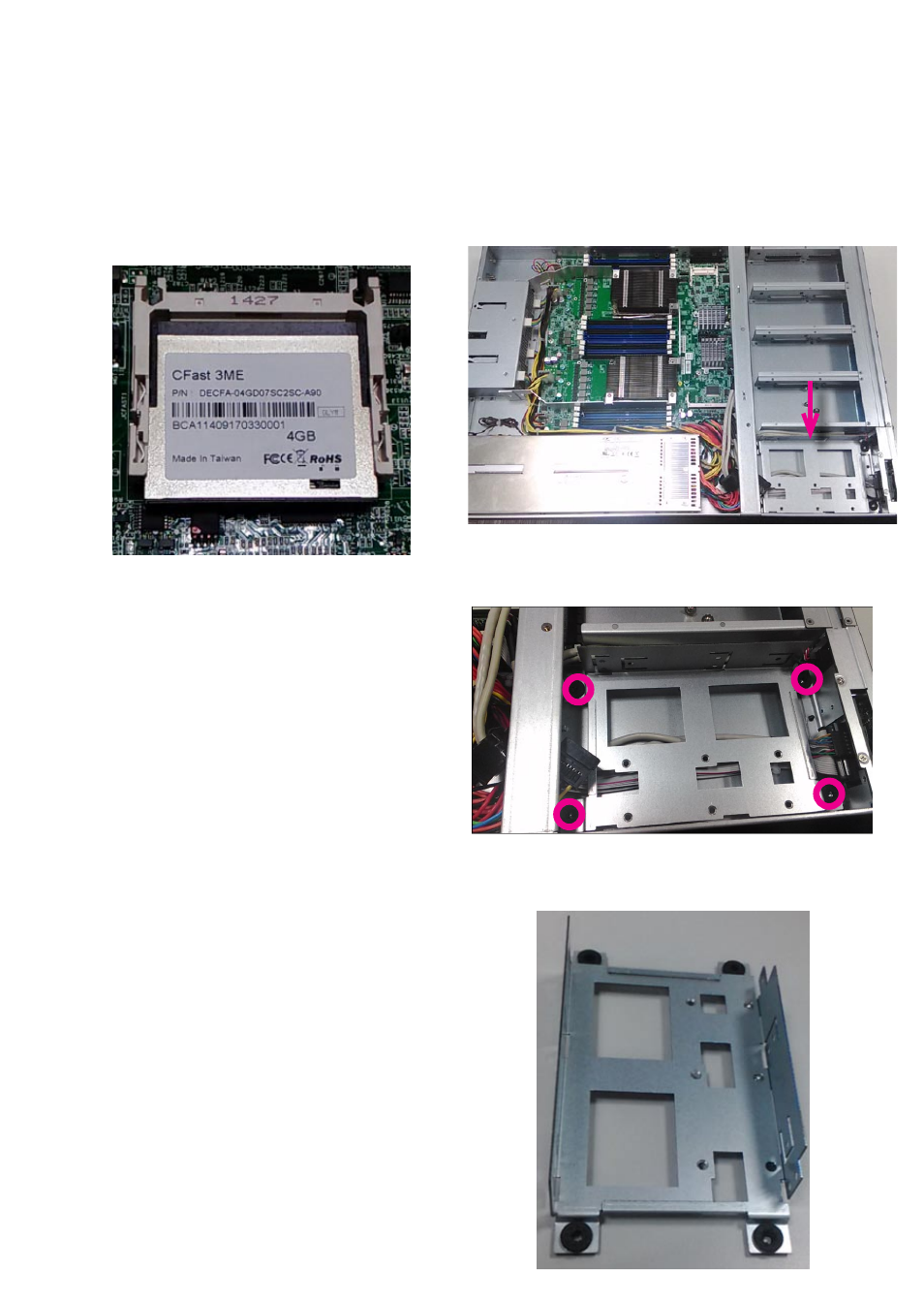
Installing the CFast Card
FW-8894 provides one CFast slot. Follow the procedures
below for installing a CFast card.
Locate the CFast socket.
1.
Remove the protection cover.
2.
Insert a CFast card until completed seated.
3.
Installing the Disk Drive(s)
FW-8894 supports 1x3.5” or 2 x 2.5” SATA disk drives.
Please follow the steps below for instructions.
1. As shown in the image below, the disk drive bay is
located at the top right corner inside FW-8894.
2. Remove the 4 footing-screws to take out the HDD/SSD
bracket.
3. The disk drive bracket can be used as a 1 x 3.5” or 2 x
2.5” SATA HDD/SSD bay. The image below is to use it as a 1
x 3.5” SATA HDD/SSD bay.
Advertising