Appendix a, Appendix a: lanner gpio driver installation, Driver installation – Lanner LEC-7110 User Manual
Page 19
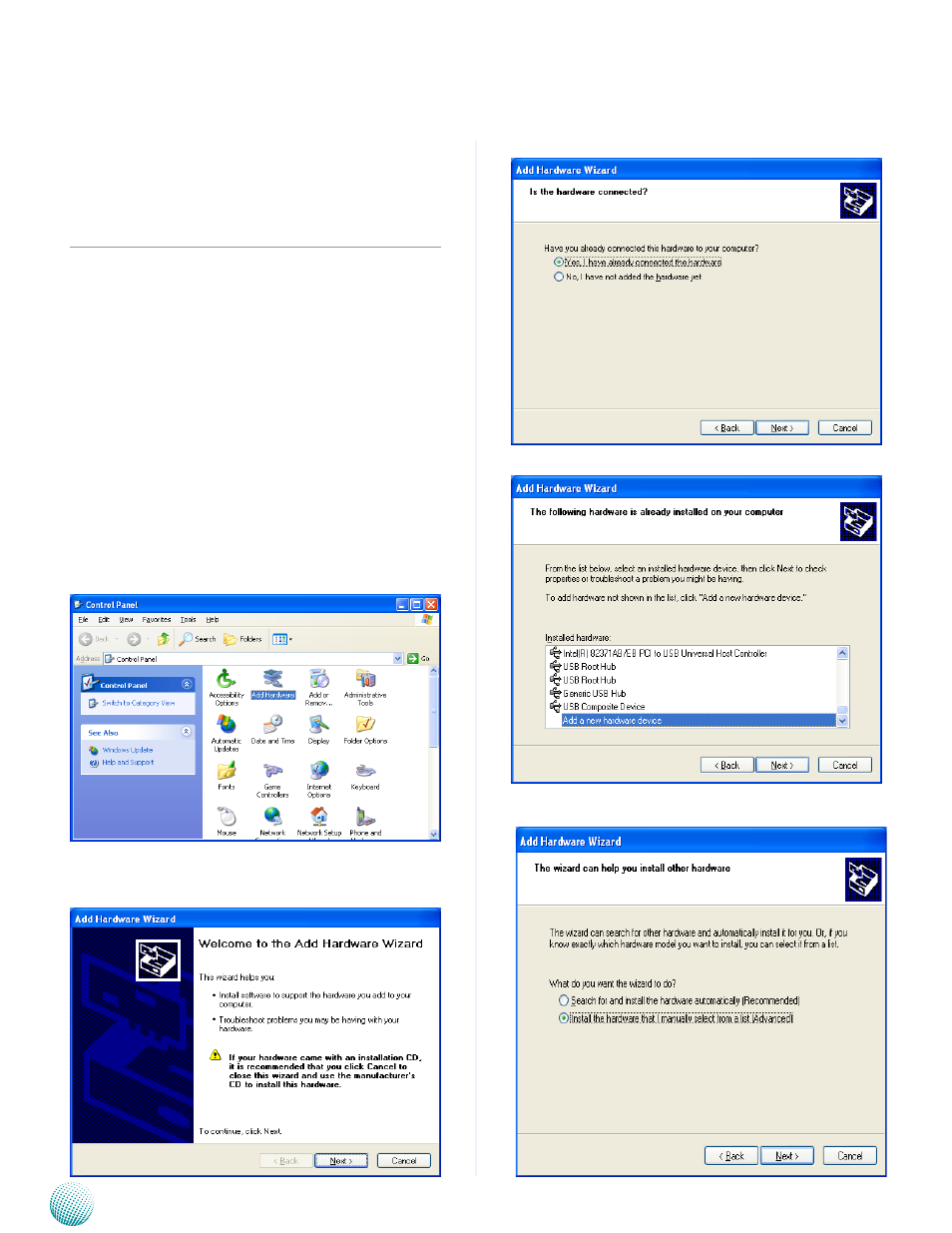
19
Driver Installation
Appendix A
Network Application Platforms
Appendix A:
Lanner GPIO Driver
Installation
This section provides the instructions on how to install
the L_IO driver which is the library and driver needed
for Lanner General Purpose Input/Output interface or
functions.
To install the Lanner GPIO driver to be used in Digital I/O
function, follow these steps:
Restart the computer, and then log on with
1.
Administrator privileges.
Insert the Drivers and
2.
User’s Manual CD to the USB-
optical drive.
Browse the contents of the support CD to locate the
3.
file LIO.rar and unzip the file.
From the control panel, click the ADD Hardware
4.
program .
Select Next to proceed
5.
Select the “I accept the terms in the license agreement”
6.
and then click Next.
Select Next to proceed
7.
Select Add a new hardware device
8.
Choose to select the hardware Manually
9.