Bang & Olufsen BeoVision 4-85/103 User Manual
Page 5
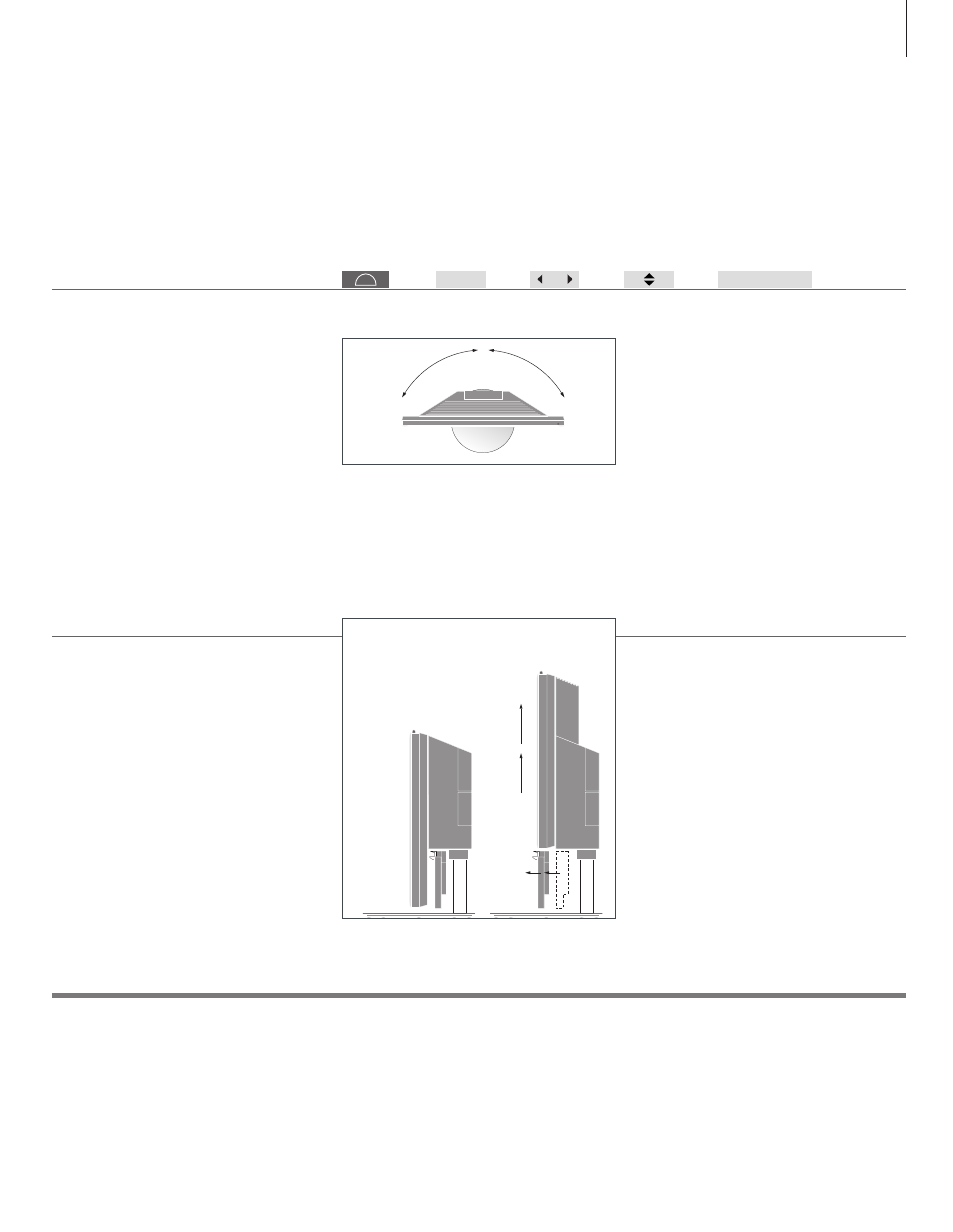
Turn/tilt the TV
On/off positions
You can turn or tilt your TV without storing the
position.
When the TV is switched to standby, the loud-
speaker retracts and the screen moves down.
When the TV is switched on, the screen moves up
and the loudspeaker will appear below the screen.
Auto stop: For your safety, the built-in automatic
sensors will make the screen and loud speaker stop
if anything obstruct their movement. Remove the
object and press • to continue switching the TV
on or off.
or
Press
Press
Turn TV
Select position*
2
2
*TV positions
Visit the Bang & Olufsen website
‘Position 1’ is the far left position and ‘Position 9’ is the far right.
For more information about your television, visit our website: www.bang-olufsen.com
Tilt TV
Stand
Position 1…9
Turn
5