Set up your system, Set up your system important – Bang & Olufsen BeoSystem 4 with Beo4 Getting Started User Manual
Page 18
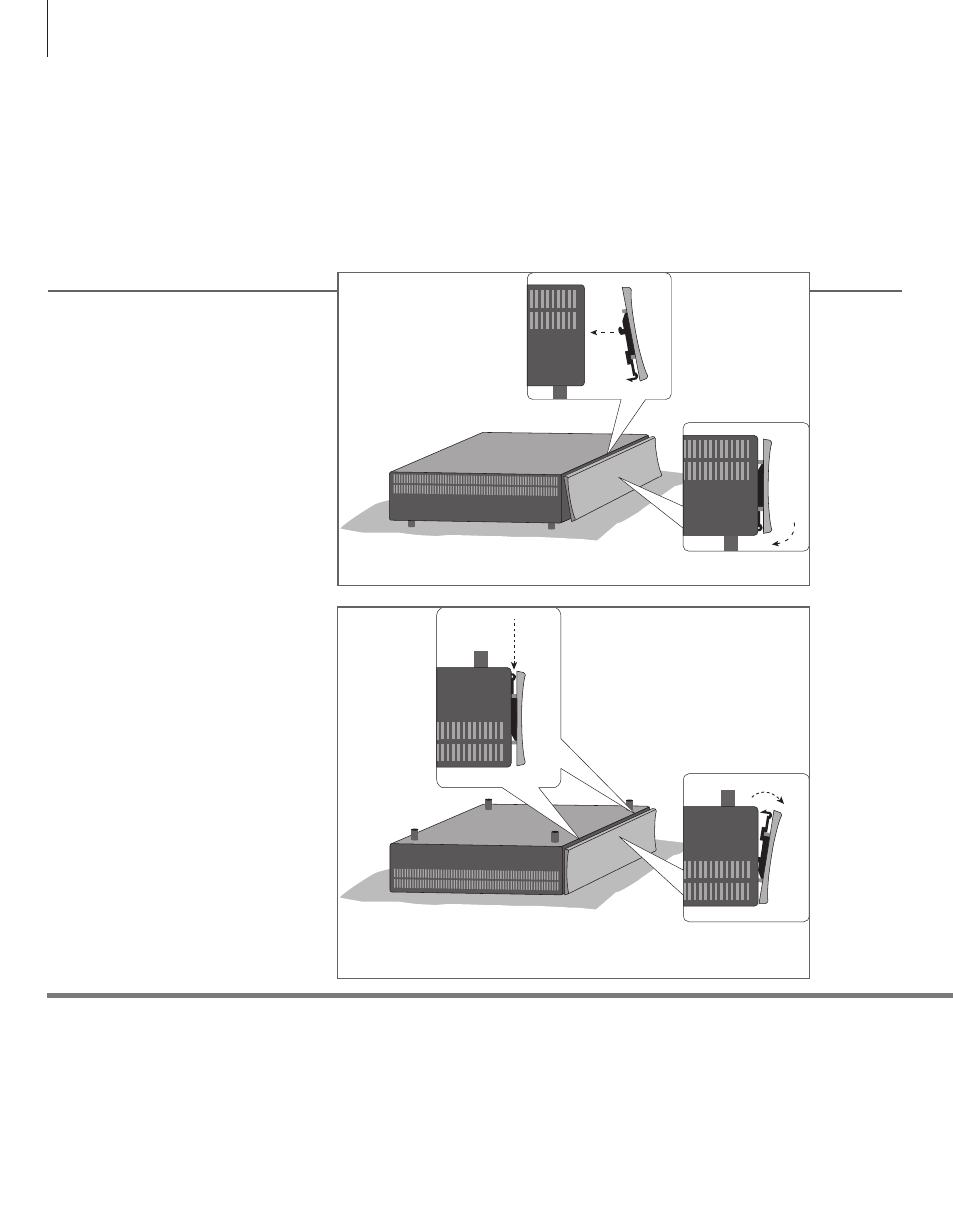
Set up your system
Important
If you have connected a projector, you must switch off the system after first-
time setup and then switch it on again for your settings to take effect.
To prevent a permanent after-image to remain on the screen, minor picture
movements can be experienced from time to time.
Projector
Picture movements
Follow the guidelines for placement and connection described on this and the
following pages.
Mount the profile cover
NOTE! Do not allow still pictures, such as logos,
video games, computer images, and images
displayed in 4:3 format, to be displayed on the
screen for an extended period of time. This can
cause a permanent after-image to remain on the
screen.
Mount the enclosed profile cover on the front of
the system.
– Insert the hooks on the profile cover in the two
holes on the system as illustrated and press the
bottom of the cover towards the system until
you hear a click.
– To release the cover again, turn the system
upside down, press down the two snap locks as
illustrated and take off the cover by pulling the
side closest to the snap locks.
A
B
B
A
18