Bang & Olufsen BeoCom 2 - Getting Started User Manual
Page 11
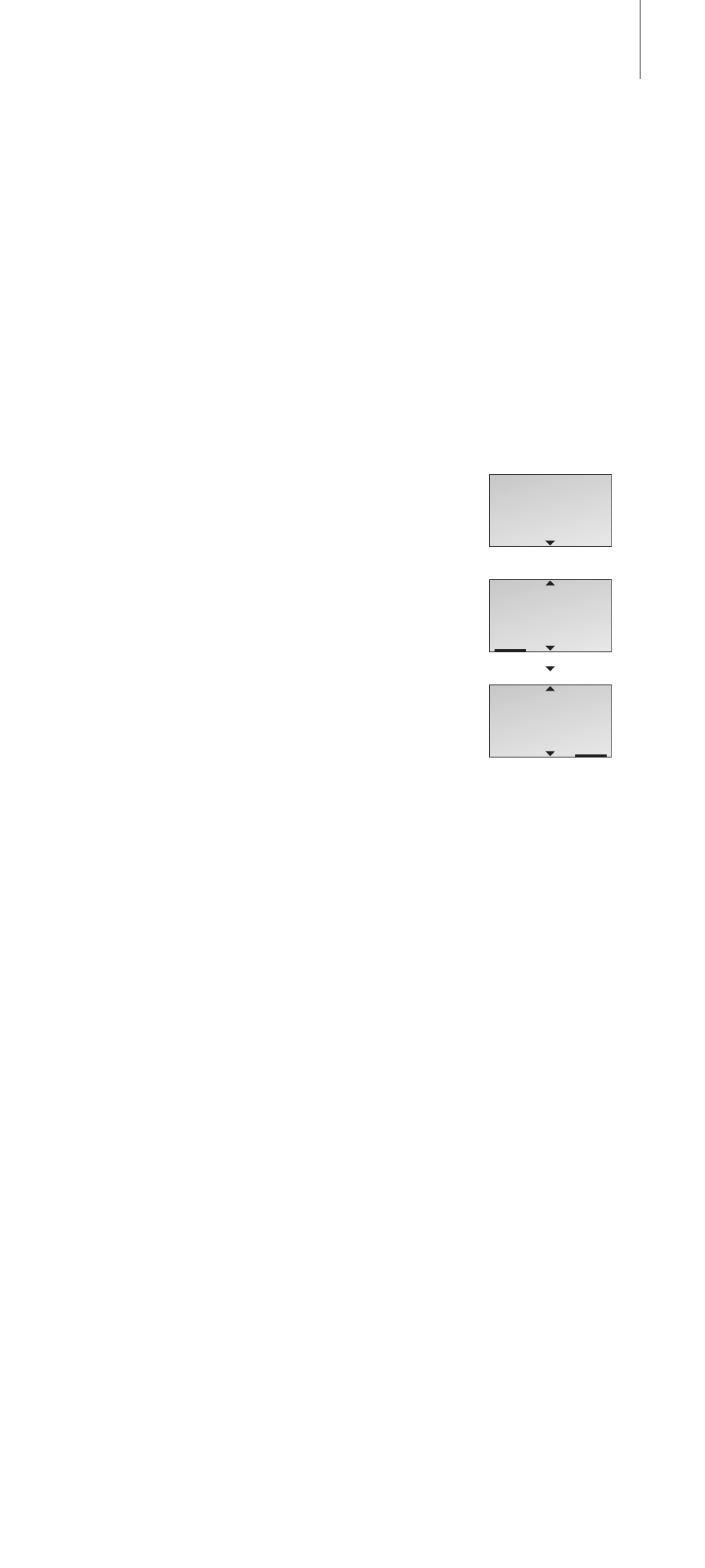
11
Display of new, unanswered calls
While the handset is in standby, a menu in the
display informs you of any unanswered calls you
have received. The menu disappears when you
have seen the calls, and the call information is
moved to the Caller ID list.
If you have set a primary line for outgoing calls,
only new calls on this line are shown. Otherwise,
calls on both lines are shown.
If you have new, unanswered calls…
> The display informs you of the number of new,
unanswered calls you have received, and
prompts you to view the calls.
> Press OK to see the number, the time and the
date of the newest call. If the name is stored in
the Phonebook, the name is shown instead of
the number.
> Push the Track point down to see the other
calls.
> When you have seen the new calls, press C to
leave the menu.
If you wish to bring up the main menu without
viewing new call information, simply move the
Track point.
OK
C
3 new calls
View?
David Jones
Oct 12 12:33
p
555 123 4567
Oct 11 8:15
a