Usb2.0 card reader manual – Linkskey LKA-CR15B User Manual
Page 3
Advertising
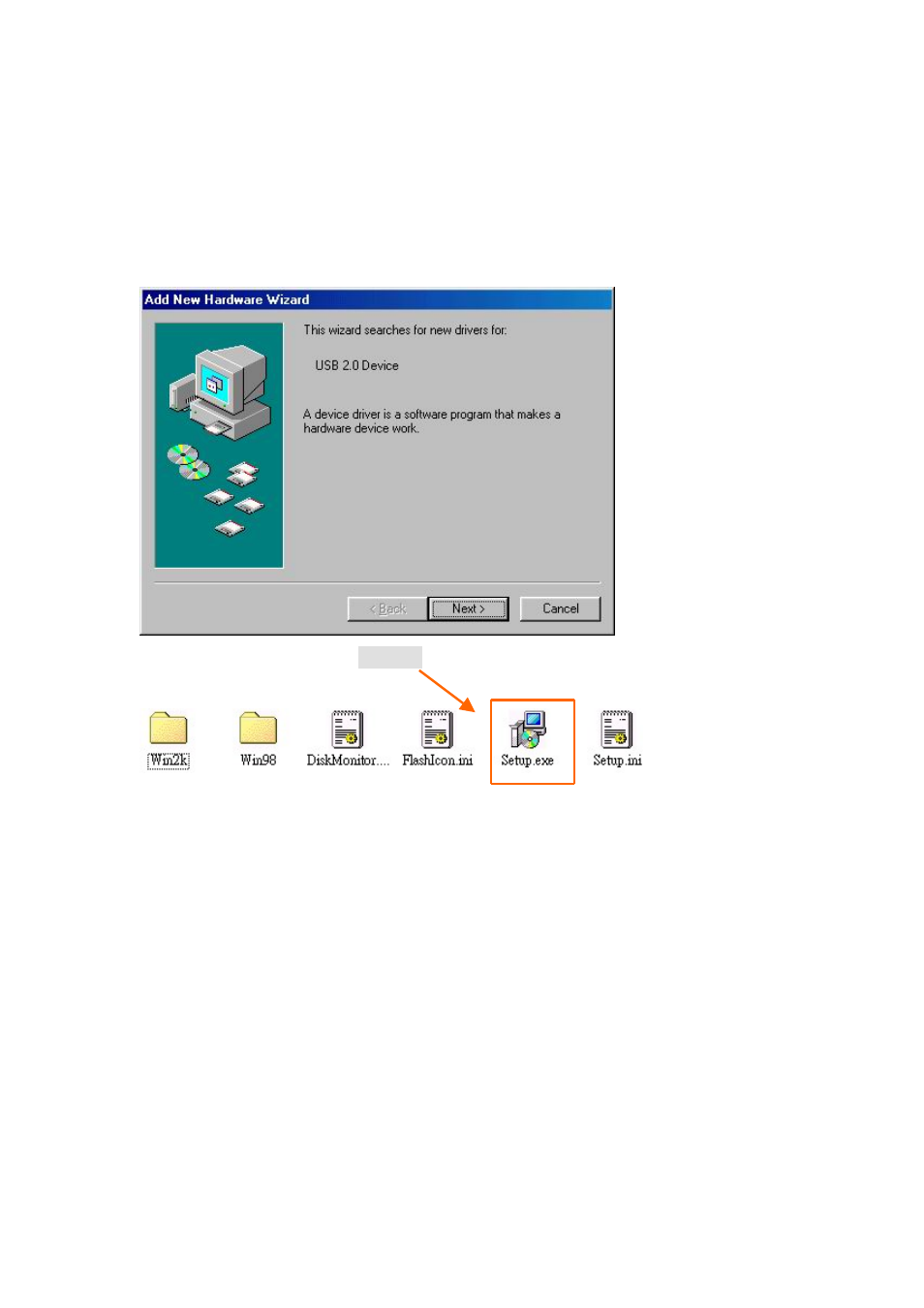
USB2.0 Card reader Manual
3
1. Manual for Windows 98 SE
1.1. Installment under win 98SE
1. After you plug the Card reader into the USB2.0 Port, there will be a screen named
“Add New Hardware Wizard” on the desktop. Please click “Cancel” to continue.
2. Please find the file named “Setup” in the folder of driver CD and then double click
this file to install the driver.
3. Then the setup dialogue will appear and then click “Next “ to continue.
Advertising
This manual is related to the following products: