Initial setup, Troubleshooting, The prototyping area – Linx Technologies MDEV-GPS User Manual
Page 5
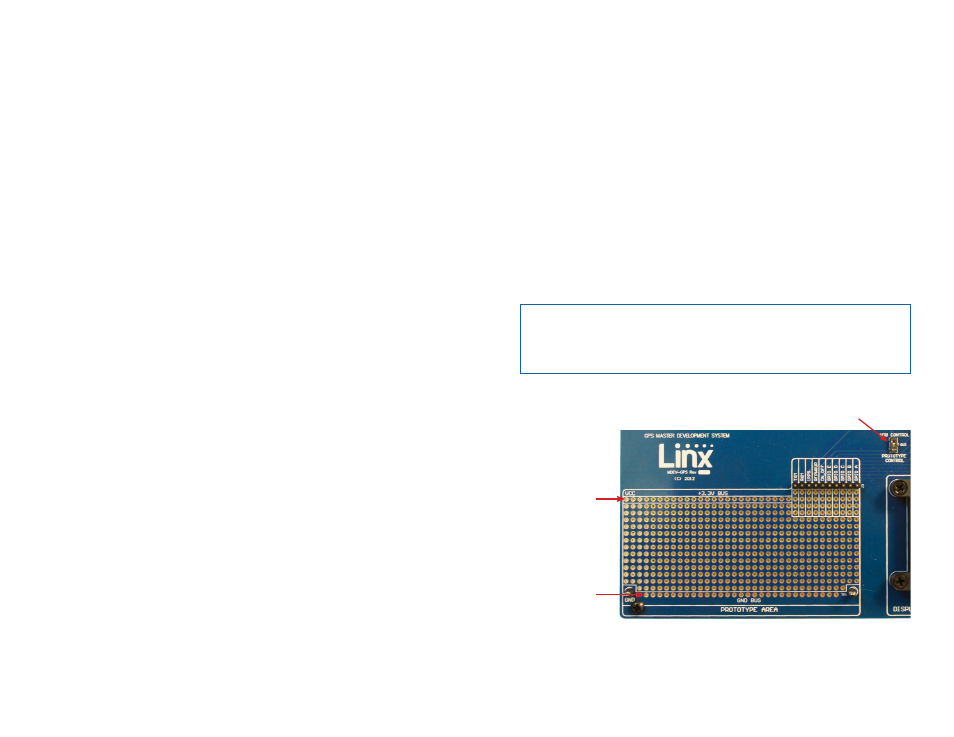
–
–
–
–
4
5
The Prototyping Area
In addition to its evaluation functions, the board may also be used for
actual product development. It features a prototyping area to facilitate the
addition of application-specific circuitry. The prototyping area contains a
large area of plated through-holes so that external circuitry can be placed
on the board. The holes are set at 0.100” on center with a 0.040” diameter,
making it easy to add most industry-standard SIP and DIP packages.
External circuitry can be easily interfaced with the receiver through the
breakout header (J3) on the upper right of the prototyping area. A switch
controls the routing of data into the receiver module. By default the switch
is set for operation with the on-board USB module. When communicating
with the module from the prototyping area this switch should be set
to Prototype Control. At the bottom of the prototyping area is a row
connected to ground and at the top is a row connected to the 3.3V power
supply.
Note:
The on-board 3.3-volt regulator has approximately 300mA of
headroom available for additional circuitry. If added circuitry requires a
higher current, the user must add an additional regulator to the prototype
area or power the board from an external supply.
Ground Bus
+3 Volt Bus
Figure 4: The Development Board Prototyping Area
Initial Setup
Unpack the development system and install the AAA and coin-cell
batteries. Connect the external GPS antenna. The power switch selects
between the battery pack or USB power if the board is plugged into a
USB bus. To use the display, turn the OLED display power switch on. The
development board is now ready for use. After turning on the power, the
module determines its current position. Please note, the time required for
an initial fix or after long periods of storage is considerably greater than in
subsequent operation. Please refer to the module’s data guide for complete
information regarding Time-To-First-Fix (TTFF). To protect the display and
extend its life, turn off the display before turning off the board.
Troubleshooting
If the boards fail to work out of the box, then try the following:
• Check the batteries to make sure they are not dead
• Check to make sure that the power switch is in the correct position
• Check that the antenna is installed correctly
• Check that the data routing switch is set appropriately
If all of these appear to be in order, please call +1 800 736 6677 or e-mail
[email protected] for technical support.
Data Routing
Switch