Development using the prototyping area, Range testing – Linx Technologies EVAL-xxx-DS User Manual
Page 6
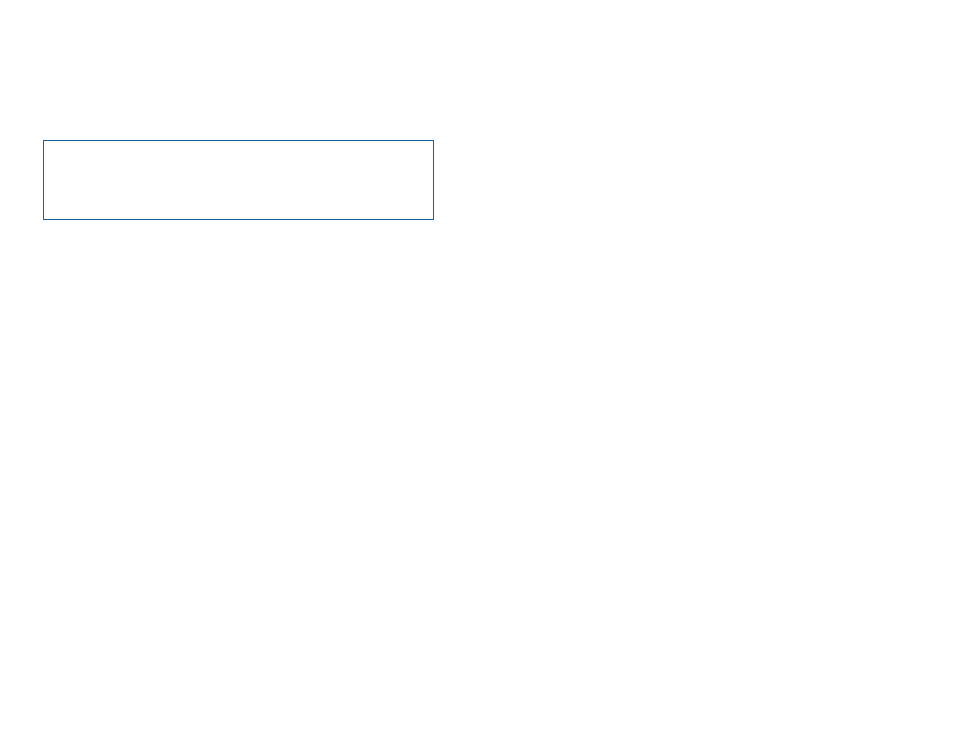
–
–
–
–
6
7
Development Using the Prototyping Area
In addition to their evaluation functions, the boards may also be used for
product development. They feature a prototyping area to facilitate the
addition of application-specific circuitry. This area has a connection to
V
CC
at the top and ground at the bottom that can be used to power any
circuitry that is added.
The holes are plated and set at 0.1” on center with a 0.04” diameter,
making it easy to add most industry-standard SIP and DIP packages to the
board.
On the encoder board, the Transmit Enable (TE), Data Output (DOUT) and
data lines (D0–D7) from the encoder have been wired out to a row of plated
holes on the right side of the prototyping area. On the receiver board, the
Data In (DIN), the Valid Transmission (VT) and the data lines (D0–D7) from
the decoder have been wired out. This allows easy access to connect
external circuitry to the encoder and decoder. Data line D0 is connected to
the buzzer; D1–D7 and VT are connected to LEDs.
Range Testing
Several complex mathematical models exist for determining path loss in
many environments. These models vary as the transmitter and receiver are
moved from indoor operation to outdoor operation. Although these models
can provide an estimation of range performance in the field, the most
reliable method is to simply perform range tests using the transmitter and
receiver in the intended operational environment.
Basic range testing can be performed with the transmitter and receiver
evaluation boards. To prepare the board for range testing, turn it on
by switching the power switch to the ON position. Pressing S0 on the
transmitter activates the buzzer on the receiver board. For continuous
transmit, connect D0 to V
CC
. This allows the designer to turn on the
transmitter and walk with the receiver.
As the maximum range of the link in an area is approached, it is not
uncommon for the signal to cut in and out as the transmitter moves. This
Note:
The CR2032-style battery on the transmitter board has very low
current capacity with, only about 3mA available for external circuitry. If
added circuitry requires a higher current, the battery must be removed
and the board powered from an external source.
is normal and can result from other interfering sources or fluctuating signal
levels due to multipath. Multipath results in cancellation of the transmitted
signal as direct and reflected signals arrive at the receiver at differing times
and phases. The areas in which this occurs are commonly called “nulls”
and simply walking a little further usually restores the signal. If this does not
restore the signal, then the maximum effective range of the link has been
reached.
Since the evaluation boards are intended for use by design engineers,
they are not FCC certified. The transmitter has been set to approximate
legal limits by resistor R1 so that the range test results will approximate the
results from a well-designed, certified product. For applications where Part
15 limits are not applicable or output levels can be legally raised due to
protocol duty cycle, R1 can be changed according to the Output Power vs.
LADJ Resistance graph in the LR Series Transmitter Module Data Guide.
To achieve maximum range, keep objects such as your hand away from
the antenna and ensure that the antenna on the transmitting board has a
clear and unobstructed line-of-sight path to the receiving board. Range
performance is determined by many interdependent factors. If the range
you are able to achieve is significantly less than specified by Linx for the
products you are testing, then there is likely a problem with either the board
or the ambient RF environment in which the board is operating. First, check
the battery, switch positions, and antenna connection. Next, measure
the receiver’s RSSI voltage with the transmitter turned off to determine
if ambient interference is present. If this fails to resolve the issue, please
contact Linx technical support.