Acoustic signal, Switching on and off, Display illumination – Parkside PLEM 50 A1 User Manual
Page 78
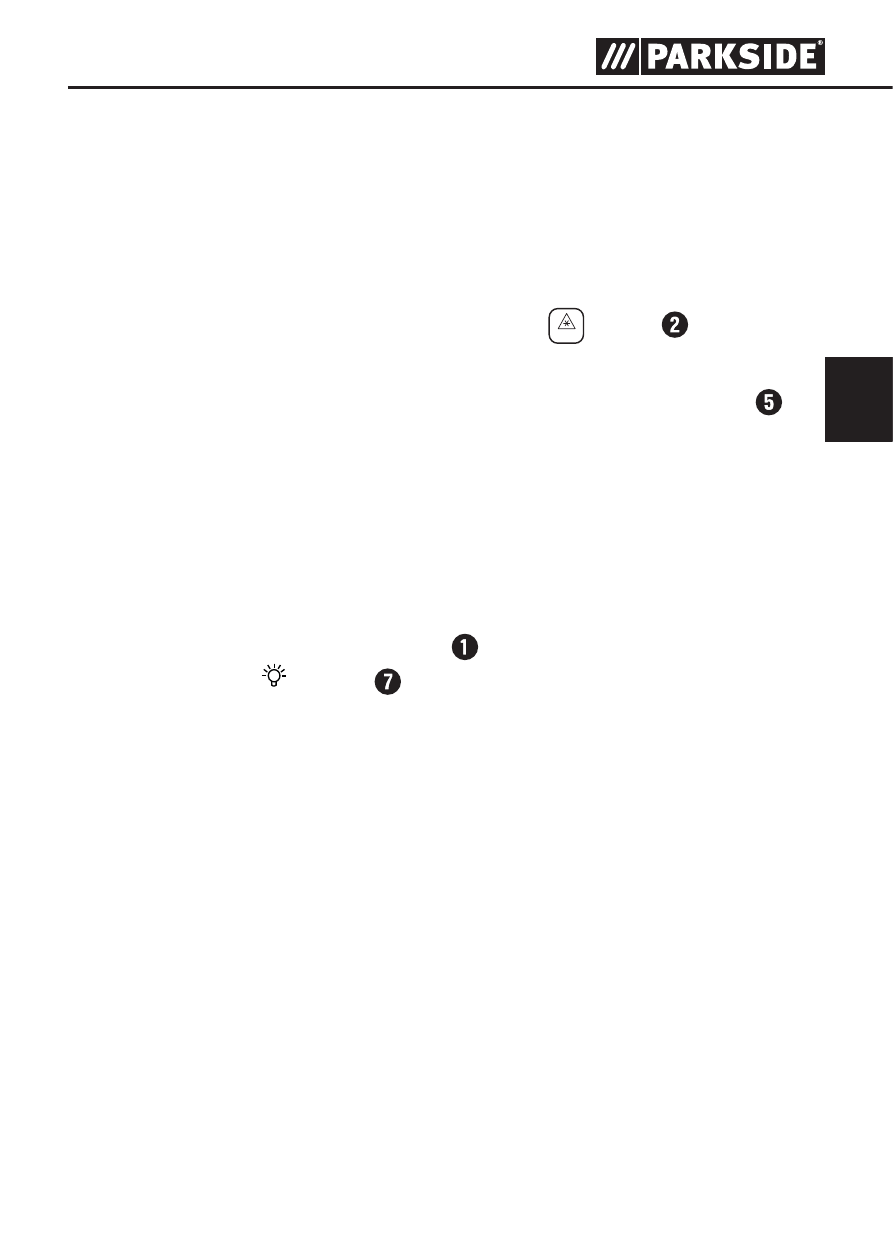
75
PLEM 50 A1
GB
Acoustic signal
Each press of a button and every error-free function that is carried
out is confi rmed by a short beep.
A longer beep is only heard in the event of a fault and when switching off .
Switching on and off
♦
To switch the device on, press the ON
ON
button . When
the device is switched on, the laser beam is not yet activated.
♦
To switch the device off , press and hold the OFF
C
OFF
button .
If no button is pressed for about 3 minutes, the device turns off auto-
matically to save the batteries.
If measured values have been saved, they are retained in the case of
automatic shut-off .
Display illumination
To improve readability, the display is equipped with a backlight.
By pressing the
UNIT
button , the display backlight can be switched
on and off .
IB_100719_PLEM50A1_LB1.indb 75
28.08.14 10:45