Changing the application tool (see fig. g), Operation, Switching on / off – Parkside PAMFW 10.8 A1 User Manual
Page 32: Selecting the oscillation speed, Maintenance and cleaning, Warranty
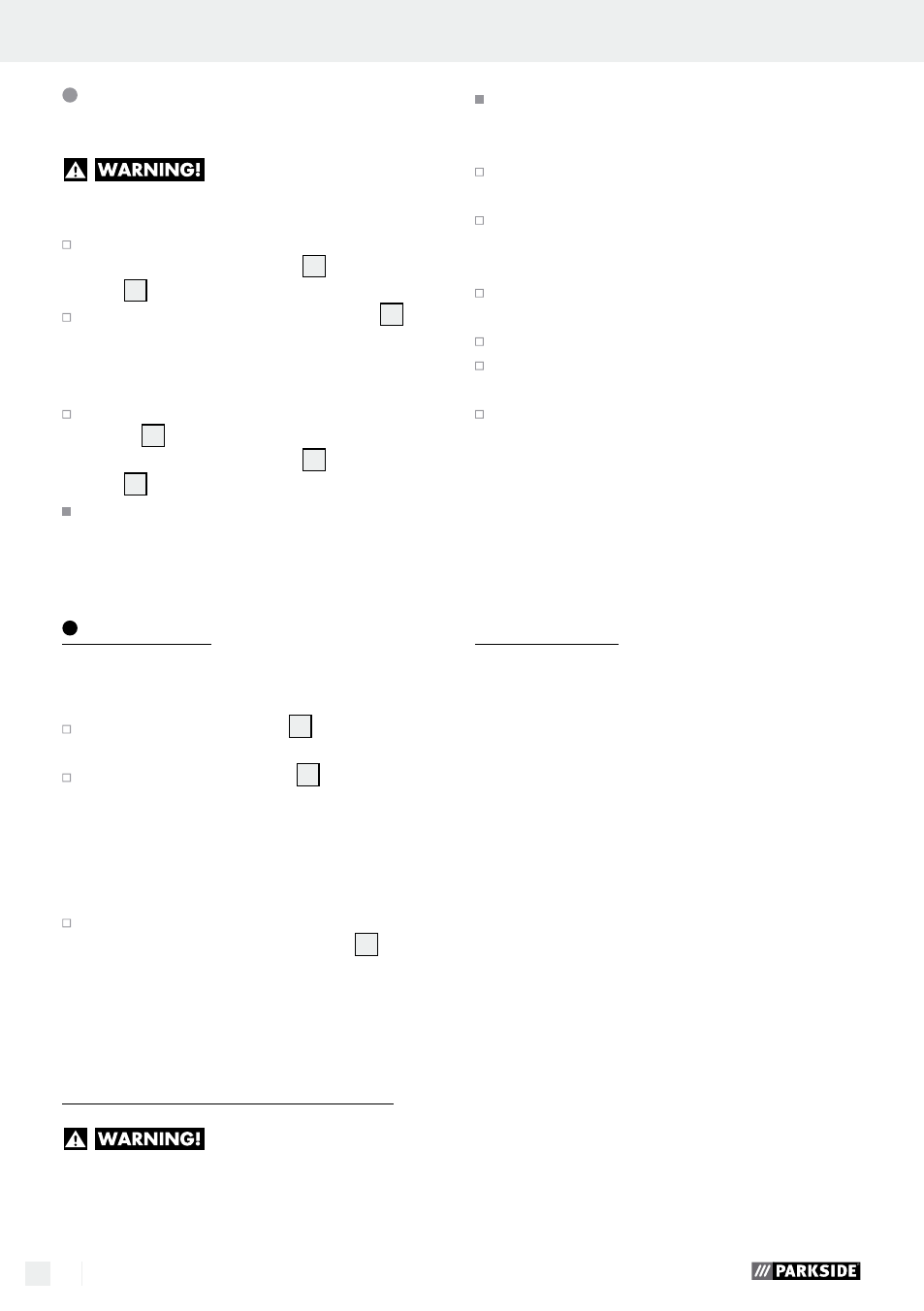
32 GB
Changing the application tool
(see Fig. G)
DANGER OF INJURY!
Always remove the battery from the
unit before working on the power tool.
Remove any tool already inserted. To do this,
release the clamping screw
7
using the Allen
key
10
and take off the tool.
Place the tool (e.g. plunge saw blade
13
) on
the tool mount.
NOTE: You can place the tool in any of the
possible positions on the tool mount.
Fasten the tool in place with the clamping
screw
7
and clamping plate.
Tighten the clamping screw
7
using the Allen
key
10
.
Check that the tool is firmly seated.
Incorrectly or insecurely attached tools could
become lose during use and injure you.
Operation
Q
Switching On / Off
Slide the ON / OFF switch
1
forwards to switch
on the device.
Slide the ON / OFF switch
1
backwards to
switch off the device.
Q
Selecting the oscillation speed
Preselect the required oscillation speed using
the oscillation speed setting wheel
3
.
NOTE: The required oscillation speed depends on
the material and the working conditions and can be
determined by means of a practical test.
Q
Maintenance and cleaning
DANGER OF INJURY!
Always remove the battery from the
unit before working on the power tool.
Do not use sharp objects for cleaning the device.
Do not allow any liquids to enter the device.
Otherwise the device could be damaged.
Clean the device frequently; for best results, do
this immediately after you have finished using it.
Use a dry cloth to clean the housing – under
no circumstances use petrol, solvents or clean-
ing agents that attack plastic.
A vacuum cleaner is required to thoroughly clean
the device.
Ventilation openings must always be kept free.
Remove any adhering dust with a narrow paint
brush.
When storing a lithium-ion battery for extended
periods, regularly check the charge. The optimal
charge is between 50 % and 80 %. The optimal
storage climate is cooling and dry.
Note: Spare parts not listed (e.g. carbon brushes,
switches) can be ordered through our call centre.
Q
Warranty
The warranty for this appliance is for 3
years from the date of purchase. The ap-
pliance has been manufactured with care
and meticulously examined before deliv-
ery. Please retain your receipt as proof
of purchase. In the event of a warranty
claim, please make contact by telephone
with our Service Department. Only in this
way can a post-free despatch for your
goods be assured.
The warranty covers only claims for material and
maufacturing defects, but not for transport damage,
for wearing parts or for damage to fragile compo-
nents, e.g. buttons or batteries. This product is for pri-
vate use only and is not intended for commercial use.
The warranty is void in the case of abusive and im-
proper handling, use of force and internal tampering
not carried out by our authorized service branch. Your
statutory rights are not restricted in any way by this
warranty.
… / Disposal / Translation of the original declaration of conformity / Manufacturer
Start-up / Operation / Maintenance and cleaning / Warranty