Curtis RT701A User Manual
Page 4
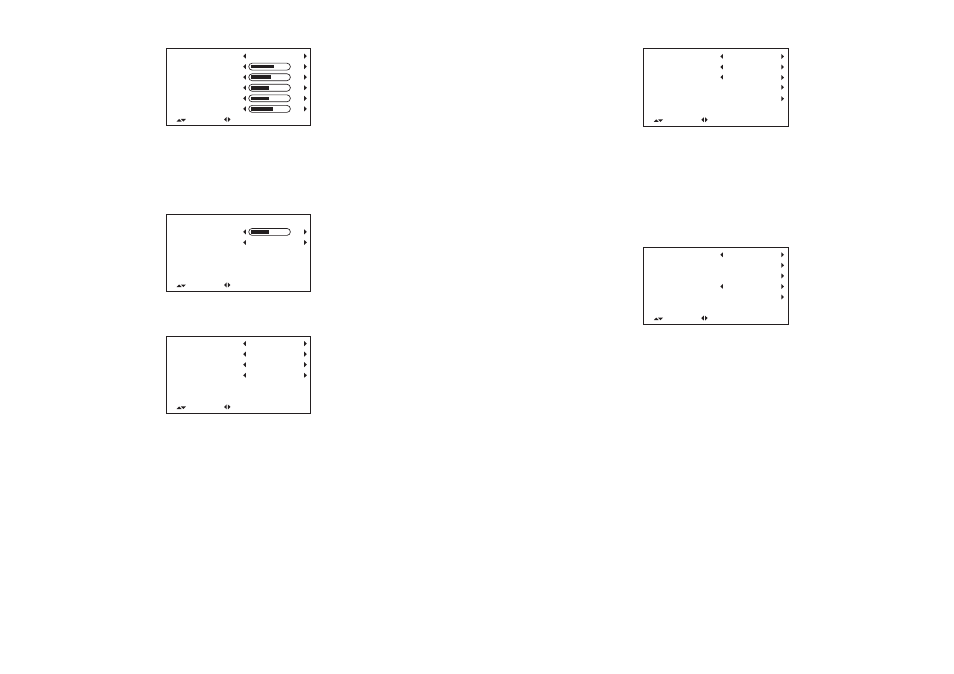
Menu Language: it is used to change menu language.
Color mode: it is
Zoom Mode: it is used to select the display type.
rvice 2, Service 3,
Restore Setting: select this option to restore the factory setting.
used to change the color mode of screen.
Closed Caption: it is used to select the broadcasting program provides closed caption.
There are three options as below:
CC mode: use to select on, CC on Mute, off.
Basic Selection: select among from CC1, Cc2, CC3, CC4,Text1, Text2, Text3 and Text4.
Advance Selection: service 1, Se
Service 4, Service 5, Service 6,
Antenna: it is used to select the Antenna type CATV or air.
Auto Scan: use this function to auto scanning and stored tuned channels. Select auto scan
option, then press NAVIGATION RIGHT button to access the submenu, select the desired
Cable system and then enter the auto scan option to begin auto scan.
Show/Hide: it is used to show or hide the programs according to your own favorite.
Channel No.: Select the desired program from this option.
Channel Label: it is used to edit the name of the selected program.
Antenna
Auto Scan
Show/Hide
Channel No.
Channel Label
Air
UP/DOWN
ADJUST MENU:EXIT
English
Normal
UP/DOWN
ADJUST MENU:EXIT
Menu Language
Color Mode
Closed Caption
Restore Setting
Zoom Mode
Wide
6
7
Picture mode: it is used to select the desired picture mode.
Contrast: it is used to adjust the contrast effect according to your own favorite.
Brightness: it is used to adjust the brightness effect according to your own favorite.
Sharpness: it is used to adjust the sharpness according to your own favorite.
Tint: it is used to adjust the tint effect according to your own favorite.
Color: it is used to adjust the color according to your own favorite.
Balance: it is used to adjust the balance effect according to your own favorite.
Audio language: it is used to select the desired audio output language.
Picture Mode
Contrast
Brightness
Sharpness
Tint
Color
Personal
62
53
50
0
60
UP/DOWN
ADJUST MENU:EXIT
0
French
UP/DOWN
ADJUST MENU:EXIT
Balance
Audio Language
60 Sec
Off
Central
Off
----/--/-- --/--
UP/DOWN
ADJUST MENU:EXIT
OSD Duration
Sleep Timer
Time Zone
Daylight Saving Time
Clock
OSD Duration: it is used to set the OSD display duration.
Sleep Timer: it is used to set the sleep timer to auto power off the set.
Time Zone: it is used to select time zone from different region.
D
ne hour of the daylight time in summer in
order to save the power.
aylight Saving time: it is used to advance o
Clock: it is used to show code create date.