Curtis DVD8532 User Manual
Page 12
Advertising
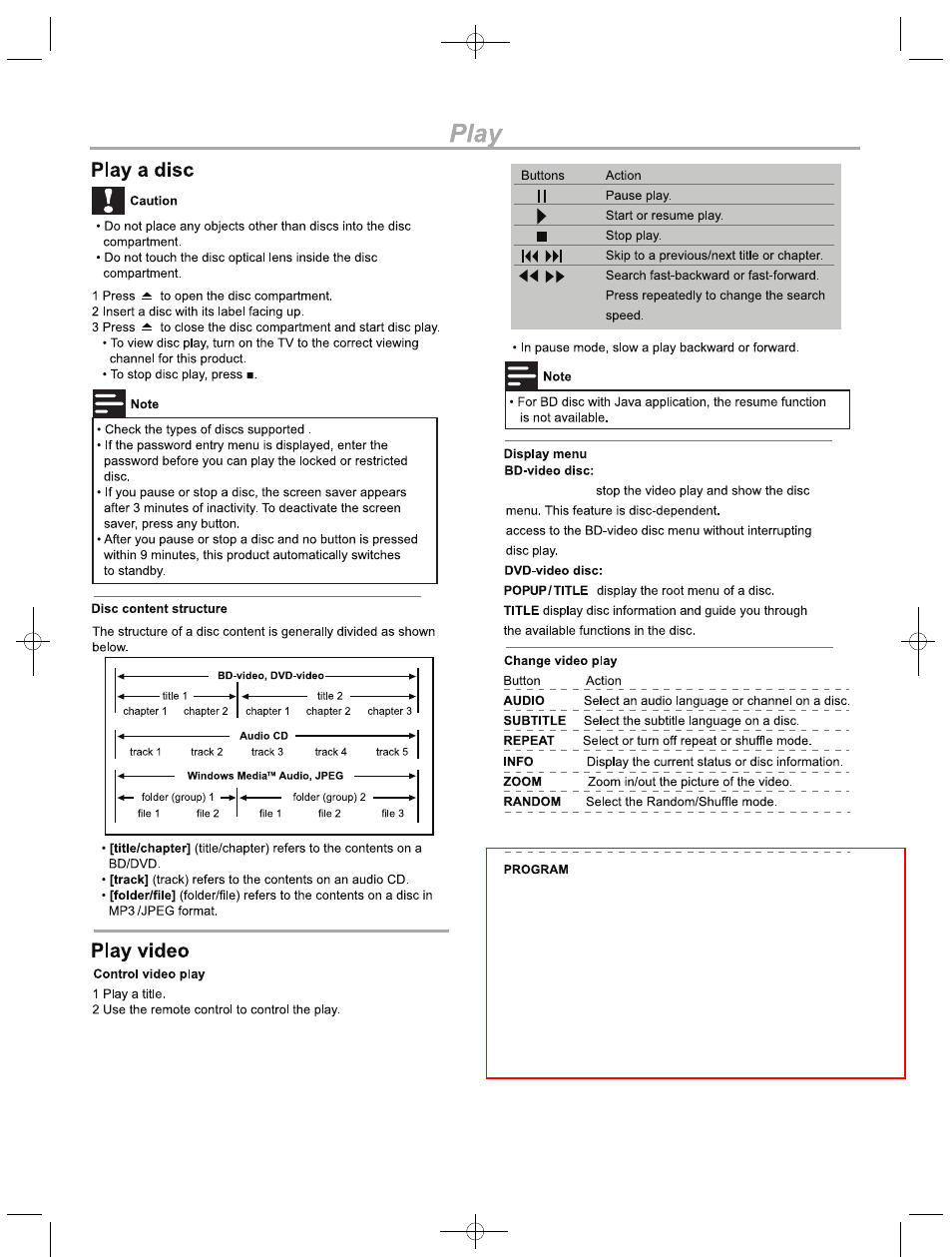
POPUP/TITLE
POPUP/TITLE
Bookmark the point. Press for 5 Seconds to
activate the Bookmark menu.
BOOKMARK
10
The function can be used to play selected chapter
and titles in a desired sequences. Press the PROG
button playing DVD/VCD/CD. (This function not support BD)
Use the UP/DOWN button to highlight the desired
title then use Nemeric Buttons to input the title what
you want to play.
To play selected chapters, use the LEFT/RIGHT key
to select the PLAY and press ENTER button to start
sequence playback.
To remove selections from the program list, highlight
and select “Clear” or press CLEAR button to delete the
selected chapters.
Advertising
See also other documents in the category Curtis DVD-players:
- DV1054HDUK (29 pages)
- DVD2100 (24 pages)
- DVD2100 (24 pages)
- DVD8007C (28 pages)
- DVD3602UKT (11 pages)
- DV1096HDUK (29 pages)
- DVD6041 (15 pages)
- TVD1401 (1 page)
- DVD1047B (1 page)
- DVD5091UK (30 pages)
- DVD5091UK (1 page)
- DVD8402 (1 page)
- DVD1033B (1 page)
- DVD7016A (1 page)
- TVD2000 (1 page)
- DVD7802 (1 page)
- TVD2000A (48 pages)
- DVD1072UK (1 page)
- DVD1045 (1 page)
- DVD1045E (15 pages)
- DVD8723UK (1 page)
- DVD8723UK (24 pages)
- DVD7016 (1 page)
- DVD1044 (1 page)
- DVDR2100 (1 page)
- DVD1041 (1 page)
- DVD1041 (29 pages)
- DVD1022 (1 page)
- Dvd8007b (1 page)
- DVD8009 (1 page)
- DVD8009 (17 pages)
- DVD1066 (1 page)
- LCDVD195A (34 pages)
- DVD DVD1072 (31 pages)
- DVD1098C (29 pages)
- DVD1098B (29 pages)
- DVD1071UK (1 page)
- DVD1078 (29 pages)
- DVD7600 (1 page)
- DVD1056 (1 page)
- DVD1056 (22 pages)
- DVD8400 (20 pages)
- TVD1400 (1 page)
- TVD1400 (8 pages)
- DVD8007D (1 page)