Function buttons, Disc title /menu, Select an item in menu – Curtis DVD1071 User Manual
Page 14: Zoom
Advertising
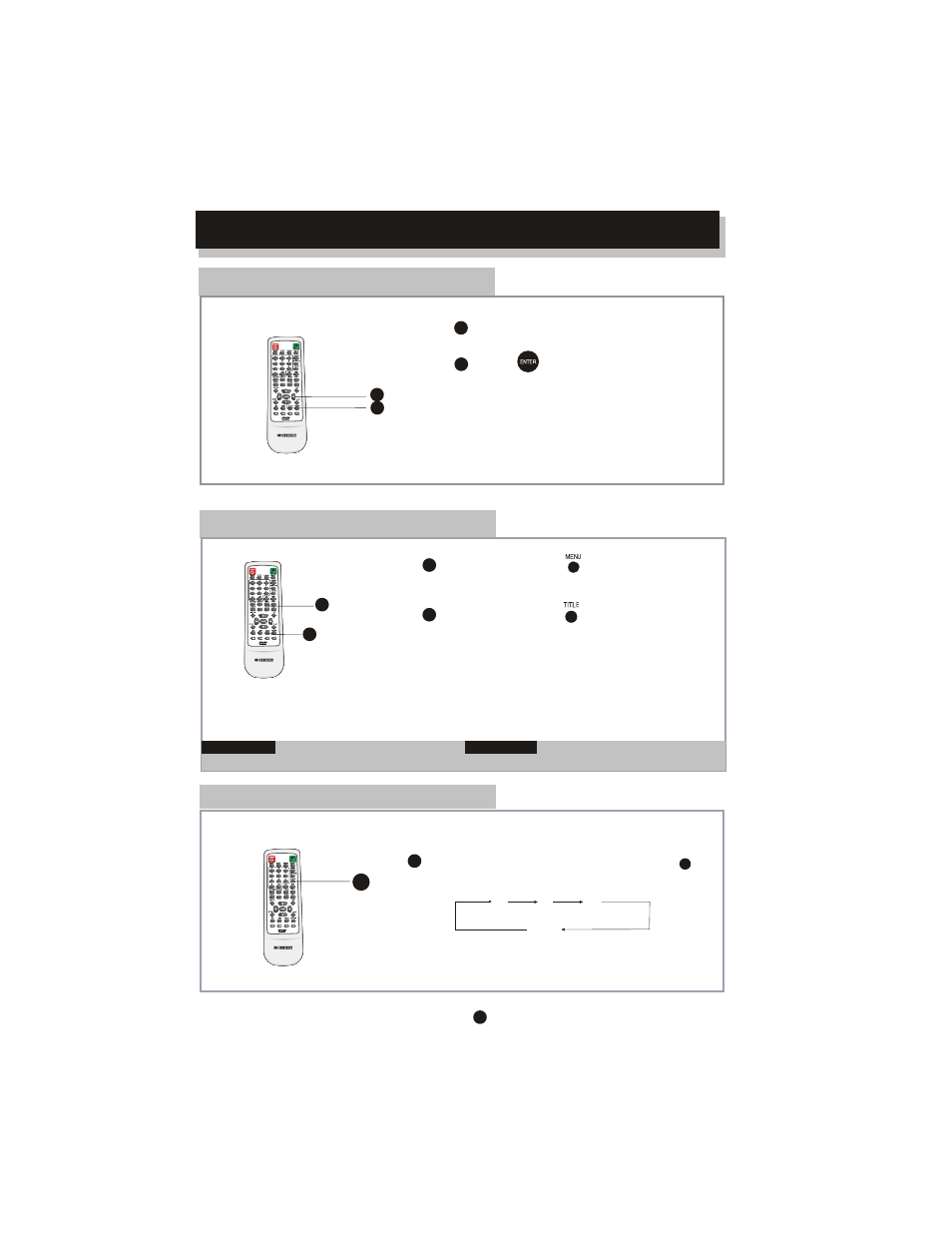
VIDEO
DVD1071
VIDEO
DVD1071
VIDEO
DVD1071
10
FUNCTION BUTTONS
Disc menu is a DVD disc feature, allowing
users to select functions on screen.
Disc title is the beginning track of a DVD disc.
Some DVD discs refuse the "TITLE” function.
Disc MENU
Press MENU button
return to the DVD disc Menu.
Press TITLE Button
return to the DVD disc Title.
1
2
Disc TITLE
Disc TItle /Menu
press MOVE button
to move between function items.
Press
to confirm a selection.
1
2
Select an item in menu
In the disc menu or setup menu
2
1
2
1
Q1
Q2
Q3
Q off
ZOOM
1
2
ZOOM
1
During DVD playback,press ZOOM button
to magnify the image as follows:
Advertising