Curtis LT8025 User Manual
Page 38
Advertising
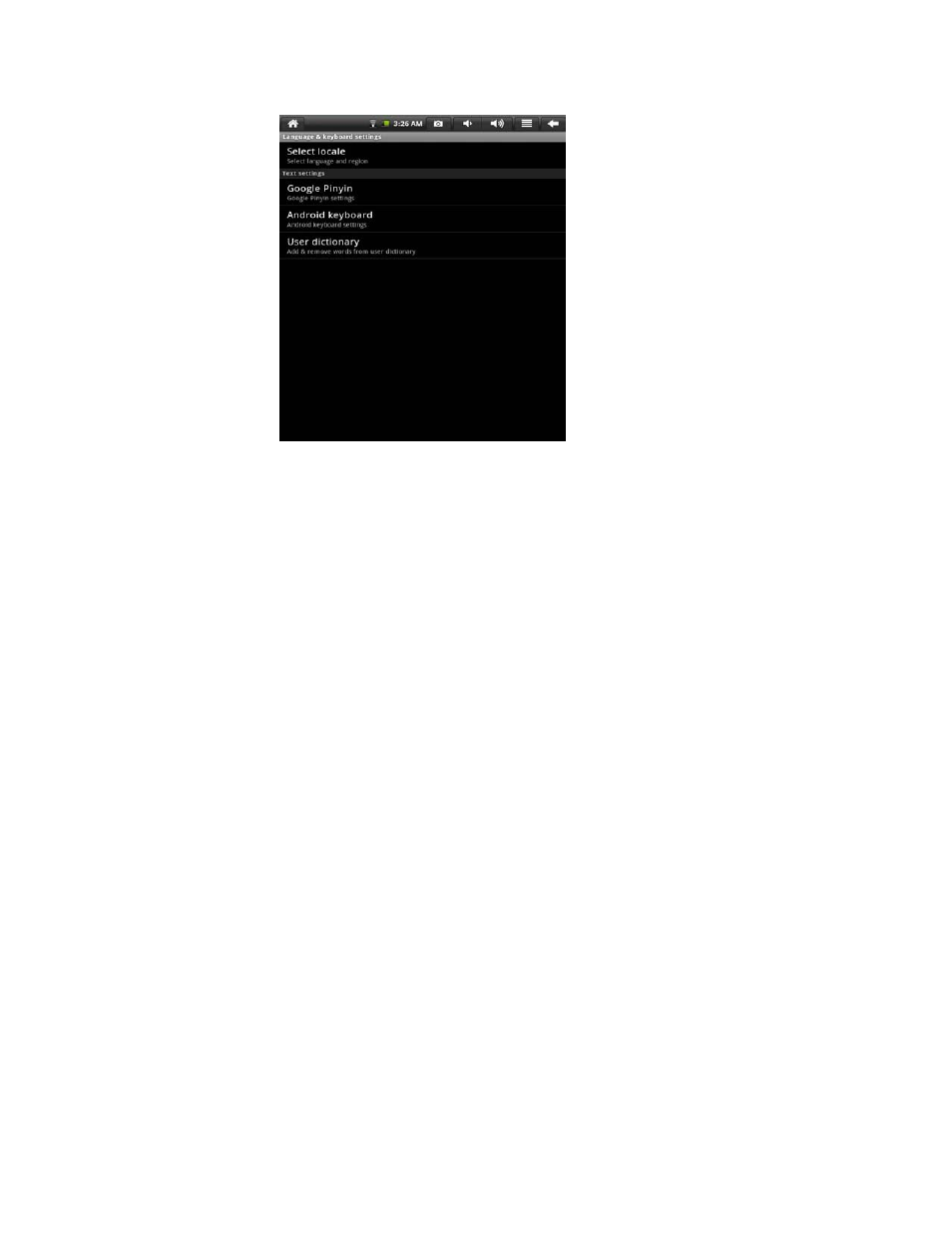
38
8.7 OSD Language and keyboard
In this item, you can set the OSD language and region、character entering and
automatic correction.
Select OSD language and region
To select the OSD language and region, press Menu→System Settings→OSD
language and keyboard→Select OSD language.
Google Pinyin input mode
Advertising