Curtis LT7033E User Manual
Page 10
Advertising
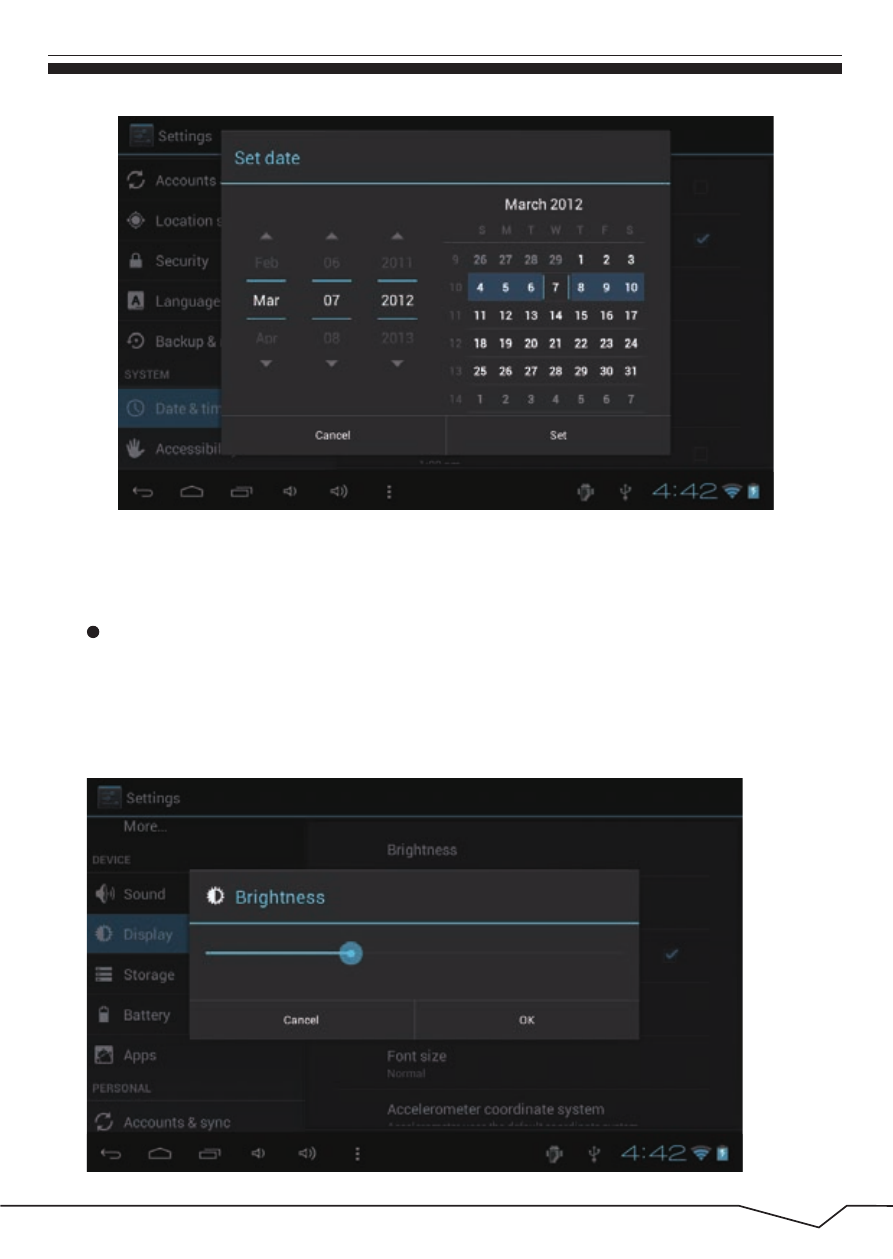
9
Brightness:
In the setting of the interface to select "display settings" into the display
settings interface,roll drop-down lists to select "Brightness" as appeared in
the following dialogue.
Select"done". if the input number is legitimate, then the operation is
successful,and the system will use the new settings.
Advertising