Ò³ãæ 11, Using the radio – Curtis RCD882 User Manual
Page 11
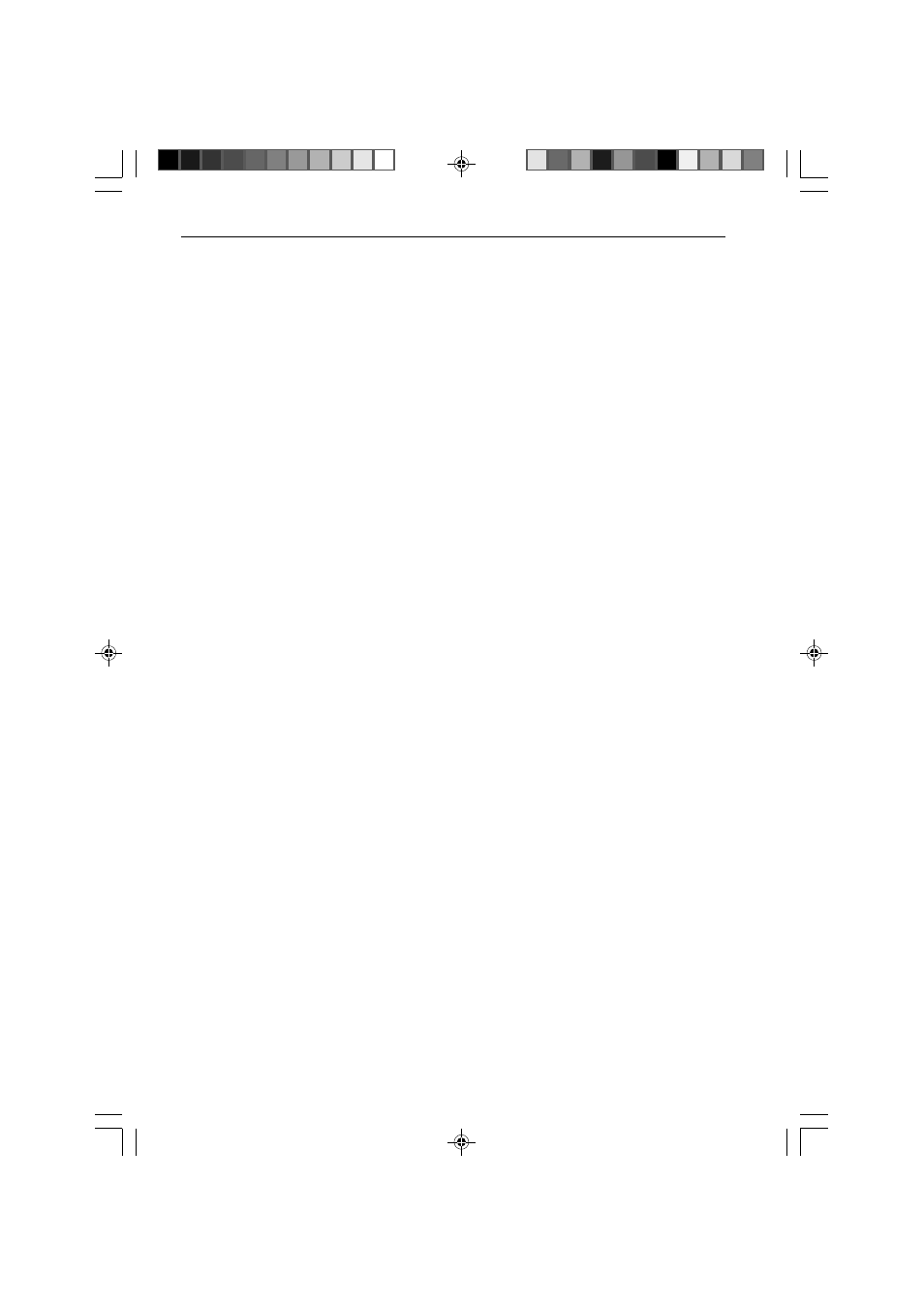
11
Using the Radio
Press the POWER button, the STANDBY indicator will go off and the
display will light up.
Move the FUNCTION selector to the TUNER position.
Aerial
Your CD Radio Micro System has an integral FM aerial.
For best FM reception, extend the aerial to a position where the best
reception is received. Avoid close proximity to the speakers and other
electrical appliances.
There is a built in ferrite aerial for the AM signal. If the AM signal is
weak, the unit may need to be moved to a different area of the room to
obtain better reception.
CURTIS RCD882
Move the BAND selector to the desired band, AM, FM, or FM ST.
Tune to your desired station with the TUNING control. lf you have set
the BAND selector to FM ST. and you tune to FM Stereo the FM ST.
LED Indicator will light.
Note: If you are listening to the a weak FM stereo station you can
usually improve the reception by moving the BAND selector from
the FM ST. position to the FM position, however the sound will now
be mono.
Set the VOLUME +/- control to the desired level.
11