Ò³ãæ 29 – Curtis DVBTUK-T3 User Manual
Page 29
Advertising
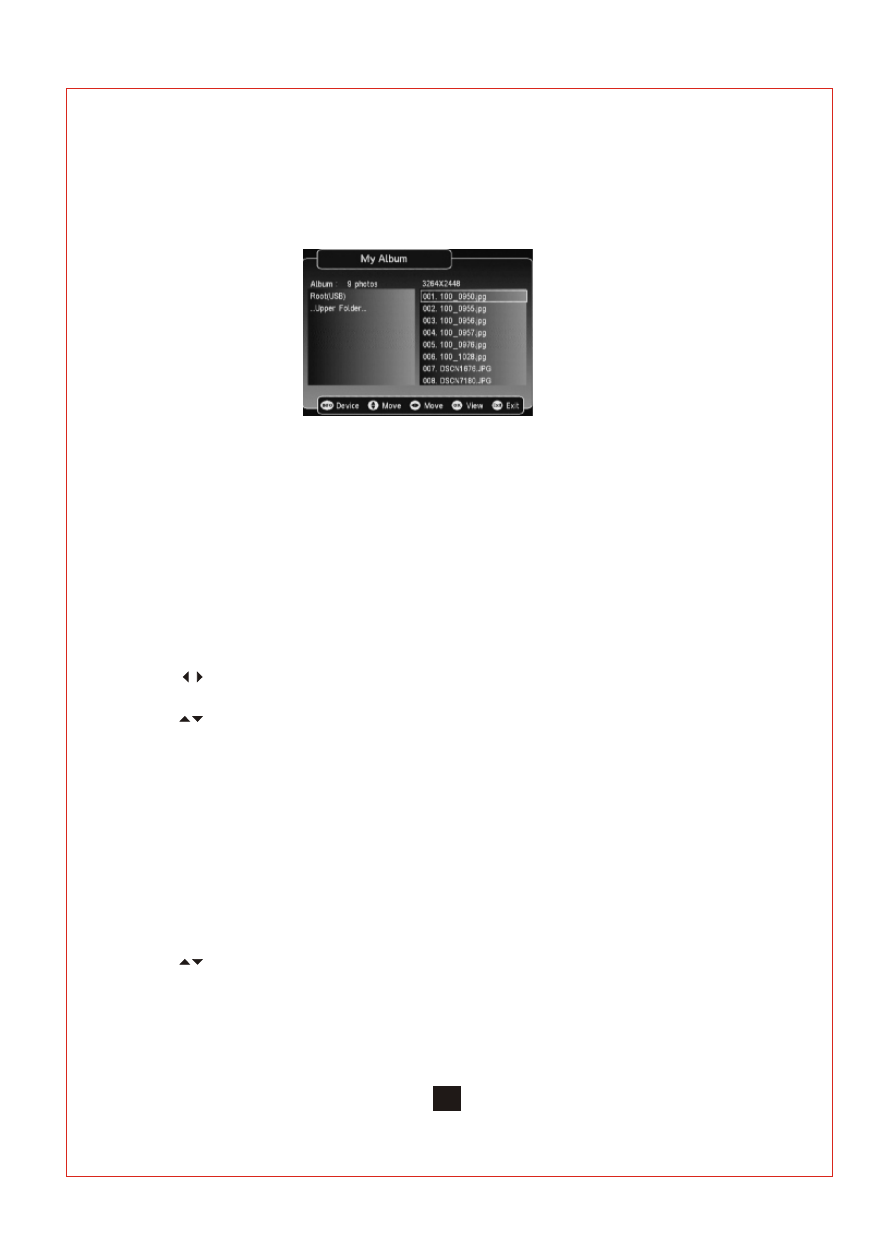
INFO Provides information on the connected USB Memory Stick
EXIT Exits from the Multimedia mode
4.3 My Movie
Select “My Movie” from the Menu. A listing of available movie files
will be displayed. Use the keys to select a movie. Press “OK” to view.
Available Options are:
4.3.1 Top Menu
INFO Provides information on the connected USB Memory Stick
Move Use to select movies etc.
Move Use to select movies etc.
4.3.2 Play Mode
Play / Pause
Step Step through Chapters
Backward Fast reverse, select speeds from 1-5
Forward Fast forward, select speeds from 1-5
Movie Select next or previous Movie
OK
Press to view
MENU Returns to the top level Multimedia menu
EXIT Exits from the Multimedia mode
My Album-Browser
24
RED
GREEN
YELLOW
BLUE
:90X128mm
Advertising