Curtis MPK8990UK User Manual
Page 10
Advertising
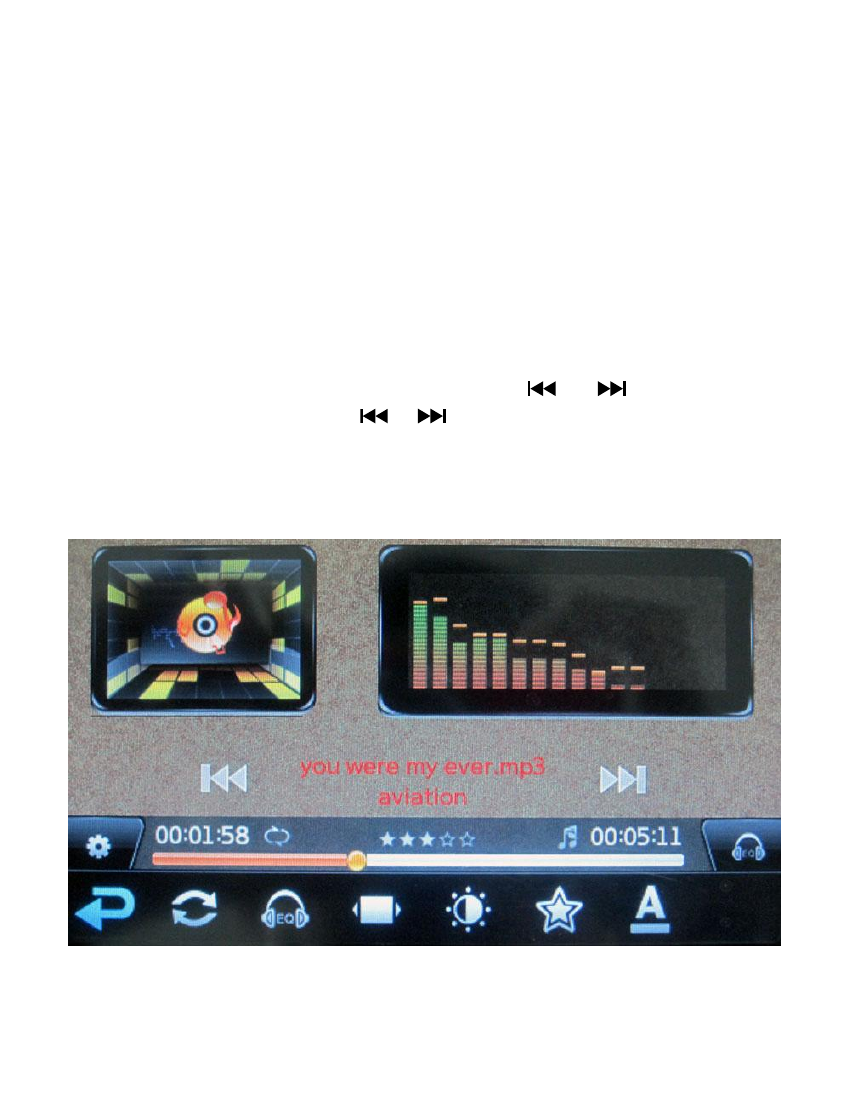
10
5.
Previous
6.
Play / Pause
7.
Next
8.
Play mode setting
9.
Current playing time
10. Total playing time
11. EQ mode
Play / Pause
Click the song name on the middle of screen in playing mode to
pause, click song name again to resume playing.
Fast Forward / Fast Backward
When playing music, press and hold
/
icon to fast
backward / forward, press
/
once to jump to the previous /
next track.
Adjusting Volume
When playing music, drag the volume bar to adjust volume.
Advertising
This manual is related to the following products: