Screen size, Pc settings – Curtis PLDED3992A User Manual
Page 20
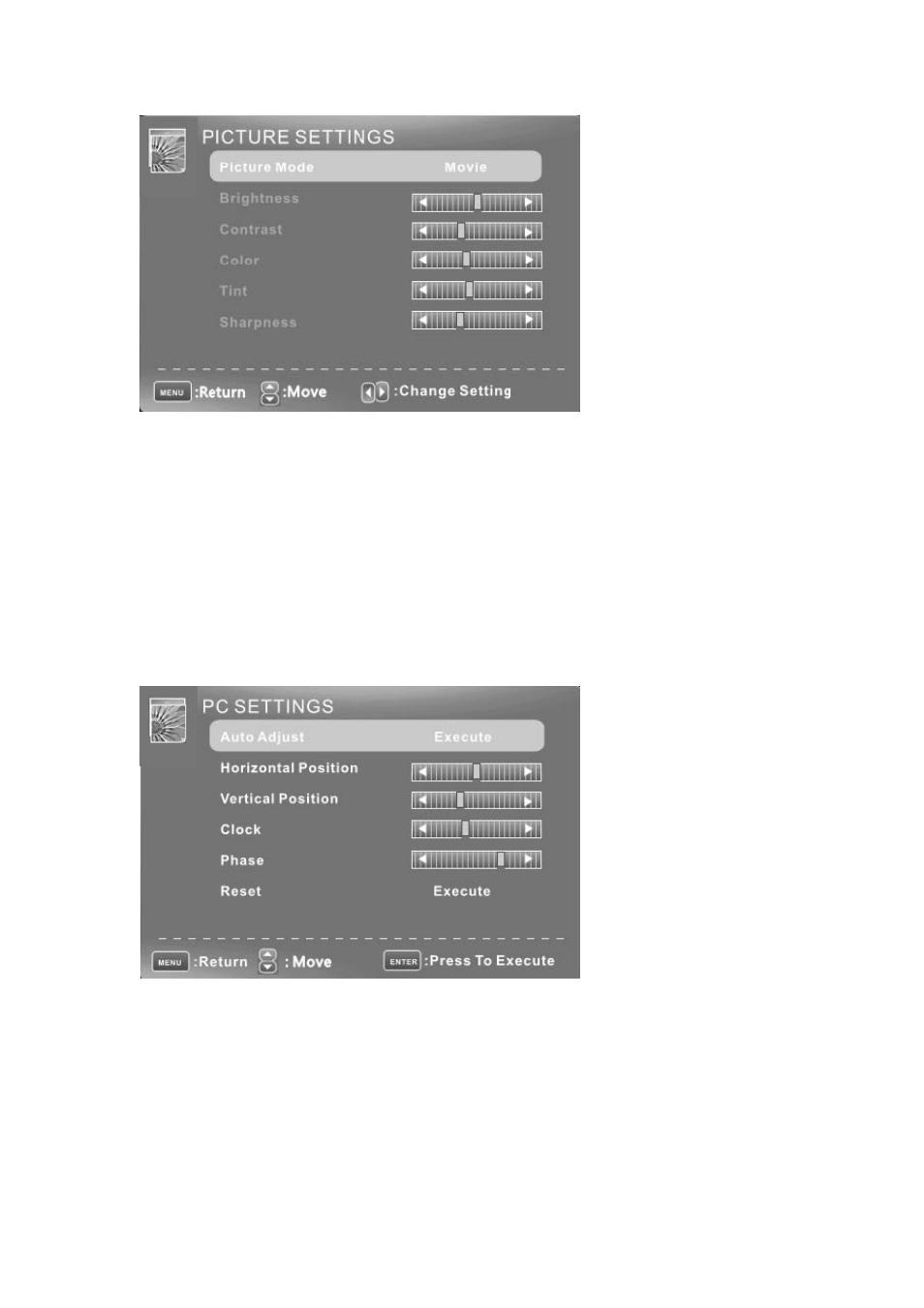
19
Press ▼ / ▲ button to select Brightness, then press ◄ / ► button to adjust. . Press ▼ / ▲ button to
select Contrast, then press ◄ / ► button to adjust. . Press ▼ / ▲ button to select Color, then press
◄ / ► button to adjust. . Press ▼ / ▲ button to select Tint, then press ◄ / ► button to adjust.
Press ▼ / ▲ button to select Sharpness, then press ◄ / ► button to adjust. .
Screen Size
Press ▼ / ▲ button to select Screen Size, then press ◄ / ► button to adjust.
PC Settings
Note :
The pc settings only in pc mode
.Press ENTER when the PC Settings item is highlighted. Then you will go the
sub-menu as following.
.Press ▼ / ▲ to select the desired menu item. Press ENTER to ▼ / ▲ proceed if
necessary.
.Press ◄ / ► to adjust the item to the desired level.
.When you have changed the settings, you can exit from the menu by pressing MENU.