Cus tomizing the lo ck se ngs – Curtis PLED1526A-D User Manual
Page 13
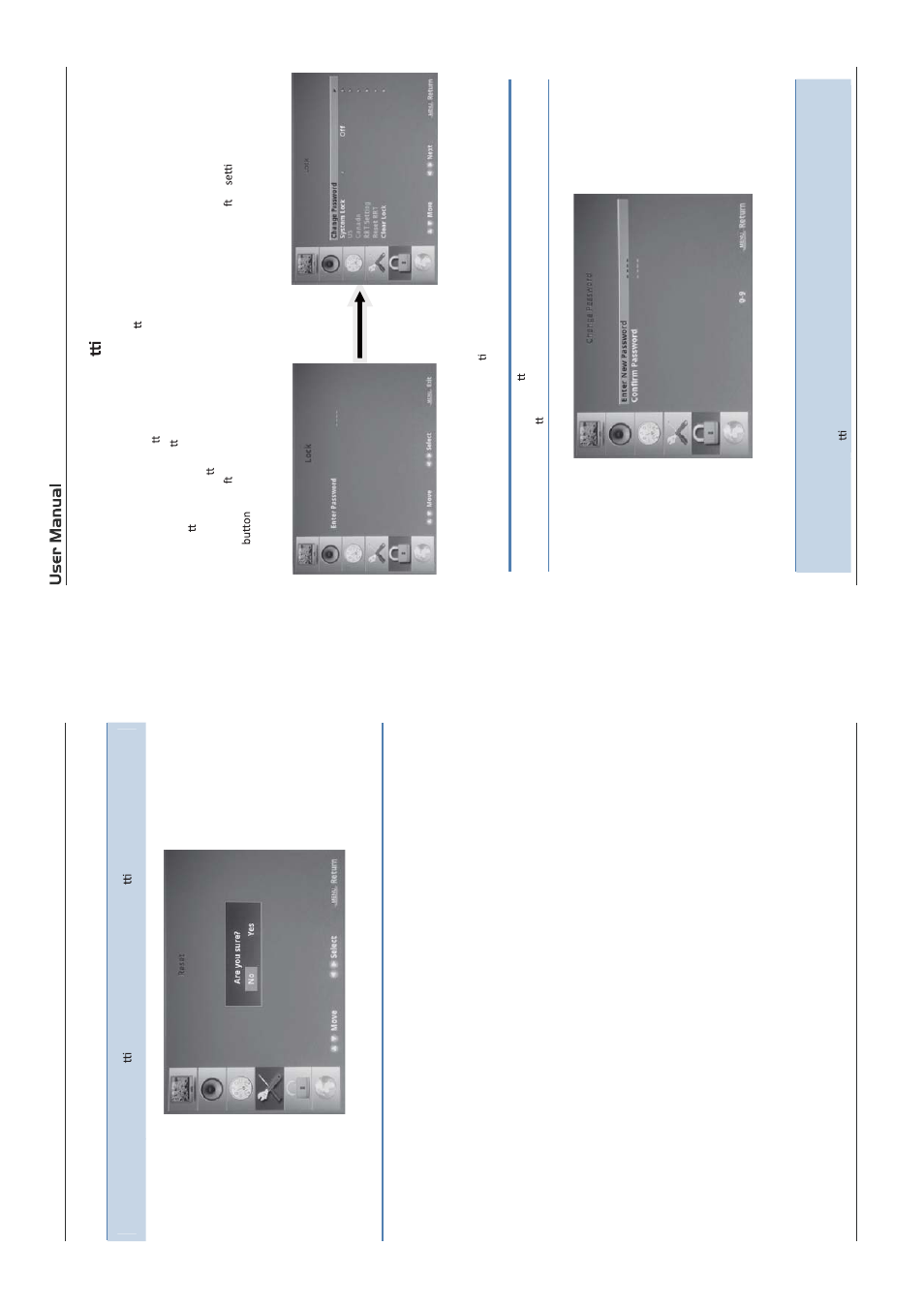
23
24
R
e
st
or
e
Def
au
lt
Rest
o
re
a
ll
se
ngs
in
S
ETUP
menu
to
fa
ct
or
y
se
ngs.
Cus
tomizing
the
LO
CK
Se
ngs
Select
TV
sour
ce
fo
r
e
xample.
(Pr
e
ss
SOUR
C
E
bu
on
to
select
TV
mode)
1.
Pr
e
ss
the
PO
WER
bu
on
to
turn
the
LE
D
TV
on.
2.
Pr
e
ss
the
MENU
bu
on
on
the
remo
te
co
n
tr
o
l
to
displa
y
the
Main
menu,
and
us
e
the
Ż
/Ź
bu
ons
to
select
the
LO
CK.
3.
Use
the
ź
bu
on
to
highligh
t
“En
ter
P
assw
or
d”
it
em,
use
the
numeric
keys
to
input
4-dig
ital
password.
A
er
you
that,
the
screen
will
display
the
junior
menu.
A
er
ngs,
press
menu
to
exit.
NOTE:
The
factory
password
is
0000.
The
super
vision
p
a
ss
w
or
d
is
8899.
4-d
ig
it
al
p
a
ss
w
or
d
Inpu
t
The
LO
CK
me
nu
include
s
th
e
follo
wing
o
p
ons:
Chang
e
P
a
ssw
or
d
Use
the
ź
bu
on
to
select
the
“Chang
e
P
a
ss
w
or
d”
it
em,
then
pr
e
ss
the
Ź
bu
on
to
e
n
ter
in
to
the
fo
llo
wing
menu.
Input
the
new
4-digit
al
p
a
ssw
or
d
and
input
it
ag
ain
to
co
n
Į
rm.
S
y
st
em
Lock
Allo
w
y
ou
to
turn
on
or
oī
the
sy
st
e
m
lock.
If
y
o
u
turn
oī
the
sy
st
em
lock,
then
the
fo
llo
win
g
it
ems
(US,
Cana
da,
RR
T
Se
ng
and
R
e
se
t
R
R
T)
w
il
l
unable
to
use.
4.5.