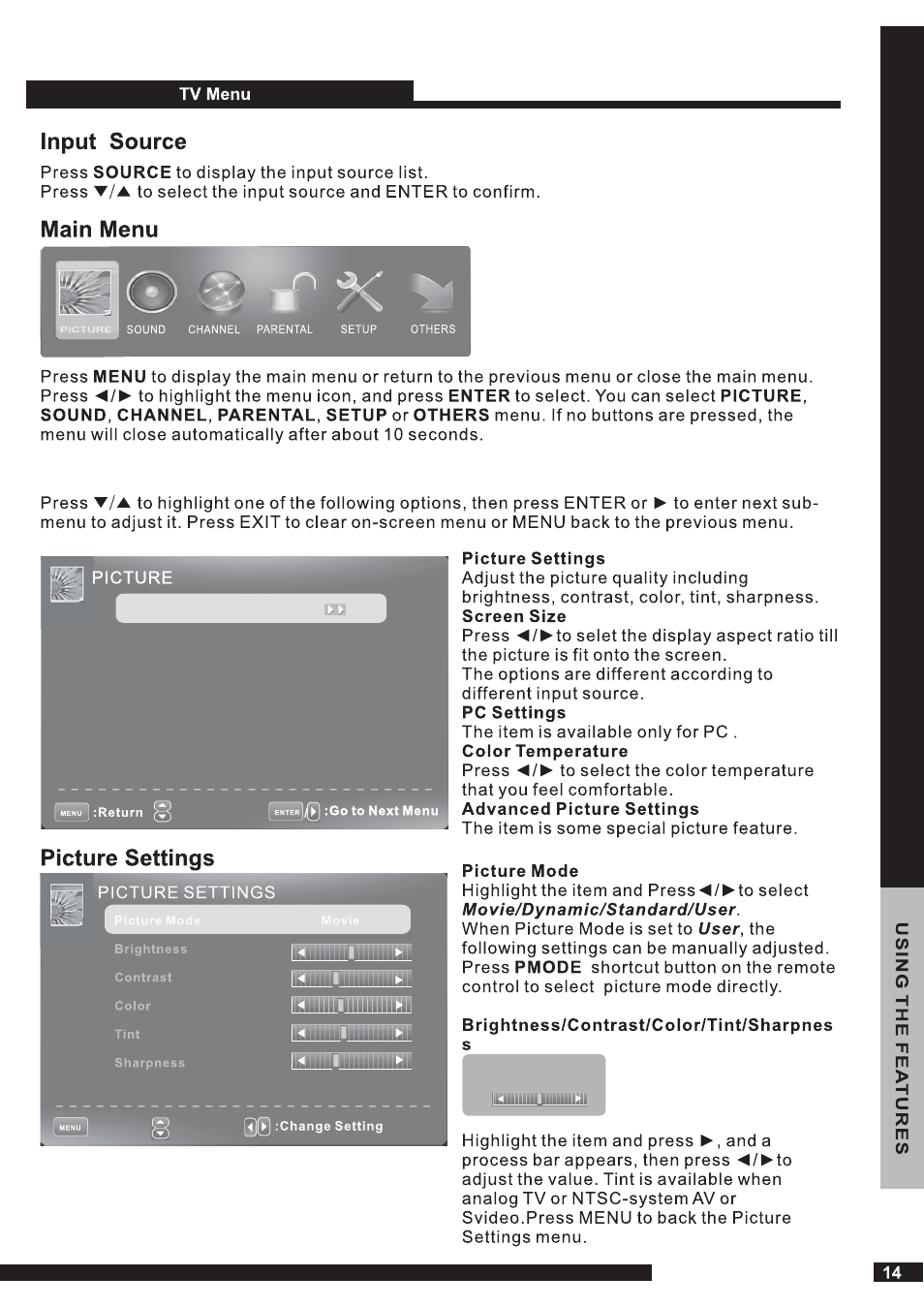Picture menu, Using the features – Curtis PLEDV1520A-B User Manual
Page 15
Advertising
This manual is related to the following products: