Operation, Setting the alarm time – Auriol Z31130 User Manual
Page 22
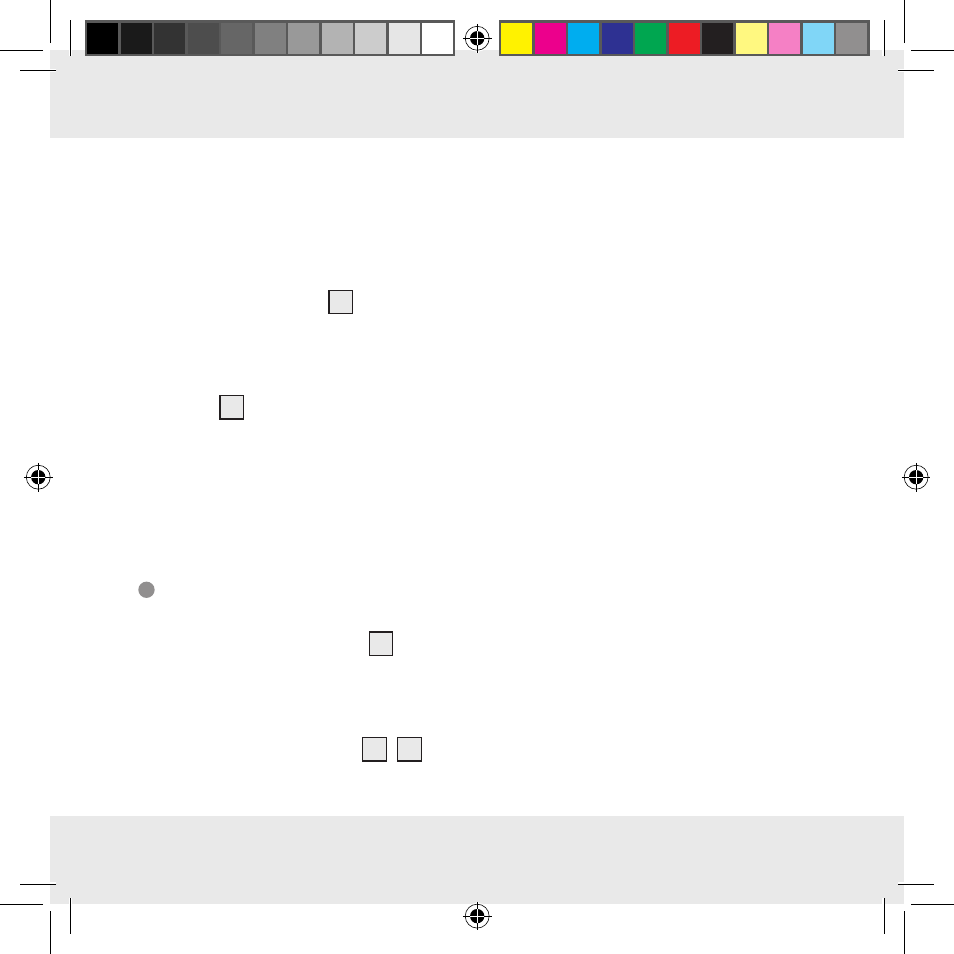
22 GB
Operation
Operation
5. Confirm your setting by pressing the MODE button. The minute indicator of the
time display blinks. Press the + or – button to set the desired value.
6. Confirm your setting by pressing the MODE button. The year indicator flashes
in the time display. Press the + or – button to set the desired value.
7. Confirm your setting by pressing the MODE button. The month indicator flashes
in the date display
1
. Press the + or – button to set the desired value.
8. Confirm your setting by pressing the MODE button. The day indicator flashes
in the date display. Press the + or – button to set the desired value.
9. Confirm your setting by pressing the MODE button. The day of the week indi-
cator
9
flashes in the date display in the selected language. Press the + or –
button to set the desired value.
Note: You have the choice of German, English, Italian, French and Spanish
and French (German is set as the standard language).
10. Confirm your setting by pressing the MODE button.
Setting the alarm time
1. Press the MODE button
34
briefly in order to get to alarm mode. The currently
set waking time appears in the LC display.
2. Press and hold down the MODE button for about 2 seconds. The hours display
flashes.
3. Press the + or – button
35
,
36
to set the desired value.