Operation, Brushing one's teeth – Dentalux DAZ 2.4 A2 User Manual
Page 67
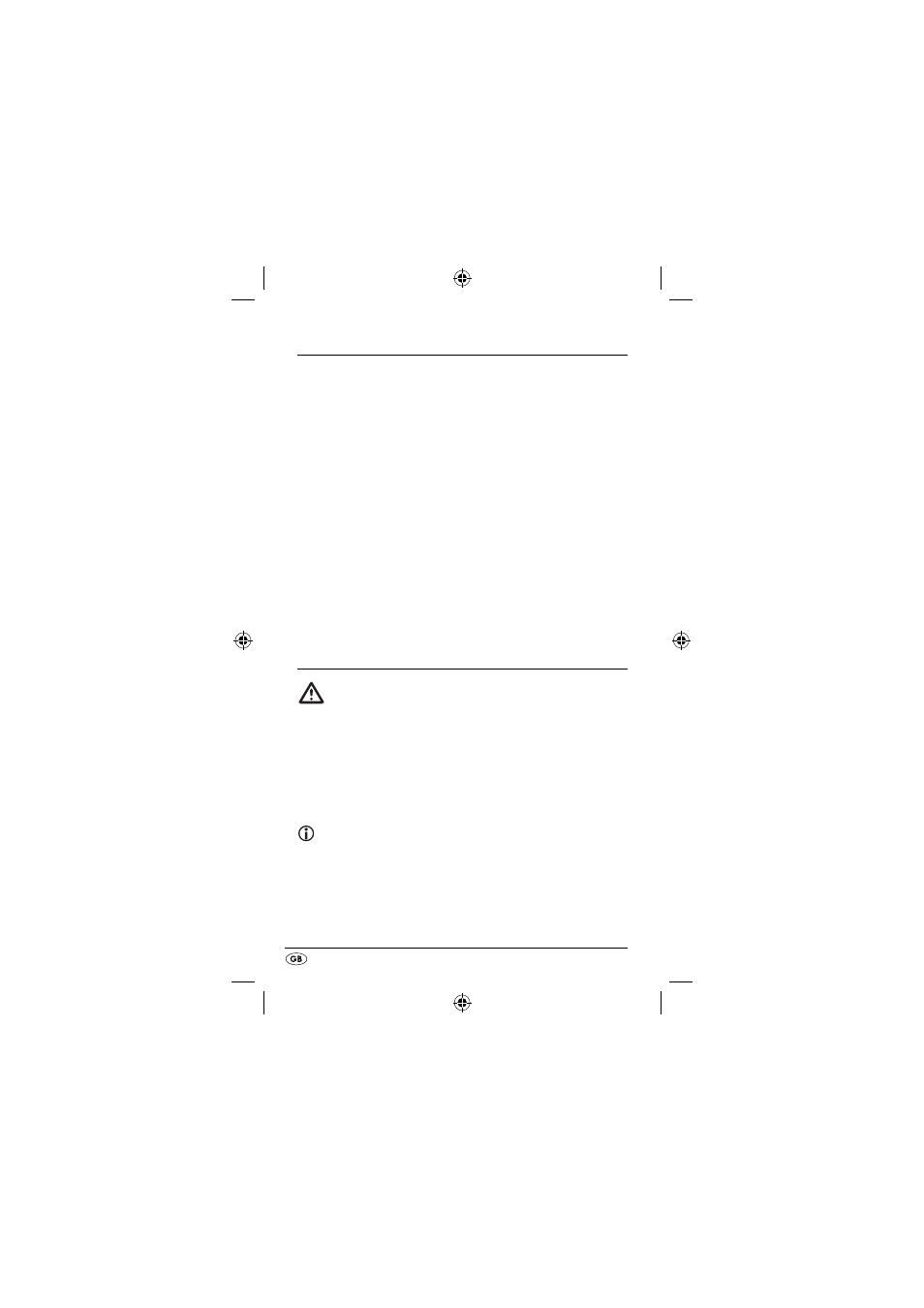
- 64 -
Operation
This toothbrush has 3 diff erent performing levels:
- “Clean”: normal speed level, orange LED 8
For cleaning the teeth.
- “Soft”: slow speed level, green LED 7
For cleaning the teeth of people with sensitive gums.
- “Pulse”: variable speed levels, yellow LED 6
For massaging the gums.
• Press the on / off switch 9 once to switch the level
“Clean” on. The “Clean” LED 8 glows.
• Press once more to switch to the level “Soft”. The “Soft”
LED 7 glows.
• Press it a third time to switch to the level “Pulse”.
The “Pulse” LED 6 glows.
• To switch the toothbrush off , press once more on the
on / off switch 9.
Brushing one's teeth
Warning:
Due to the unaccustomed operation some gum bleeding may
initially occur, this is normal. Should this continue for more than
two weeks, consult your dentist.
• Place the brush head 1 on the hand element.
• Moisten the brush under fl owing water.
• Apply some toothpaste to the moistened brush.
Notice
Wait until the appliance is in the mouth before switching it on,
to avoid spray.
• With the on / off switch 9 select the desired operating level.