Casio EW-B2000C User Manual
Page 107
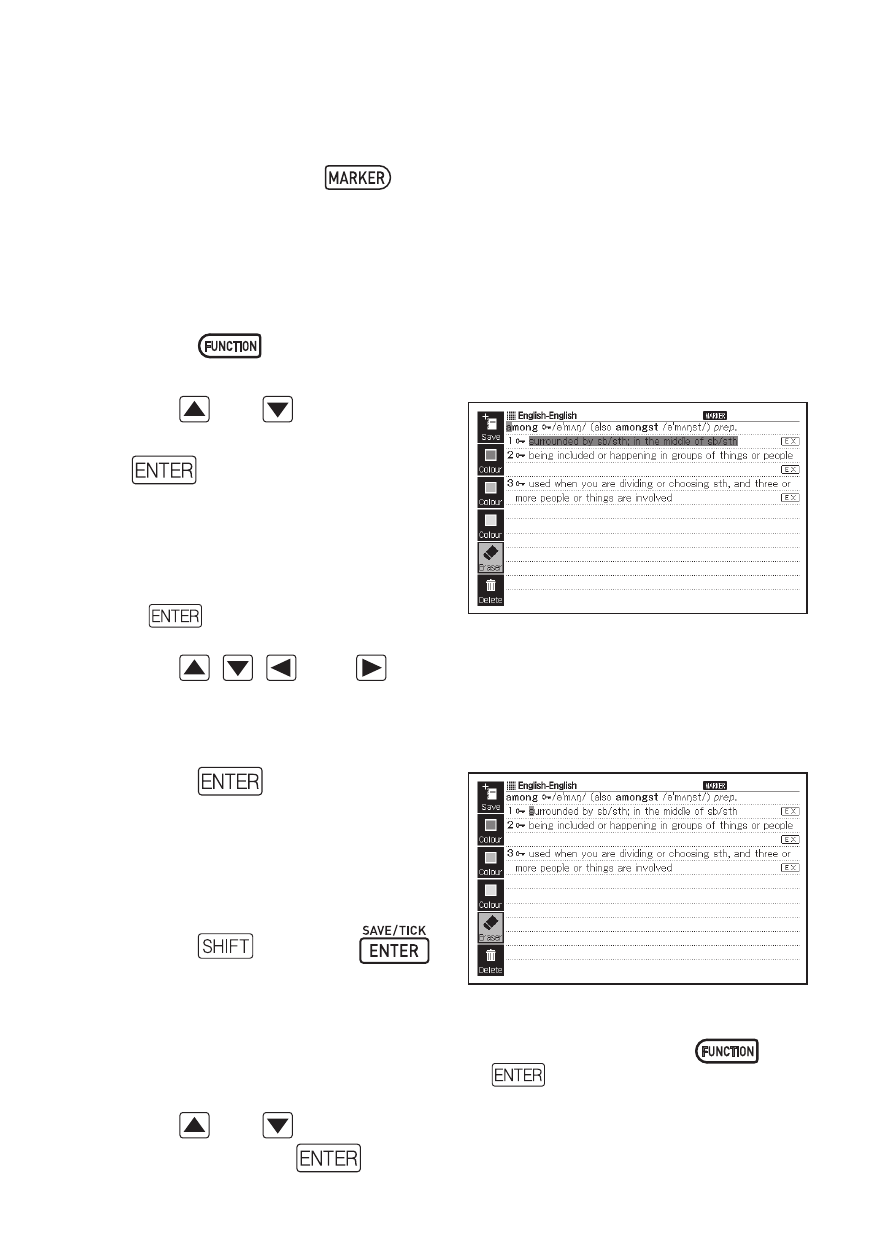
105
Unhighlighting Text
1
On the headword screen that contains the text you want to
unhighlight, press
.
Alternatively, you could select the <Marker> soft icon instead.
For information about displaying the headword screen that contains
the text you want to unhighlight, see the procedure under “Viewing,
Selecting, and Deleting a Saved Headword” (page 106).
2
Press
.
3
Use and
to select
<Eraser> and then press
.
A green cursor (
■
) will appear
on the display.
To clear all text highlighting,
select <Delete> and then press
.
4
Use ,
,
, and
to move the green cursor to the
highlighted text you want to unhighlight.
This will cause the highlighted text to change to green highlighting.
5
Press
.
This will delete the highlighting
and display the green cursor
again. If you want to unhighlight
more text, repeat steps 4 and 5.
6
Press
and then
.
This displays a Vocabulary List
index.
You also can display the Vocabulary List index by pressing
,
selecting <Save>, and then pressing
.
7
Use and
to select the Vocabulary List you want to save
and then press
.
•
•
•
•
•
•
•
•