U to replace all data items with the same value – Casio ALGEBRA FX 2.0 List Function User Manual
Page 10
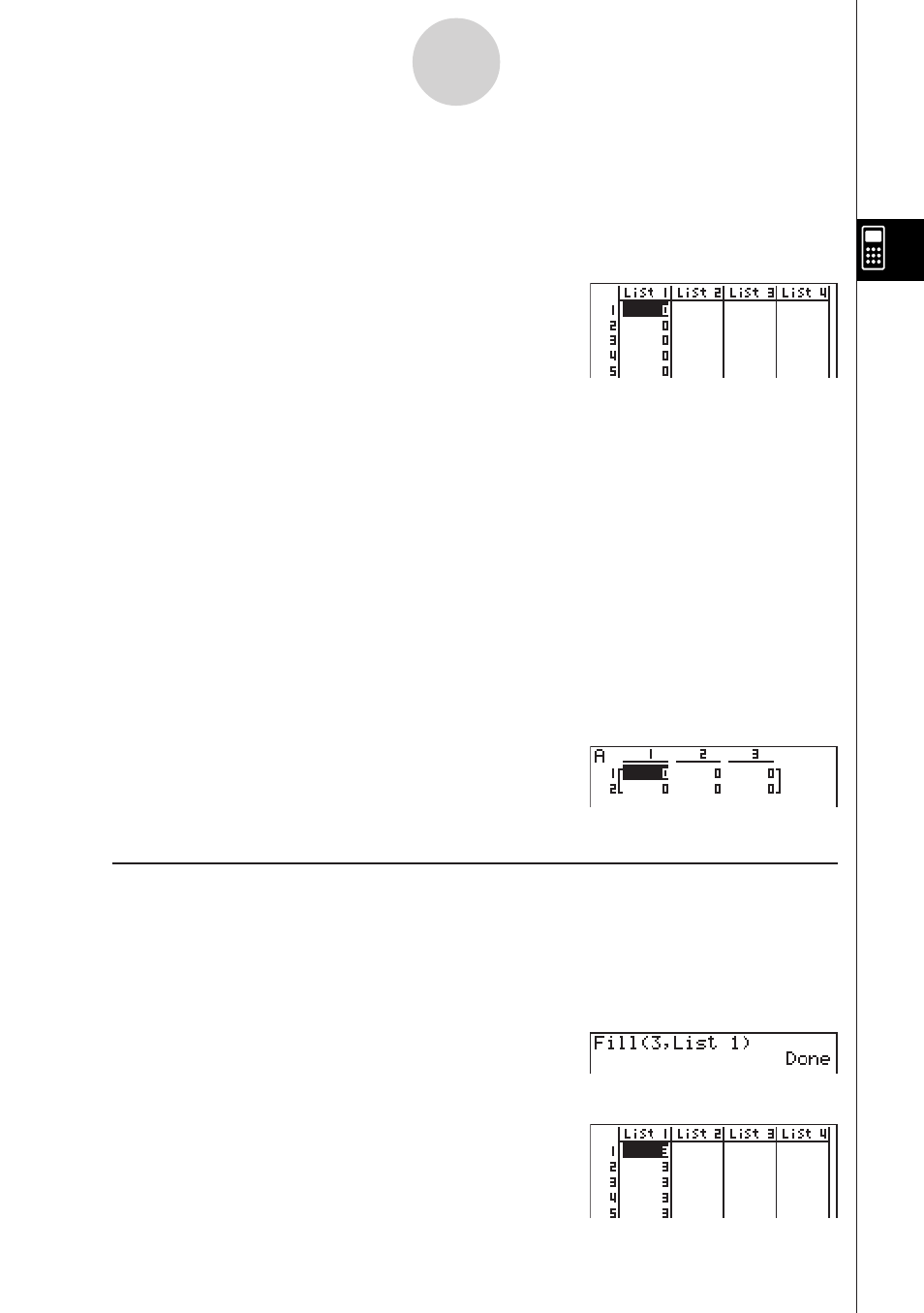
19990401
○ ○ ○ ○ ○
Example
To create five data items (each of which contains 0) in List 1
AfaK1(LIST)c(Dim)
1(LIST)b(List)
b
w
You can view the newly created list by entering
the STAT Mode.
Use the following procedure to specify the number of data rows and columns, and the matrix
name in the assignment statement and create a matrix.
!*(
{
)<number of row
m
> ,<number of column
n
> !/(
}
)
a
K1(LIST)c(Dim)2(MAT)b(Mat)a<matrix name>w
m
,
n
= 1 ~ 255, matrix name; A ~ Z
○ ○ ○ ○ ○
Example
To create a 2-row × 3-column matrix (each cell of which
contains 0) in Matrix A
A!*(
{
)c,d!/(
}
)
a
K1(LIST)c(Dim)
2(MAT)b(Mat)av(A)w
The following shows the new contents of Mat A.
u To replace all data items with the same value
[OPTN]-[LIST]-[Fill]
K1(LIST)c(Fill) <value>,1(LIST)b(List) <list number 1-20>)w
○ ○ ○ ○ ○
Example
To replace all data items in List 1 with 3
AK1(LIST)c(Fill)
d,
1(LIST)b(List)b)w
The following shows the new contents of List 1.
3-2-2
Manipulating List Data