3 algbr mode commands – Casio CFX-9970G Algebraic Expressions User Manual
Page 4
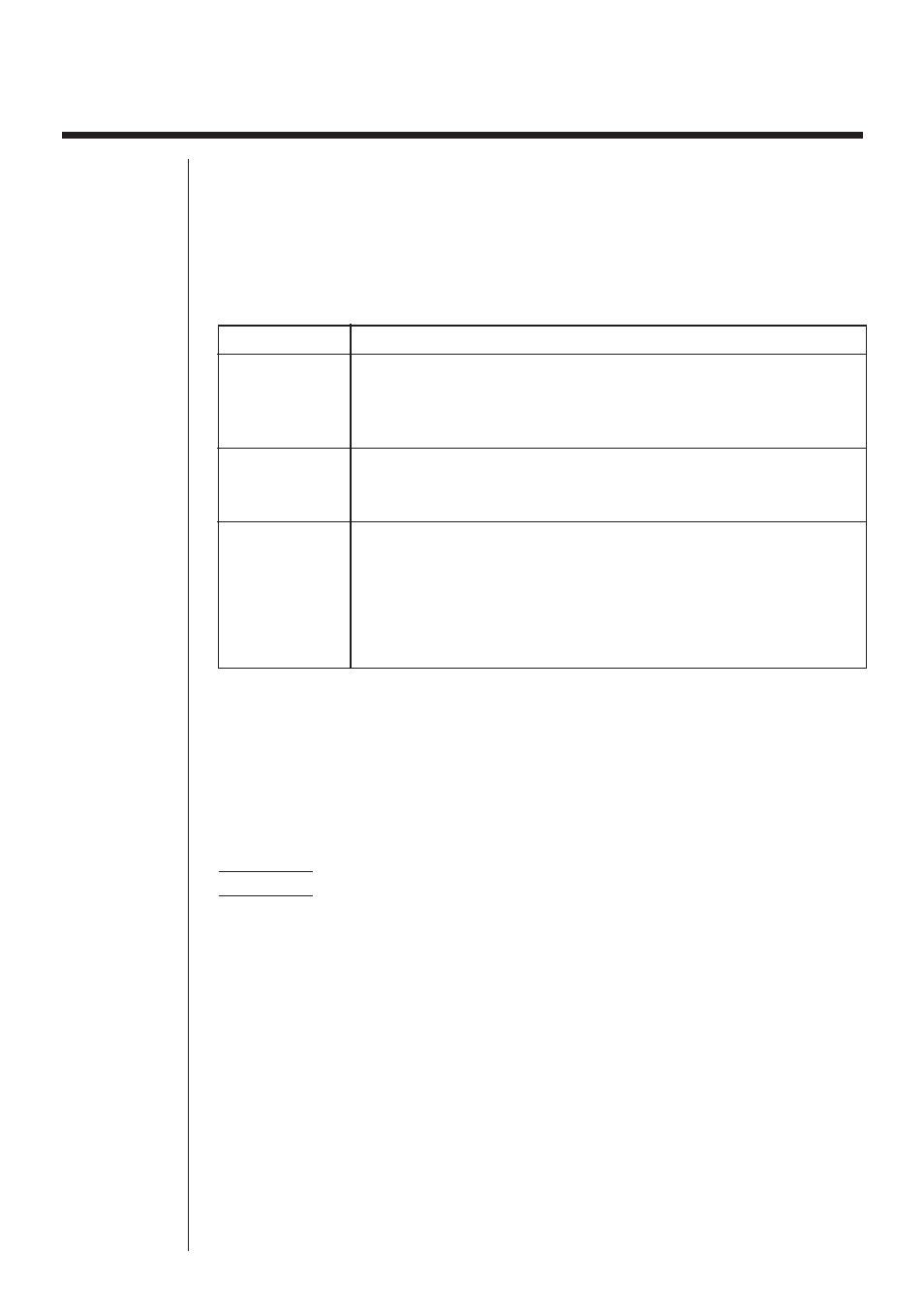
352
20-3
ALGBR Mode Commands
In the ALGBR Mode, results are calculated in accordance with commands and
expressions you input. This section describes each of the commands available in
the ALGBR Mode.
k
k
k
k
k
Conventions Used in this Section
The following conventions are used in the command descriptions of this section.
Item
Description
<expression>
This item indicates a mathematical expression input by you.
The actual expression you should input depends on the type of
operation you are performing. One example of an expression
is: X+1.
<variable>
This item indicates a variable input by you. The actual variable
you should input depends on the type of operation you are
performing. One example of a variable is: A.
[ ]
Anything enclosed within square brackets is optional, which
means you can skip it if you want. Note the following:
expand (<expression>[)]
The above example means that the final closed parenthesis to
the right of <expression> does not need to be input for the
command to execute properly.
k
k
k
k
k
Commands
uuuuu
Expansion —— (expn)
This command expands an expression.
Syntax: expand (<expression>[)]
Example
To expand the expression (X + 2)2
1
(expn)
(v+c)xw
X2 + 4X + 4
uuuuu
Factorization —— (fctor)
This command factorizes an expression.
Syntax: factor (<expression>[)]