Casio IT-567CHGE User Manual
Car mounted battery charger (it-567chge), Connecting the car power adaptor, User’s guide
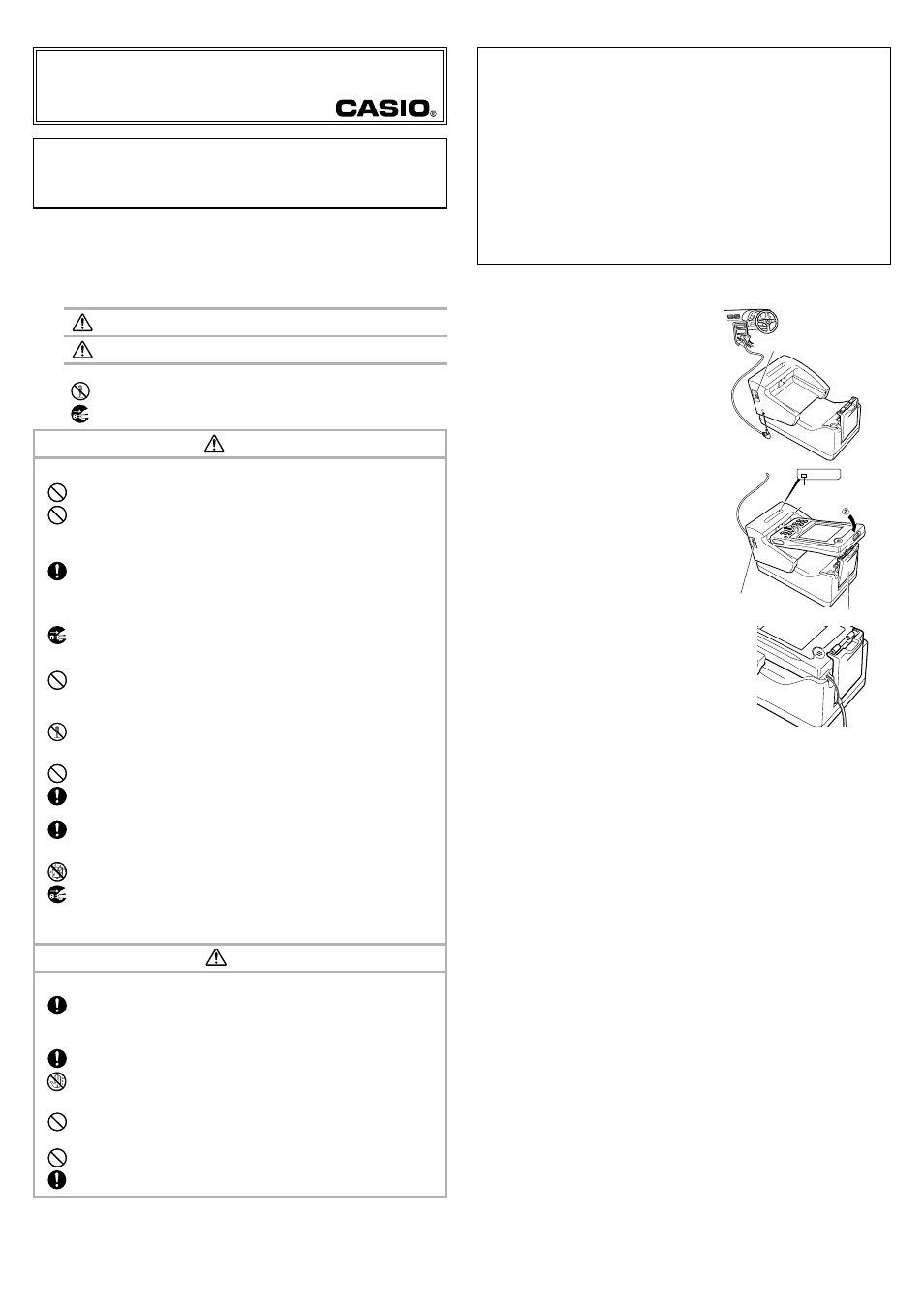
Other Precautions
∑ Do not install the Car Mounted Battery Charger in locations subjected to extreme temperatures or strong
direct sunlight*. In addition, do not leave the Handheld Terminal in the vehicle. Doing so creates the risk of
physical damage or malfunction to the Car Mounted Battery Charger or Car Power Adaptor.
* Including locations subjected to strong direct sunlight and locations near heating devices.
∑ After you are finished using the Car Mounted Battery Charger, turn off the power and unplug the Car
Power Adaptor from the cigarette lighter socket. Leaving the Car Mounted Battery Charger plugged in
creates the risk of damage to your vehicle or rundown of the vehicle’s battery.
∑ Use the Car Mounted Battery Charger only under temperatures within the operating temperature range
specified in this guide.
∑ Never use benzene or any other chemical agents to clean the Car Mounted Battery Charger. Such agents
can remove case markings or cause physical damage to the case. For sever soiling, wipe with a soft cloth
moistened with a weak solution of water and a mild neutral detergent. Wring out all excess moisture from
the cloth before wiping.
∑ When cleaning the Car Mounted Battery Charger, always make sure to first unplug the Car Power
Adaptor from the cigarette lighter socket for safety reasons.
∑ Avoid dropping the Car Mounted Battery Charger and Handheld Terminal or otherwise subjecting them
to strong impact.
Connecting the Car Power Adaptor
Please use the Car Power Adaptor (DT-827CAC) enclosed with the Car Mounted Battery Charger for
the power supply.
1. After making sure that the power switch of the
Car Mounted Battery Charger is turned off, plug
the Car Power Adaptor into the Car Power
Adaptor jack on the back of the Car Mounted
Battery Charger.
2. Plug the Car Power Adaptor into the cigarette
lighter socket of a 12/24 V DC vehicle.
3. Turn on the power. The power indicator lamp on
the Car Power Adaptor lights in red.
4. Align the power contacts on the bottom of the IT-
500 with the power contacts of the Car Mounted
Battery Charger 1, and then securely push in the
rollers of the locking lever until the IT-500 comes
forward 2. At this time, be careful so that the
strap is not pinched between the IT-500 and the
Car Mounted Battery Charger. This causes the
Power Indicator Lamp on the Car Mounted
Battery Charger to light in green.
The indicator on the IT-500 changes from red to
green when charging is complete.
When removing the IT-500, release the locking
lever of the Car Mounted Battery Charger.
Car Mounted Battery Charger (IT-567CHGE)
User’s Guide
∑ CASIO COMPUTER CO., LTD. assumes no responsibility for any damages or loss resulting from
the uses of these product and guide.
∑ The contents of this guide are subject to change without notice.
∑ No part of this guide may be reproduced in any form without the express written consent of CASIO
COMPUTER CO., LTD.
Safety Precautions
Congratulations upon your selection of this CASIO product. Be sure to read the following
Safety Precautions before trying to use it for the first time. Keep this guide in a safe place for
future reference.
Markings and Symbols
The following are the meanings of the markings and symbols used in these Safety Precautions.
This symbol indicates information that, if ignored or applied incorrectly,
creates the possibility of death or serious personal injury.
This symbol indicates information that, if ignored or applied incorrectly,
creates the possibility of personal injury or property damage.
∑ A diagonal line indicates something you should not do. The symbol shown here indicates
you should not try to take the unit apart.
∑ A black circle indicates something you should do. The symbol shown here indicates you
should unplug the unit from the wall outlet.
Warning
Avoiding Traffic Accidents
∑ Never use your Car Mounted Battery Charger while operating a motor vehicle. Park your vehicle
in a safe place before performing any operation.
∑ Never locate the Car Mounted Battery Charger where it might interfere with proper operation of
the vehicle, such as locations where it hinders the forward or back vision of the driver, steering,
or proper operation of the shift lever, brake pedal, or other vehicle controls, or in any location
where it might endanger passengers. Such locations create the risk of automotive accident and
personal injury.
∑ Locate connecting cables as instructed by the manual, avoiding locations that can interfere with
driving operations. Winding a cable around the steering column, shift lever, brake pedal, or other
controller is very dangerous. Also, take care that the Car Mounted Battery Charger is located
where it does not hinder driving.
Abnormal Conditions
∑ Continued use of the Car Mounted Battery Charger while it is emitting smoke or strange odor
creates the risk of fire and electric shock. Immediately stop using the Car Mounted Battery
Charger and contact your original dealer or an authorized CASIO service provider to request
servicing.
∑ Do not try to use the Car Mounted Battery Charger if it fails to turn on, if the indicators do not
light when the power is turned on, or when any other malfunction is evident. Continued use
under such conditions creates the risk of fire and electric shock.
Disassembly and Modification
∑ Never try to take the Car Mounted Battery Charger apart or modify it in any way. Doing so
creates the risk of fire and electric shock.
Car Battery Power
∑ This Car Mounted Battery Charger is intended for use with a 12/24V DC minus ground vehicle
only.
∑ Should the Car Power Adaptor ever become seriously damaged (exposed or broken wiring, etc.),
contact your original dealer or an authorized CASIO service provider to request servicing.
Continued use of a seriously damaged cable creates the risk of fire and electric shock.
∑ Always make sure to use the Car Power Adaptor (DT-827CAC) when using this Car Mounted
Battery Charger. The use of a cord other than the specified one can cause a fire or electric shock.
Water and Foreign Matter
∑ Never let water get into the Car Mounted Battery Charger and take care to keep it from getting
wet. Moisture creates the risk of fire and electric shock.
∑ Should any foreign matter or moisture ever get into the Car Mounted Battery Charger, immedi-
ately unplug the Car Power Adaptor (DT-827CAC) from the vehicle’s cigarette lighter socket and
disconnect it from the Car Mounted Battery Charger. Contact your original dealer or an
authorized CASIO service provider to request servicing. Continued use of the Car Mounted
Battery Charger creates the risk of fire and electric shock.
Caution
Leaving Your Vehicle
∑ Whenever leaving your vehicle, be sure to unplug the Car Power Adaptor (DT-827CAC) from
the cigarette lighter socket. Leaving the Car Mounted Battery Charger plugged in can run down
your vehicle’s battery.
Car Safety
∑ Using the Car Mounted Battery Charger for a long time with your vehicle’s engine turned off can
run down your vehicle’s battery.
∑ Do not handle the Car Power Adaptor with wet hands. This can create the risk of electric shock.
When Installing the Car Mounted Battery Charger
∑ When installing in a vehicle equipped with an airbag (SRS airbag), never install the Car Mounted
Battery Charger on the airbag cover or in a location that may obstruct the airbag when it is
deployed.
∑ Do not install the Car Mounted Battery Charger in locations subjected to strong vibrations,
unstable locations or locations subjected to high levels of humidity and dust.
∑ Install the Car Mounted Battery Charger securely.
Warning
Caution
Important!
∑ Take care to avoid allowing the Car Mounted Battery Charger power contacts to become con-
nected to each other, which creates a short.
∑ Consult your dealer when mounting the Car Mounted Battery Charger in the vehicle.
Precautions
∑ Make sure your Car Mounted Battery Charger is turned off before connecting or disconnecting
cables.
∑ Turn off the power before starting your vehicle engine.
∑ After you are finished using the Car Mounted Battery Charger, unplug it from the vehicle’s
cigarette lighter socket. Leaving the Car Mounted Battery Charger plugged in creates the risk of
damage to your vehicle or rundown of the vehicle’s battery.
∑ The Car Power Adaptor cigarette lighter plug may not fit the cigarette lighter sockets of certain 12/
24V DC vehicles.
Precautions during Fuse Replacement
The fuse within the Car Power Adaptor blows out when current exceeding the rated current flows to
protect the Car Mounted Battery Charger from excessively high current. When the fuse has blown out,
replace it by following the procedure described below.
1. Turn the cover on the end of the Power Adaptor plug in the counter-clockwise direction and
remove.
2. Replace the fuse (SOC Type TSC 125V 4A).
3. Return the cover to the end of the Power Adaptor plug.
Specifications
1. Charging
Charging System:
Fixed-voltage (with current limiter)
Charge time:
Approximately 4 hours (standard battery pack)
Approximately 8 hours (large-capacity battery pack)
2. Power Supply
Power Requirement:
12/24V DC (exclusively for the car batteries of minus ground vehicles)
Power Consumption:
12V DC, approximately 800mA/24V DC, approximately 400mA
Output to Handheld Terminal:
5V DC 1.5A (max.)
3. Car Power Adaptor
Model:
DT-827CAC
4. Dimensions and Weight
Dimensions:
Approximately 110(W)
¥ 222(D) ¥ 123(H)mm (4
5
/
16
"W
¥ 8
3
/
4
"D
¥ 4
13
/
16
"H)
Weight:
Approximately 690g (22.27oz)
5. Operating Environment
Temperature:
0°C to 40°C (32°F to 104°F)
Humidity:
30% to 80% RH (non-condensation)
CASIO COMPUTER CO., LTD.
6-2, Hon-machi 1-chome
Shibuya-ku, Tokyo 151-8543, Japan
PN410377-001 MO0305-000101A Printed in Japan
POWER
Power Indicator Lamp
Power Switch (ON)
Locking Lever
Power Switch(OFF)
Printed on recycled paper.
Power Contacts
IT-500 properly locked in position