Casio fx-9750G Equation Calculations User Manual
Page 8
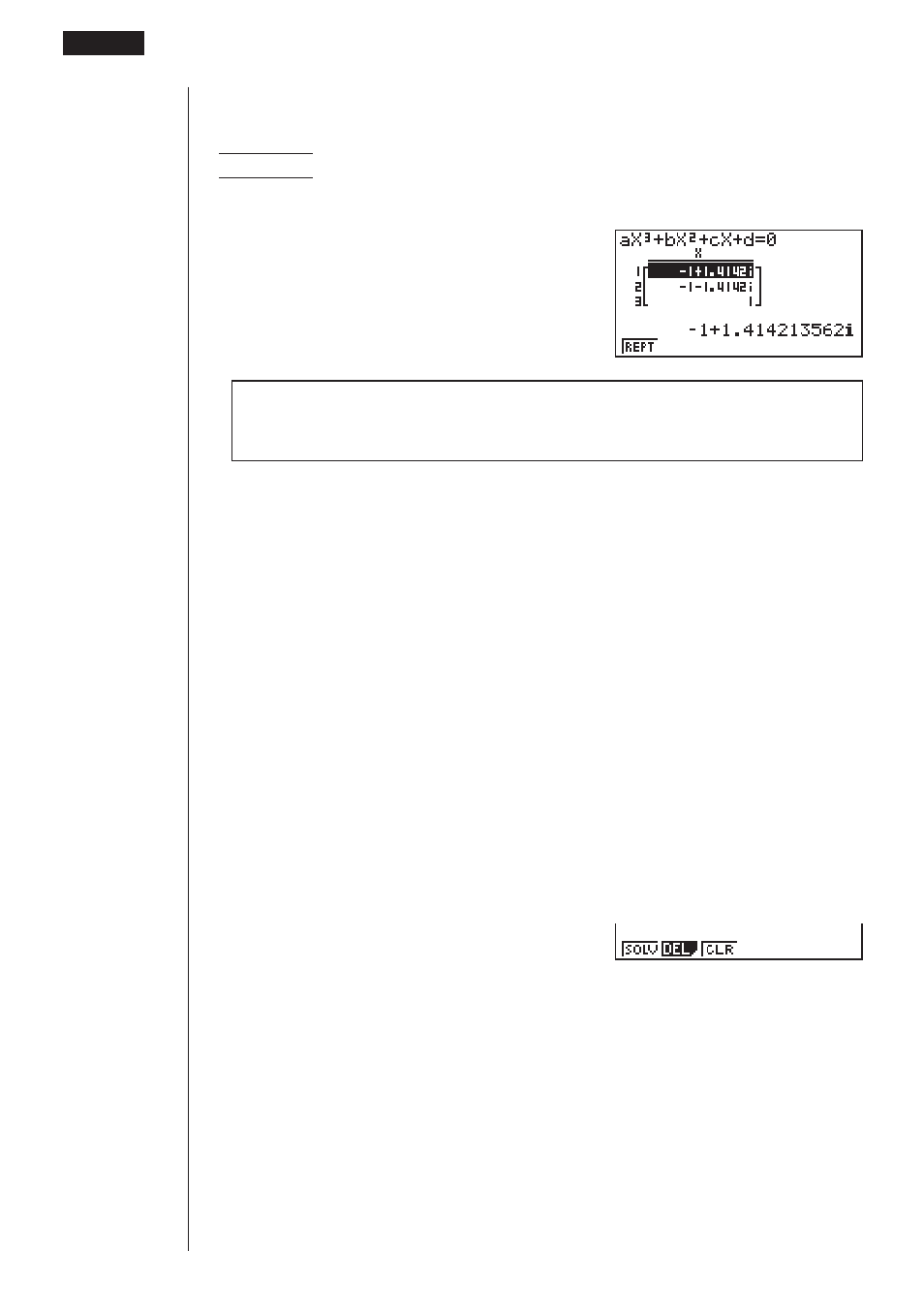
122
uuuuu
To solve a cubic equation that produces an imaginary number
solution
Example
To solve the following cubic equation:
x
3
+
x
2
+
x
– 3 = 0
bwbwbw-dw
1
(SOLV)
It may take considerable time for the calculation result of cubic equations to
appear on the display. Failure of a result to appear immediately does not mean
that the unit is not functioning properly.
k
k
k
k
k
Changing Coefficients
You can change a coefficient either before or after you register it by pressing
w
.
uuuuu
To change a coefficient before registering it with
w
w
w
w
w
Press the
A
key to clear the current value and then input another one.
uuuuu
To change a coefficient after registering it with
w
w
w
w
w
Use the cursor keys to highlight the cell that contains the coefficient that you want to
change. Next, input the value that you want to change to.
k
k
k
k
k
Clearing All the Coefficients
While in the Quadratic or Cubic Equation Mode, press the
3
(CLR) function key.
This operation clears all the coefficients to zero.
3
(CLR)
7 - 3
Quadratic and Cubic Equations
1 2
3
4 5 6