Casio fx-9750G Matrix Calculations User Manual
Page 12
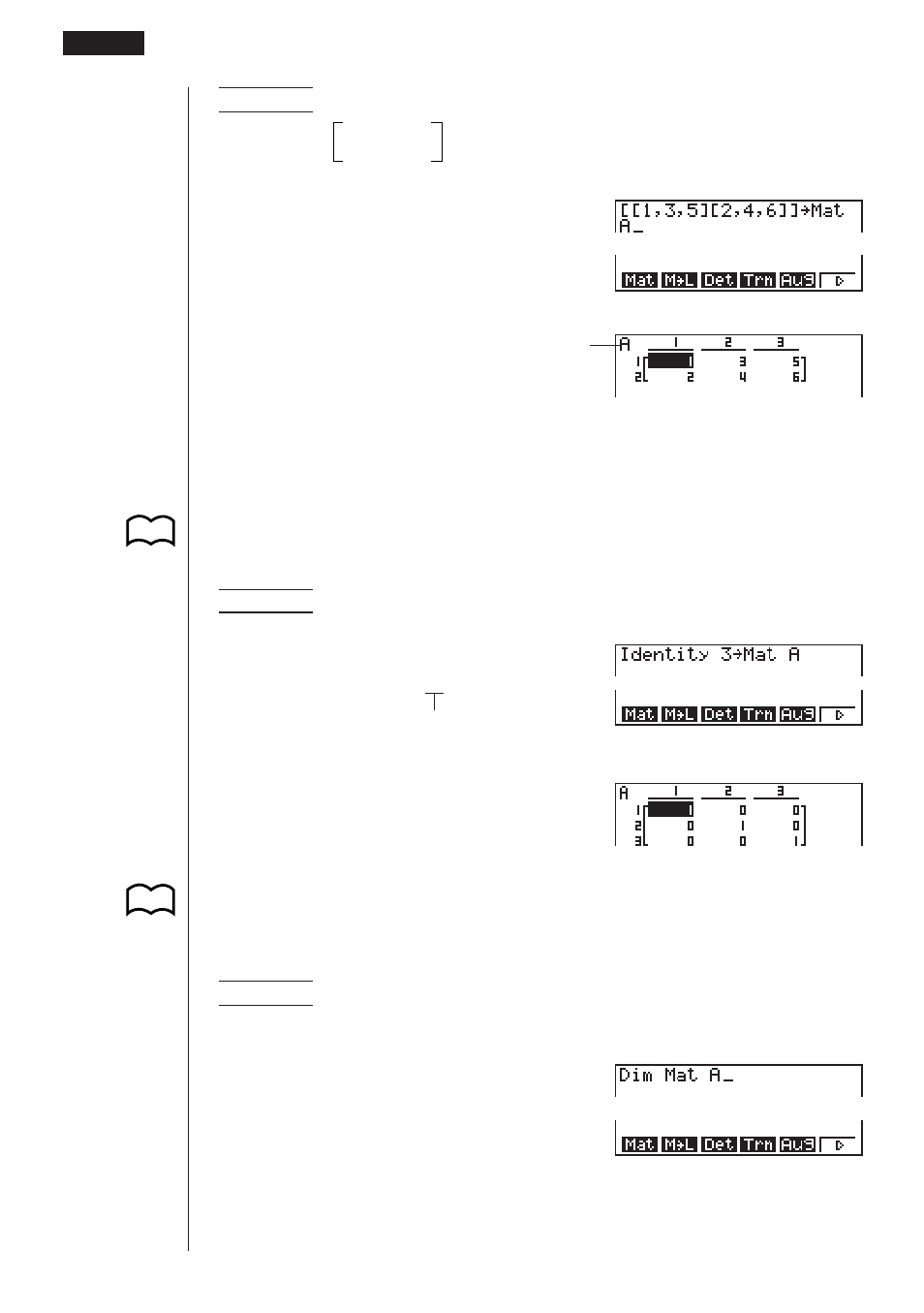
102
Example 1
To input the following data as Matrix A :
1
3
5
2
4
6
K2
(MAT)
![![b,d,f
!]![c,e,g
!]!]
a1
(Mat)
aA
w
• An error (Mem ERROR) occurs if memory becomes full as you are inputting data.
• You can also use the above format inside a program that inputs matrix data.
uuuuu
To input an identity matrix
Use the matrix operation menu’s Identity command (
1
) to create an identity matrix.
Example 2
To create a 3
×
3 identity matrix as Matrix A
K2
(MAT)
6
(
g
)
1
(Iden)
d
a
Number of rows/columns
6
(
g
)
1
(Mat)
aA
w
uuuuu
To check the dimensions of a matrix
Use the matrix operation menu’s Dim command (
2
) to check the dimensions of an
existing matrix.
Example 3
To check the dimensions of Matrix A, which was input in
Example 1
K2
(MAT)
6
(
g
)
2
(Dim)
6
(
g
)
1
(Mat)
a A
1
2 3 4 5 6
P.101
1
2 3 4 5 6
1
2 3 4 5 6
6 - 3
Modifying Matrices Using Matrix Commands
P.101
Matrix name