Casio fx-9860G Physium User Manual
Page 7
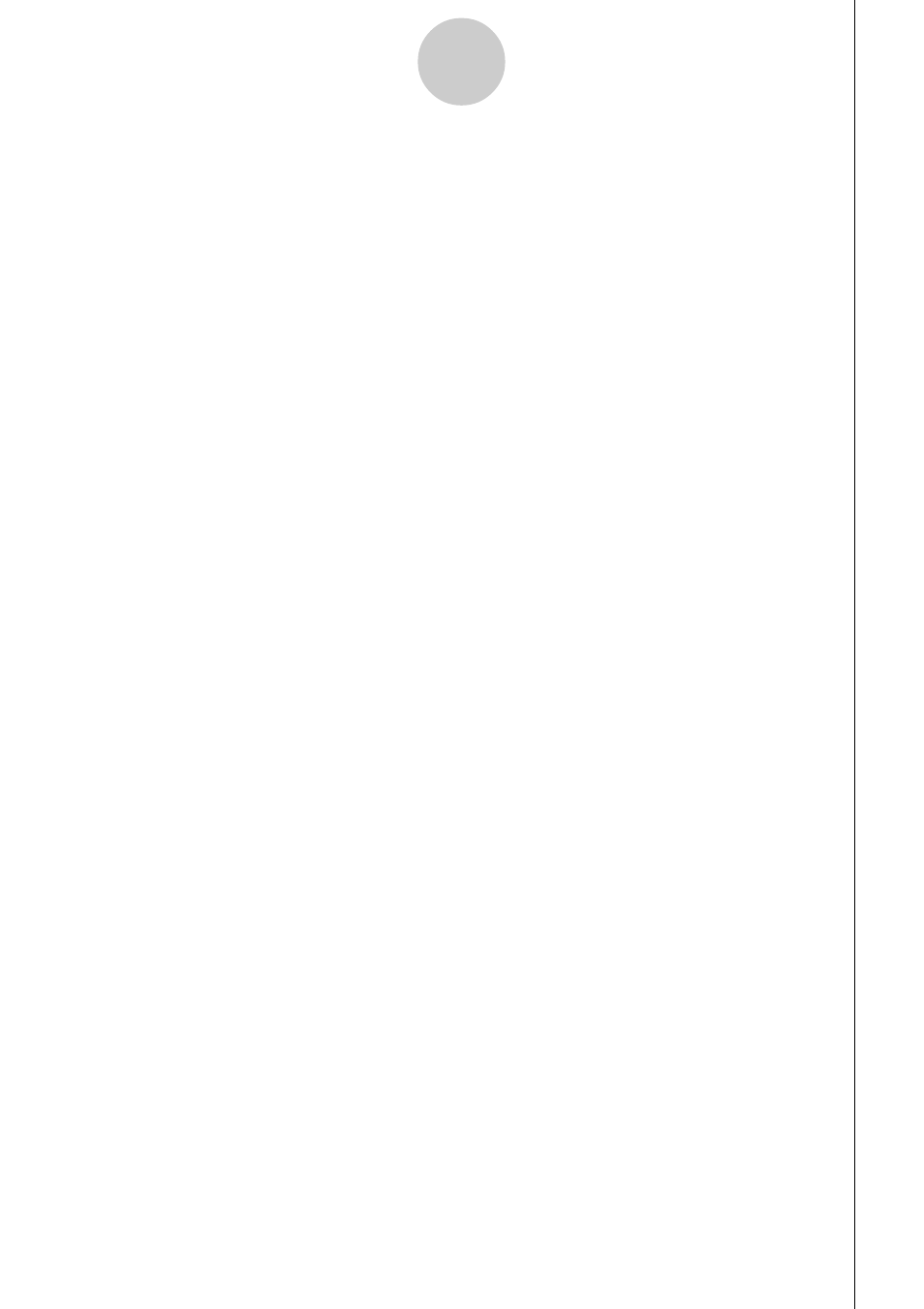
20051201
1(SERIES) 1(METAL) ................. Highlights the cells of elements whose metallicity
makes them metals.
2(TRANS) ................. Highlights the cells of elements whose metallicity
makes them transition elements.
3(A-MET) .................. Highlights the cells of elements that are in the
Alkali Metals category.
4(A-EAR) .................. Highlights the cells of elements that are in the
Alkaline Earth Metal category.
5(HALGN) ................. Highlights the cells of elements that are in the
Halogens category.
6(g)1(n-GAS) ....... Highlights the cells of elements that are in the
Noble Gases category.
6(g)2(n-METL) ..... Highlights the cells of elements whose metallicity
makes them non-metals.
6(g)3(R-EAR) ....... Highlights the cells of elements that are in the
Rare Earth category.
2(RESET) ....................................... Clears highlighting from the mini table screen.
5(SRC) 1(NAME) ........................ Displays a dialog box to search for an element
name.
2(SYMBL) ...................... Displays a dialog box to search for an atomic
symbol.
3(No.) ............................. Displays a dialog box to search for an atomic
number.
4(WEIGH) ...................... Displays a dialog box to search for an atomic
weight.
6(DETAIL)(or w) .......................... Displays a dialog box with details about the
element where the cursor is located. Note that
the dialog box does not appear when a
lanthanoid or actinoid is selected.
J .................................................... Returns to the periodic table screen.
3-3
Periodic Table