Casio QV-770. User Manual
Qv-770, Quick reference
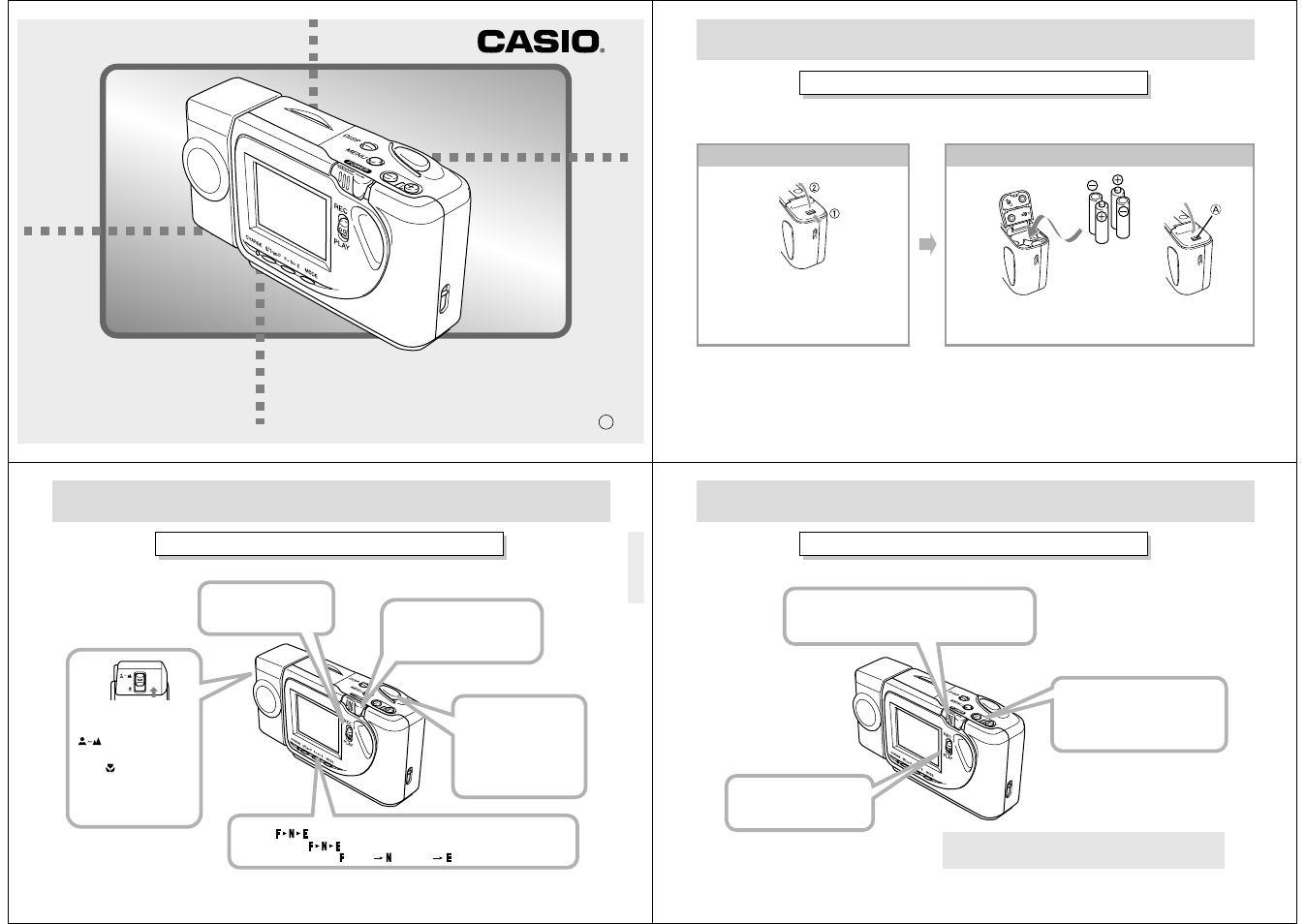
LCD Digital Camera
QV-770
Owner's Manual
If you need help with
your camera, please
call: 1(800)435-7732
CASIO COMPUTER CO.,LTD.
6-2, Hon-machi 1-chome
Shibuya-ku, Tokyo 151-8543, Japan
2
QUICK REFERENCE
• Be sure to use Alkaline or Lithium batteries. Never use manganese batteries.
• Press down on the battery compartment cover at the point marked
A
A
A
A
A
in the above illustration until the
cover locks into place with a click.
1
Slide the battery compartment
lock on the bottom of the camera
(
1
1
1
1
1
), and open the battery com-
partment cover (
2
2
2
2
2
).
Load four batteries and close the battery compart-
ment cover.
2
To load batteries (page 16)
Be sure to load four AA size batteries that come with this camera before using it.
3
QUICK REFERENCE
To Record Images (page 20)
2
3
1
4
Slide the Function
Switch to REC.
Slide the POWER Switch
to the right to turn on the
camera.
Press
button to select resolution setting you want.
Each press of
button cycles through the resolution setting in the
following sequence:
(Fine)
(Normal)
(Economy).
Set the NORMAL/
MACRO switch to
(NORMAL)
position.
Use (Macro) when
the subject is located
about 15 cm (about 6
inches ) from the lens
(see page 24).
•
•
5
Compose the image
on the monitor
screen and then
press the shutter
button.
4
QUICK REFERENCE
To Playback Images (page 33)
2
Slide the POWER Switch to the right.
• The image you recorded appears on the LCD.
3
Use [+] and [–] to scroll
through the images stored
in camera memory.
1
Slide the Function
Switch to PLAY.
The camera may contain pre-recorded demonstration images
when you purchase it. To delete these images, see page 5.