Using a filter, E-23 – Casio QV-3500EX 1 User Manual
Page 23
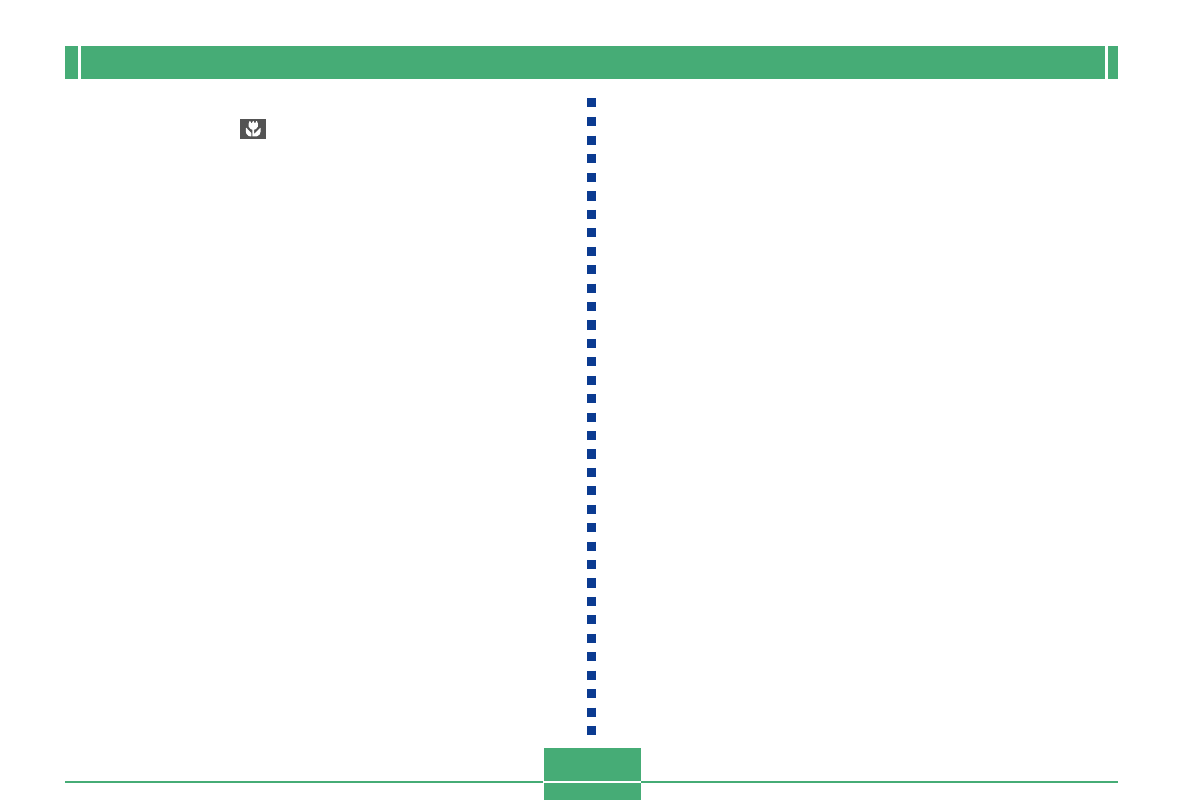
E-23
GETTING ACQUAINTED
Using a Filter
This camera supports use of commercially available 58mm
filters.
IMPORTANT!
• Be sure to use the Conversion Lens Adaptor (LU-35A)
whenever you install a filter. If you don’t, the lens will
come into contact with the filter when it extends from
the camera, resulting in malfunction.
• The designs of some filters can cause shadows
around the periphery of the image.
• Auto focus and flash may not produce desired results
while a filter is on the lens.
• Filters do not produce exactly the same results as
those obtained with a film-based camera.
• Do not use multiple filters in combination.
• Use of the flash while a commercially available lens
hood is installed may not produce desired results.
• When using the close-up lens, make sure to set the
focus mode to
(Macro Mode) (page E-59). Proper
focus of a close-up image is not possible with any
other focus mode.