Ag757kcl-300106-e p8, Monarch, Installing the switch housing mounting plate – Kichler 300106 v.1 User Manual
Page 9: Installing the switch housing
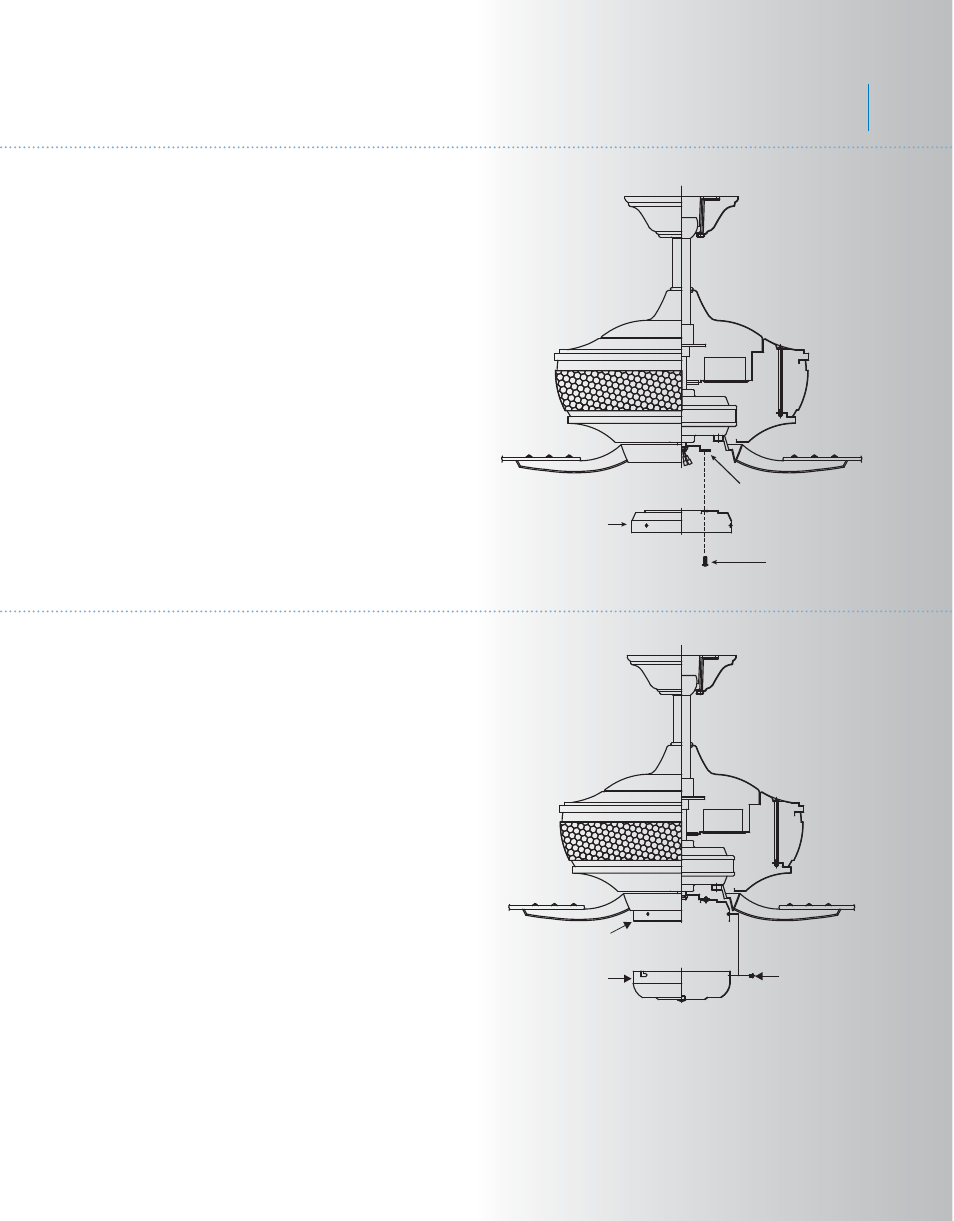
8
Fig. 15
10. INSTALLING THE SWITCH HOUSING
MOUNTING PLATE
Step 1. Loosen the two screws on the
mounting ring attached to the motor shaft and
"remove" and save the third screw. (Fig. 15)
Step 2. Place the key hole slots on the switch
housing mounting plate over the two screws
previously loosened on the mounting ring.
Turn the switch housing mounting plate until is
locks in place at the narrow section of the key
hole slots.
Tighten both key hole screws and replace the
third screw previously removed and tighten
securely.
Fig. 16
11. INSTALLING THE SWITCH HOUSING
Attach the switch housing to the mounting
plate with the screws provided. Make sure
each screw is tight. (Fig. 16)
Switch housing
mounting plate
Mounting ring
Screws
Switch
housing
Screws
Mounting plate
Monarch
TM