General description, Start-up – Florabest FTP 400 A1 User Manual
Page 8
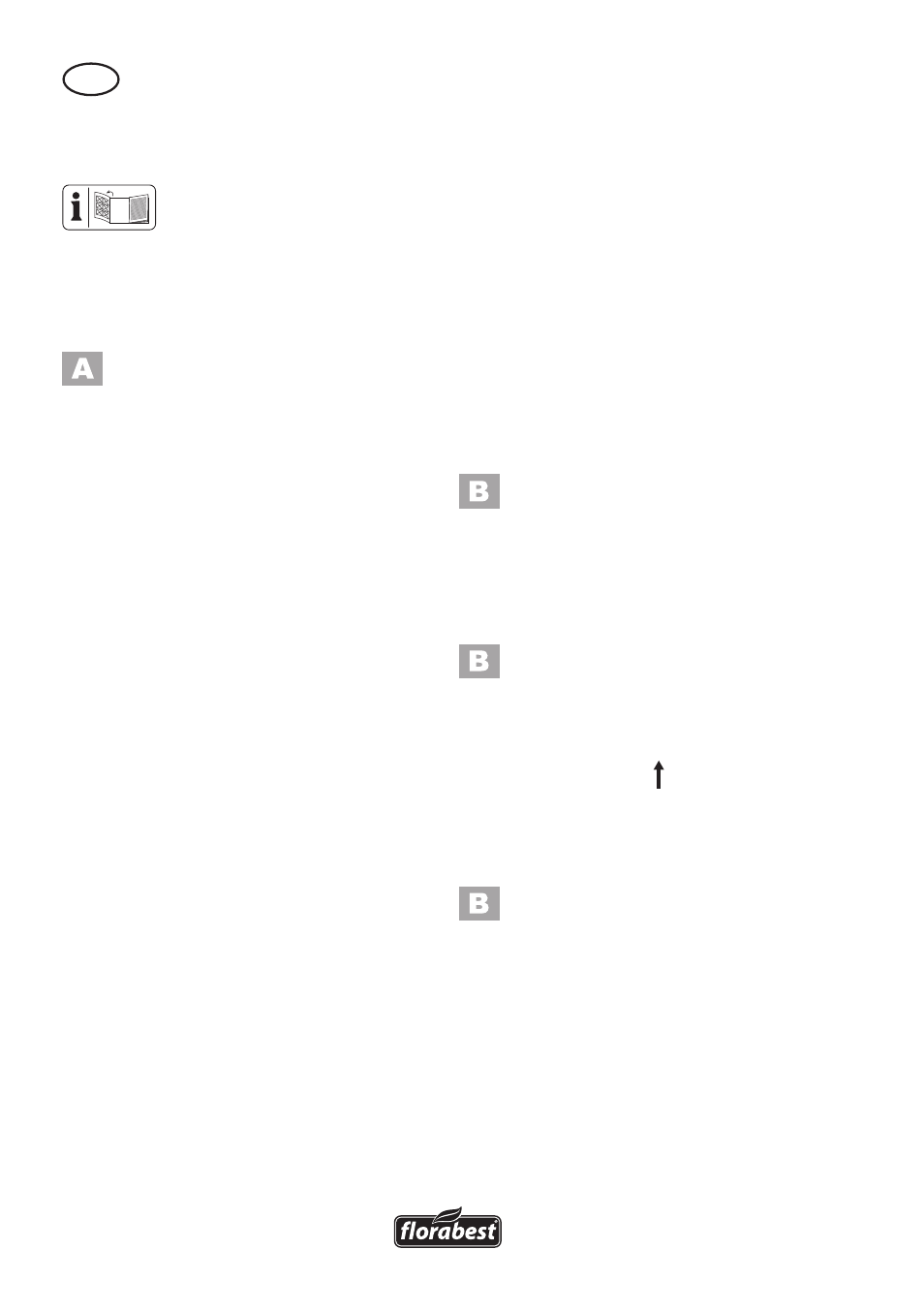
8
GB
General Description
The diagram of the most im-
portant functional elements
can be found on the foldout
side.
Overview
1 Mains cable
2 Handle
3 Float switch cable
4 Float switch guideway
5 Float switch height-adjustment
6 Float switch
7 R
ound handle of the rotary disk
(not visible)
8
Rotary disk
(not visible)
9
Arrow on rotary disk
(not visible)
10 Pump base
11 Pump output
12 Pump casing
13 Adapter with hose connection
14 backflow stop with seal
(not visible)
15 Angle adapter
16 Cable holder
17 9 m cord with loop
Functional description
The immersion pump has a shock-resist-
ant plastic casing.
It has a cooling jacket, through which the
pumped water flows around the motor to
the pump outlet. The pump is fitted with a
float switch, which automatically switches
the equipment on or off.
In addition, the pump also has a backflow
stop that prevents water from flowing
back, for example during an interruption in
the power supply.
Scope of Delivery
Carefully unpack the appliance and check
that it is complete:
- Immersion pump
- Angle adapter + adapter with hose
connection
- 9 m cord with loop
- Cable holder
Start-up
To screw-on the adapter
Screw the angle adapter (15) and
the adapter with the hose attach-
ment (13) onto the pump outlet (11).
To mount the float switch
height adjustment
Loosen the screw of the float
switch height adjustment (5) and
push the adjustment over the float
switch guideway (4). Check that
the float switch cable (3) moves
upward (arrow to point up) (see
„Operation“).
To fit the cable holder
Push the cable holder (16) from
the package all the way into the
guideway at the back of the pump
casing (12).
Connection of the pressure
line
The installation of the immersion pump is
implemented either
- with fixed pipe or
- with flexible hose line