Assembly, Inserting / replacing the battery, Cleaning and maintenance – Melinera 104800-14-0х User Manual
Page 6: Troubleshooting
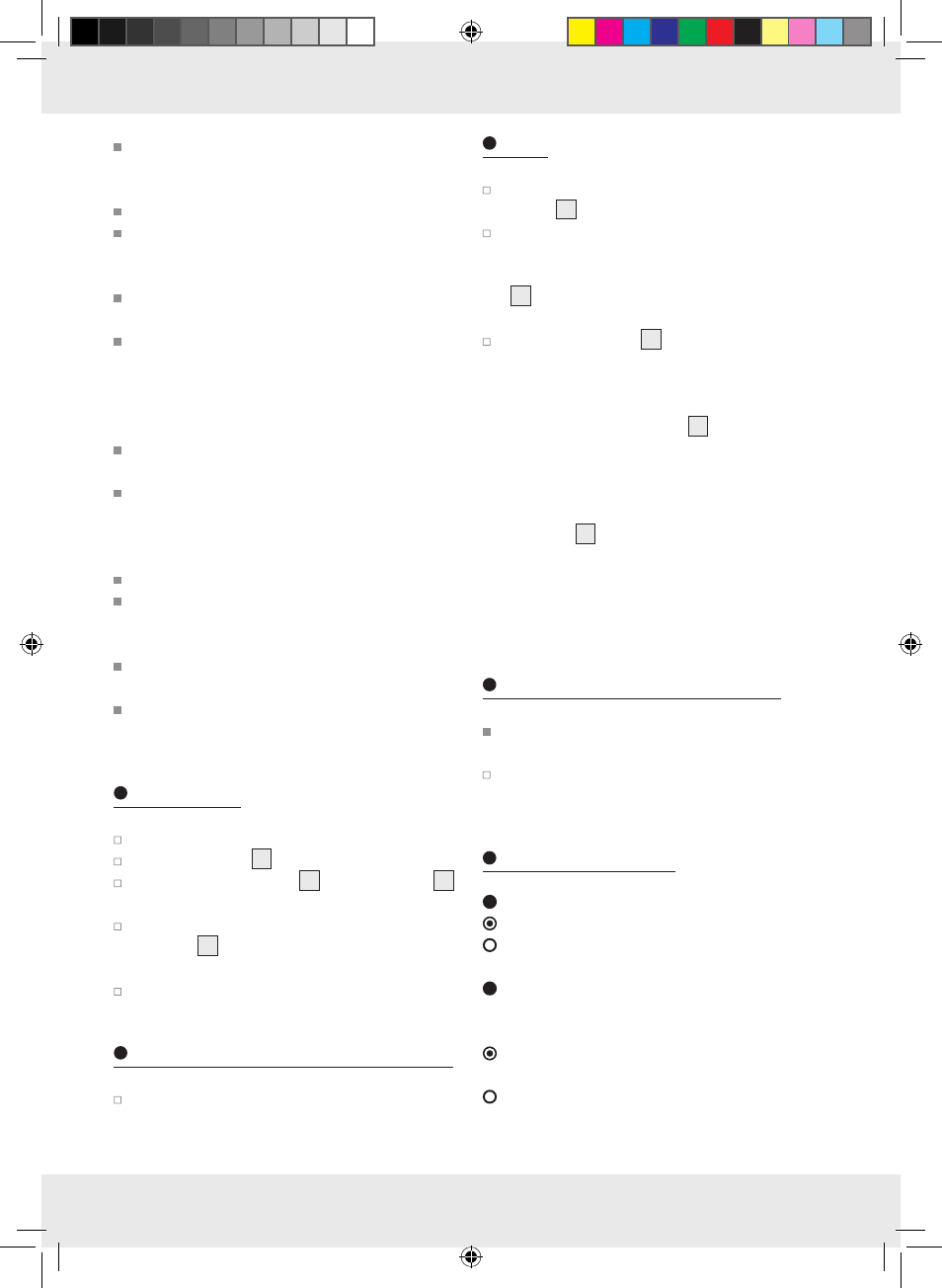
6 GB
Never recharge nonrechargeable batteries
and do not short-circuit and / or open any
batteries.
Never throw batteries into fire or water.
Do not exert mechanical loads to batteries.
Risk of battery leaking
In the event of a battery leak, immediately
remove it from the device to prevent damage.
Avoid contact with the skin, eyes and mucous
membranes. In the event of contact with battery
acid, thoroughly flush the affected area with
clean water and seek immediate medical
attention.
Avoid extreme conditions and temperatures
which may impact batteries, e.g. radiators!
Remove the battery from the device if it is not
going to be used for extended periods.
Risk of property damage
Use only the recommended battery type!
When inserting the battery ensure the correct
polarity! This is indicated on the battery com-
partment.
If necessary, clean the battery and device
contacts before inserting the battery.
Promptly remove drained batteries from the
product.
Assembly
Turn the lamp around (see Fig. B).
Open the cover
6
(see Fig. B).
First insert the stabiliser
8
into the retainer
9
.
Pull the lamp apart.
Insert the other end of the stabiliser into the
retainer
7
that is located on the back side of
the cover (bottom side) (see Fig. D).
Close the cover (bottom side).
Inserting / replacing the battery
See Fig. B–C.
Use
Switch the light on by pressing the ON / OFF
switch
5
(see Fig. C).
The battery charging period using the solar cell
depends on the intensity of the sunlight and the
angle incidence of the light on the solar cell
10
. With fully charged batteries the solar lamp
stays on for about 6 hours.
Place the solar cell
10
as perpendicular as
possible to the angle of light incidence. In this
way you will receive the highest light levels.
Note: For the best results, put the light in a
place where the solar cell
10
is exposed to
direct sunlight for as long as possible. Do not
hang the light in trees or under canopies etc.
as this reduces the incidence of incoming sun-
light. Position the lamp in such a way that the
solar cell
10
is not covered or in the shade.
Note: Make sure the solar cell is not impac-
ted by other light sources, e.g. yard- or street
lighting, or the light will not switch on at twi-
light.
Cleaning and maintenance
Under no circumstances should you use liquids
or detergents, as these will damage the device.
The device should only be cleaned on the out-
side with a soft dry cloth.
Troubleshooting
=
Problem
= Cause
= Solution
The light does not come on in the
dark, even after being exposed to
sunlight all day.
Artificial sources of light such as street lights,
etc. are simulating daylight to the photosensor.
Place the light in a location where it is shielded
from artificial sources of light.
104800_mel_LED_Solarlampion_content_CZ.indd 6
16.01.15 11:02